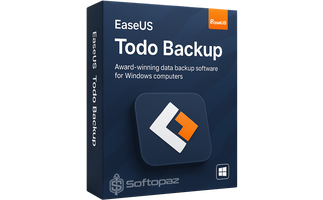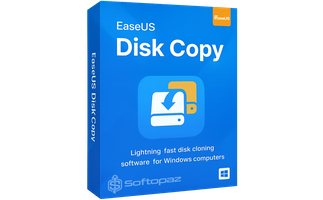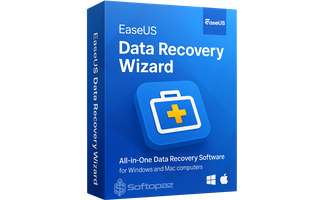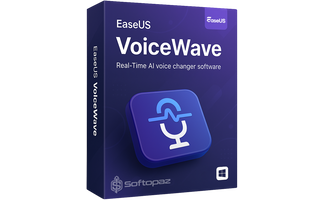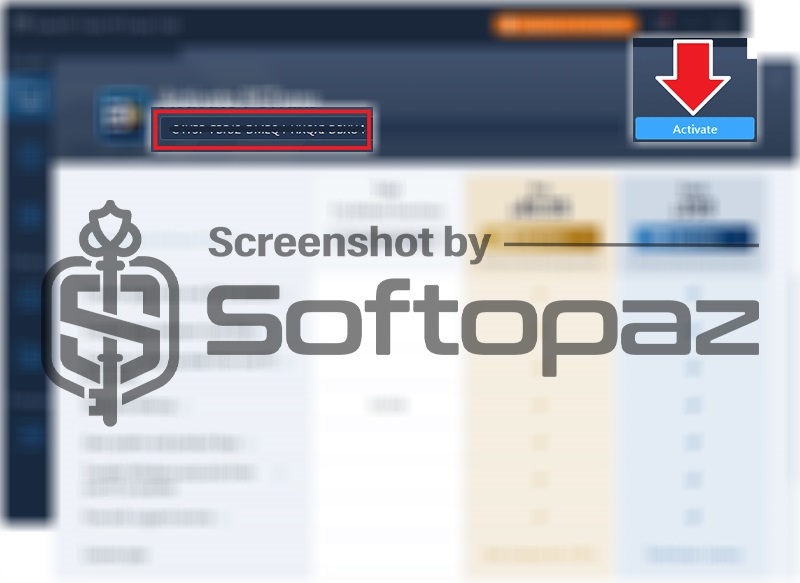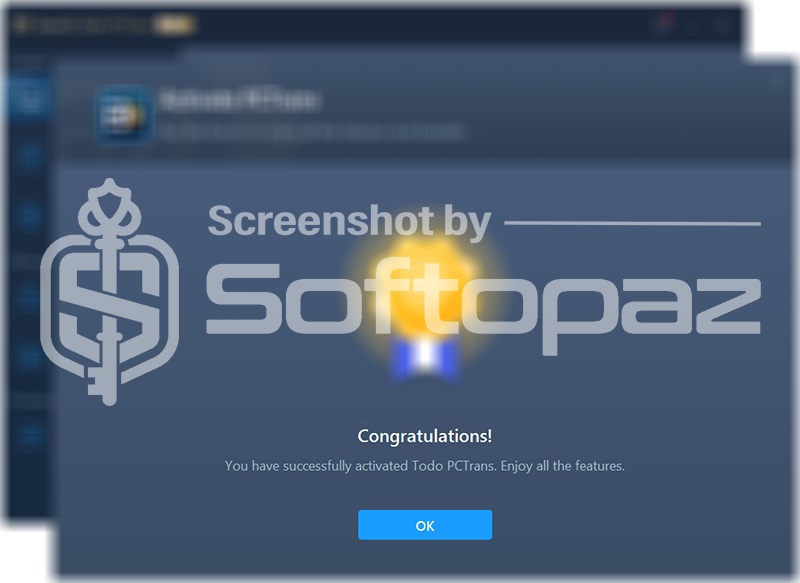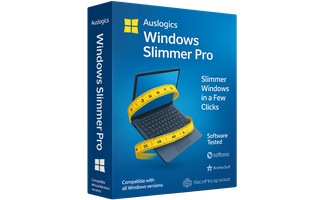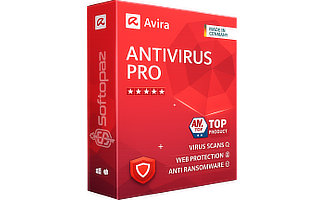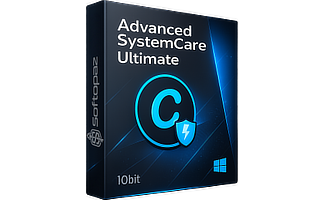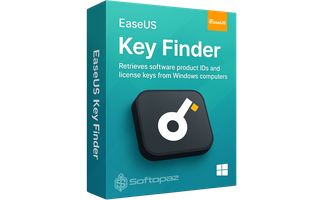Other EaseUS Products
The software
Overview
EaseUS Todo PCTrans Overview
Official Website: www.easeus.com
Supported Systems: Windows 10, 8.1/8, 7, Vista, XP
EaseUS Todo PCTrans helps you to automatically migrate all your data, applications, and settings to another Windows PC without any data loss. So, you can wirelessly transfer data like Apps, videos, photos, user accounts, settings, and other files/folders with a few clicks.
EaseUS Todo PCTrans Pro is designed to meet the needs of high-speed large file data transfers with best security. It supports both wired and wireless connection methods for transfers.
You can transfer data and applications from one computer to another over a network connection. It supports both wired and wireless transfers and enables you to migrate files, folders, user profiles, software, and settings.
3 Step Data Transfer Process
To start the migration process, it’s required to connect both PCs on the same LAN. You can do this by connecting the two PCs to the same home Wi-Fi network. Or even connect them using a network cable.
It features a simple intuitive interface and guides users through a step by step wizard.
- Transfer User Data: it allows transferring folders and files such as photos, videos, music, documents, etc. regardless of file size.
- Application Migration: the software is capable of transferring the installed applications from one PC to another. This includes various software, including Microsoft Office, Adobe products, and other third-party programs.
- Settings Migration: the program also enables you to transfer user settings including accounts, passwords, profiles, and personalization.
PC to PC Data Transfer Wirelessly (like over home Wi-Fi)
When you switch your computer, you may have some files that need to be moved to the new PC. Todo PCTrans provides a much easier way to do this by connecting the two PCs over home WiFi. You just need to connect both computers to the same WiFi router (no internet connection will be required).
Data Backup & Restore
Todo PCTrans includes a Backup & Restore module that allows creating backups of the full PC data. You can easily export the backup file to an external storage like USB flash drive, network drive, or even Cloud storage like Dropbox.

This feature is particularly useful for safeguarding data against data loss due to hardware failures, system crashes, or accidental deletions.
System & Large File Cleanup
Eliminating unwanted data like junk/large files is a great way to free up your valuable storage space. This data migration software offers System Cleanup function and Large File Cleanup function to do this.
By cleaning junk files and large files, you can quicker the data migration or backup process.
Other Useful Functions
Todo PCTrans includes a Data Rescue-Recover function that enables restoring data from an unbootable PC that failed to work properly. Besides, its Product Key Finder function allows you to find the activation codes of currently installed programs.
Key Features
- PC-to-PC data transfer by connecting the PCs to the same LAN weirdly or wirelessly
- Transferring installed programs from one computer to another with a few clicks
- Back up important files, Apps, and system settings and restore them later stage
- System Cleanup function to clean up the junk files on system to save the migration time
- Large File Cleanup function to Identify and remove large files on PC
- App management function to repair damage Apps or remove unwanted Apps on system
- Data Rescue tool to recover data from unbootable and crashed Windows computers
- Product Key recovery tool to scan the Windows for activation codes of installed software
Transfer files from PC to PC over WiFi using EaseUS Todo PCTrans
To get rid of giveaway terms
Buy 70% OFF Now
Buy Genuine EaseUS Todo PCTrans Pro License Key with up to 70% Off Today!
Purchase a genuine license key for EaseUS Todo PCTrans via our exclusive deal from the official order page. Activate the PRO edition at the lowest price! You will enjoy free automatic upgrades and EaseUS free technical support as well.

EaseUS Todo PCTrans Professional, Technician Coupon Codes

EaseUS Software Bundle Deals
Steps to
Get PRO FREE (Giveaway)
Giveaway License Coverage
| License Type | 1 Year |
| Supported OS | Windows 11, 10, 8.1/8, 7, Vista, XP |
Giveaway License Codes & FREE Activation Steps
https://down.easeus.com/product/pctrans_trial?ref=%2Fdownload.htm%3Fx-clickref%3DsoftopazCNURW-D3PSQ-89Y7E-VMZRY-SDXRVPXV3X-Y1CF6-EM6H2-BREU5-5H8JCLH64W-5WVTJ-C97HL-JXJNN-DNDDNCheck LOWEST Price to get genuine license code with maximum discount today!
giveaway vs paid
PRO License FAQs
What is EaseUS Todo PCTrans Pro Giveaway License?
EaseUS Todo PCTrans Pro giveaway license is a promotional type license that enables users to activate the PRO edition for free. This is 100% legal method but there are some limitations/restrictions when comparing it with a paid license key.
No, but it do provide a trail version with limited functions. Pro version cost $49.95. But you can get a genuine license code with great prices slashes through our site.
This is the