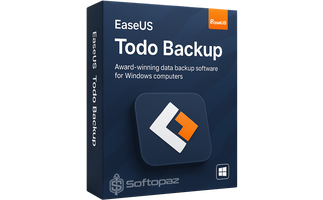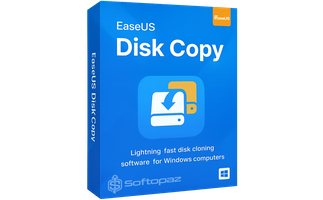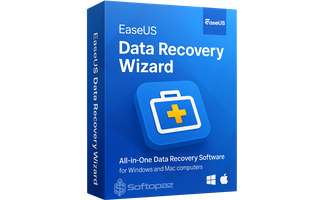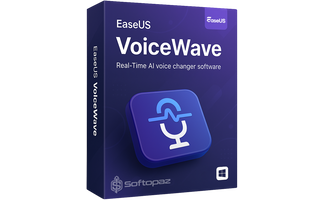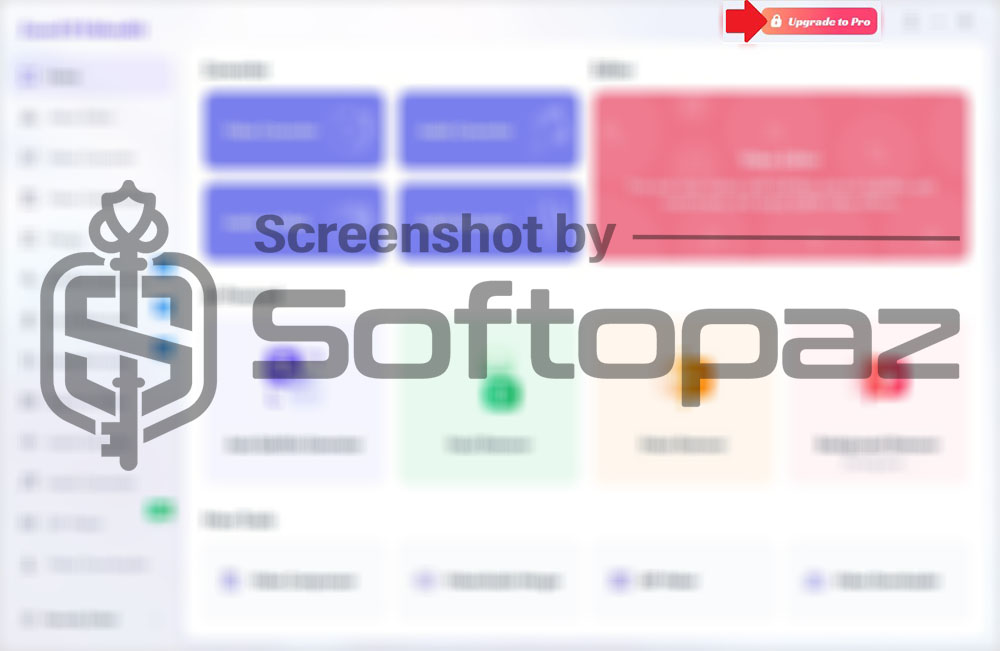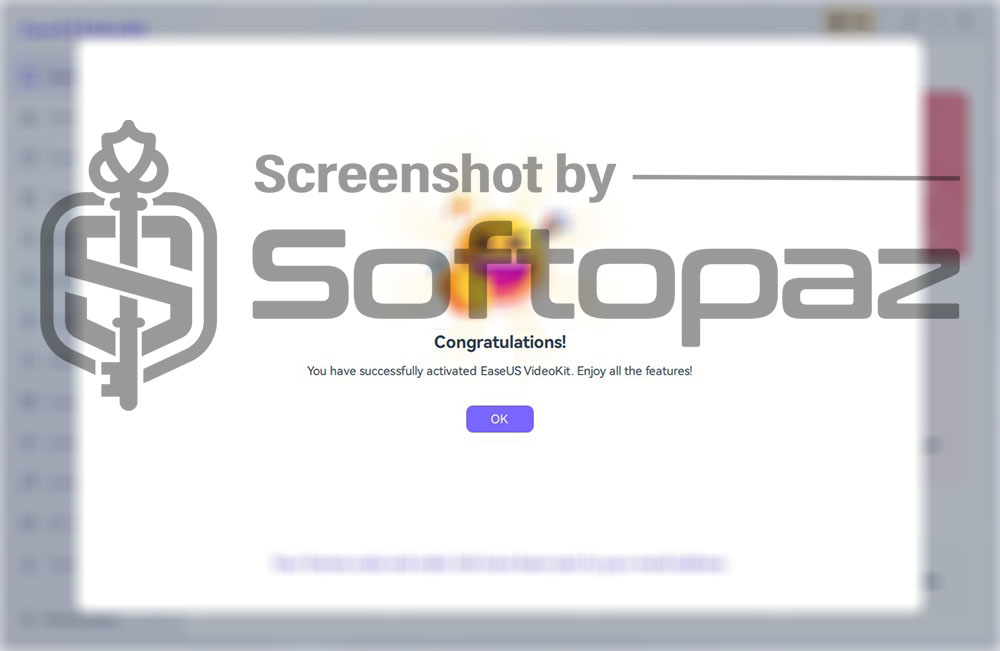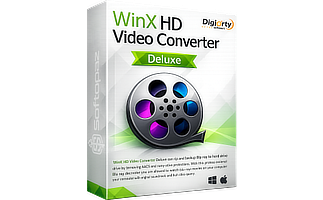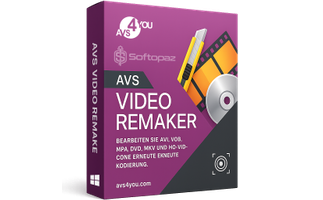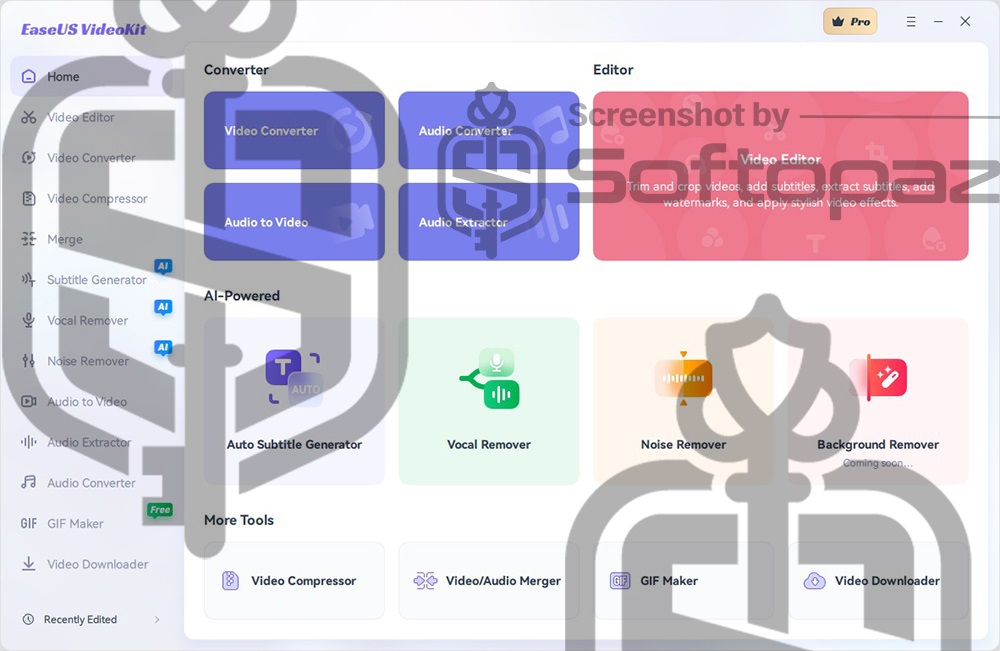
Other EaseUS Products
The software
Overview
EaseUS VideoKit Pro Overview
- Product Name: EaseUS VideoKit Pro
- Official Website: www.easeus.com
- Supported Systems: Windows 11, 10, 8.1/8, 7
EaseUS VideoKit Pro helps you to convert, edit and compress your video/audio files in an easier way. So, you can transfer your media files to stunning movie clips at ultra-fast speed.
Is it suitable for everyone?
No matter you are a professional videographer or just a regular user, it’s a convenient choice for anyone who are looking to produce professional-looking videos. E.g.: YouTube, social media, or personal projects.
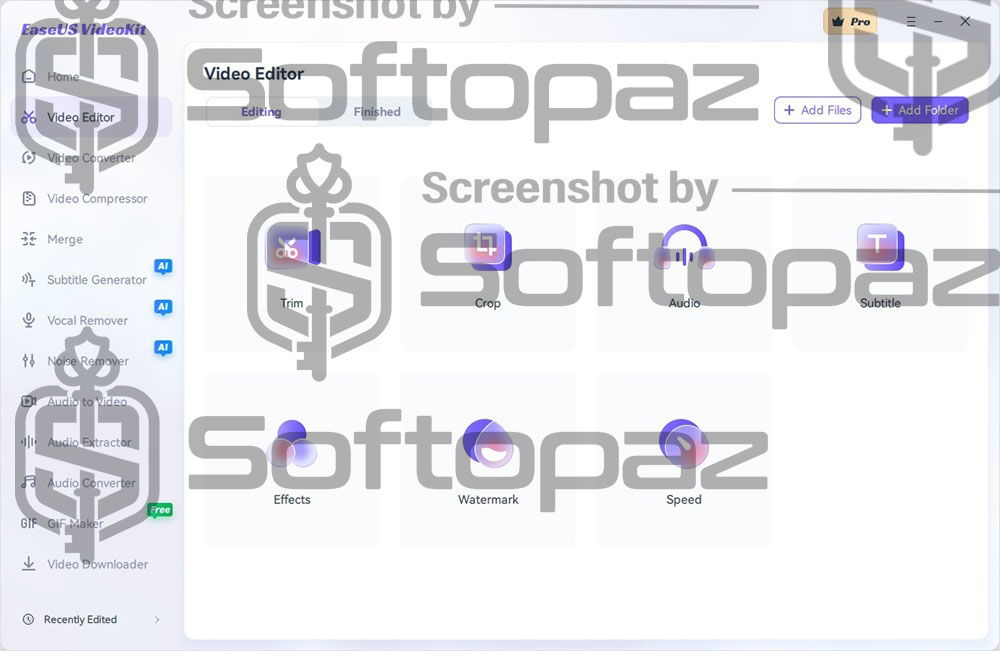
Main Video Processing Functions
- Video Editor: this module enables you to crop, trim, and add effects, watermarks, and subtitles to video clips easily.
- Video Converter: you can convert media files (including HD/4K video) to more compatible formats at ultra-fast speed without quality loss. This can include converting videos from one file extension (MP4, AVI, MOV, MP3) to another, as well as adjusting parameters like resolution, codec, and bitrate.
- Video Compressor: with this function, users can reduce the file size of a video by using various techniques but keeping the original quality. Users can set custom compression rate, video resolution, format, or Bitrate. Compression helps reduce file sizes, making it more manageable for storage and quicker to upload or download.
- Video Merge: users can combine two or more separate video clips or files into a single continuous video. It involves stitching together these clips to create a continuous and coherent video sequence.
Advanced AI Features
EaseUS VideoKit Pro leverages artificial intelligence and machine learning algorithms to streamline your video editing process.
- Subtitle Generator: the program can identify vocals and automatically generate subtitles or captions for video content. This saves huge time for video editors, eliminating the need for manual transcription, and the generated subtitles can also be exported as an SRT/TXT file.
- Noice Remover: If your video/audio clip contains unwanted background noise, this is the function you need. The program can automatically identify different types of noises and intelligently remove them from audio tracks in videos, improving the overall audio quality.
- Vocal Remover: the program can analyze audio signals and attempt to separate vocals from audio or video clips. For instance, it can accurately identify and isolate the human voice from the background music and other sound effects.
GIF Maker Function
This function lets you create animated GIF images using a video clip or a bunch of photos. Users can typically adjust parameters like frame rate, duration, and quality to customize the GIF’s appearance and file size.
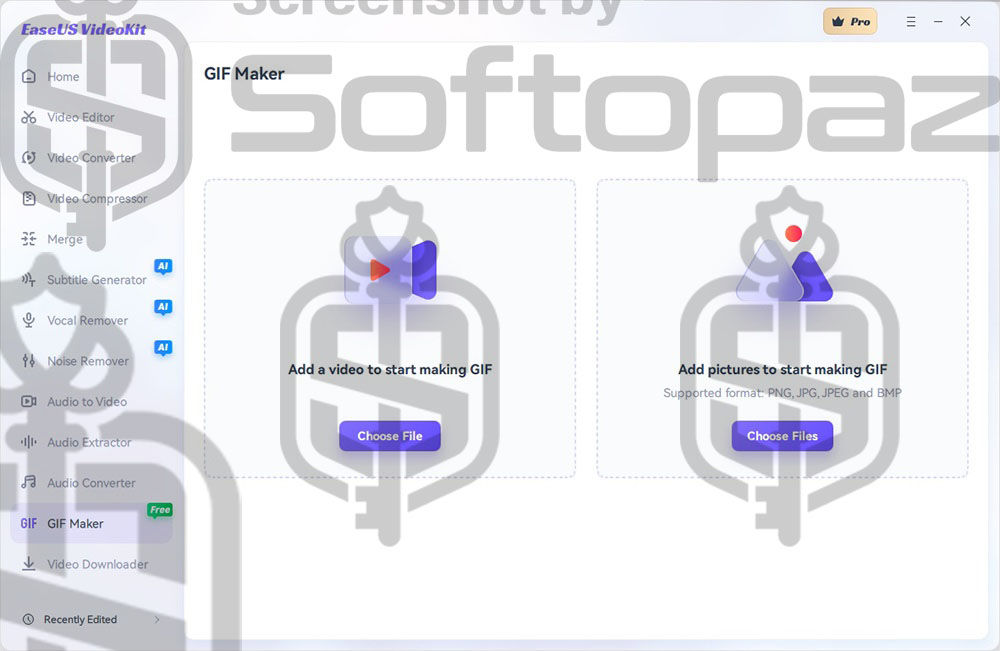
This feature is popular for creating short, looping animations or sharing moments from videos as easily shareable and lightweight GIFs on social media, websites, or messaging platforms.
Key Features
- Trim video and audio into multiple clips for precise editing
- Crop videos to any preferred size or rotate the video at 90/180/270-degree angles
- Generate subtitles and add to video clips in formats like .srt, .ass, .ssa.
- Convert video/audio to various formats
- Enhance videos with various effects and filters
- Achieve lossless compression to reduce file sizes without quality loss
- Utilize ultra-fast GPU acceleration for speedy processing
- Background noise removal to improve audio quality
- Utilize built-in AI vocal removing features to isolate vocals from music
- Benefit from a built-in speech-to-text tool for automated transcriptions
To get rid of giveaway terms
Buy 60% OFF Now
Buy Genuine EaseUS VideoKit Activation Code with Today!
Use our exclusive link to get the lowest price for the paid version from the official website. You will enjoy free automatic upgrades and support (live chat / email) from EaseUS.

EaseUS VideoKit Pro Coupon Codes

EaseUS Software Bundle Deals
Steps to
Get PRO FREE (Giveaway)
Giveaway License Coverage
| License Type | 6 Months License |
| Supported OS | Windows 11, 10, 8/8.1, 7 |
Giveaway License Keys & FREE Activation Steps
Click on “Upgrade to Pro” -> “Enter license code”
CCT1Y-2SIDL-HEJS1-S2KA3-UN7ZACheck LOWEST Price to get genuine license code with maximum discount today!
giveaway vs paid
PRO License FAQs
What is EaseUS VideoKit Pro Giveaway License?
You can activate EaseUS VideoKit Pro edition legally in two ways. The first method is using a paid license key. Or you can try a giveaway license code to activate the Pro version. There are some limitations/restrictions when you activate the full version using a giveaway license.
This is the