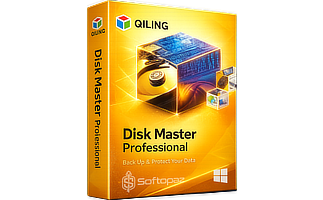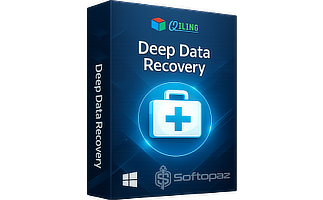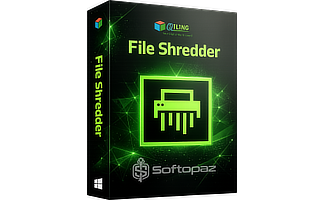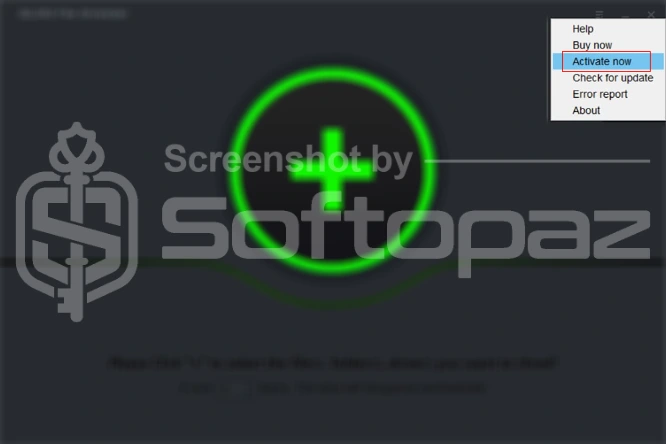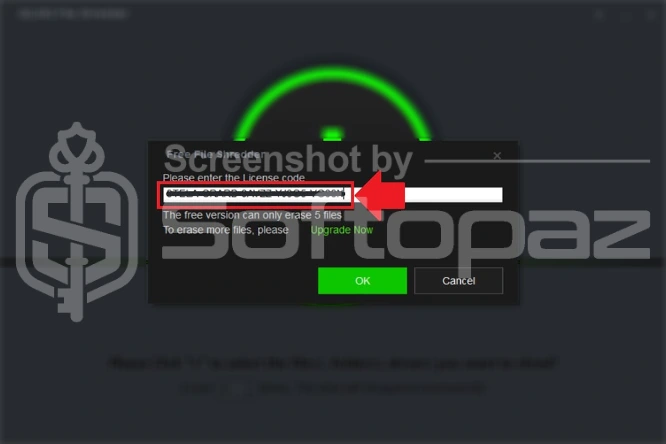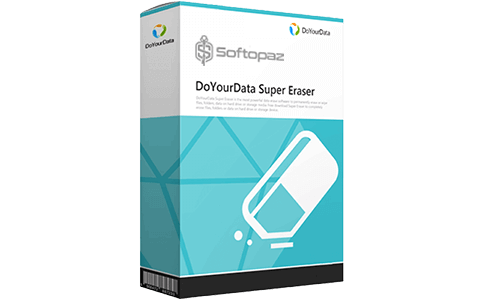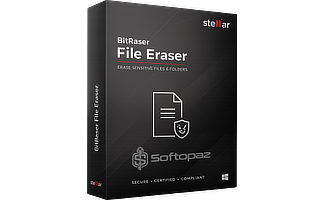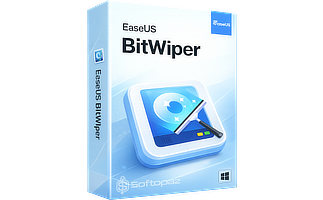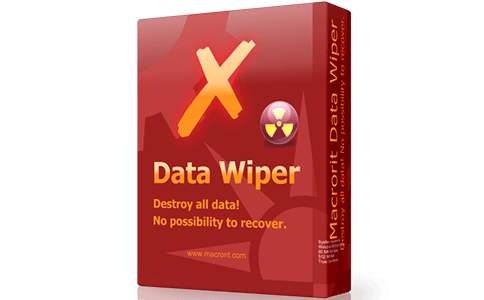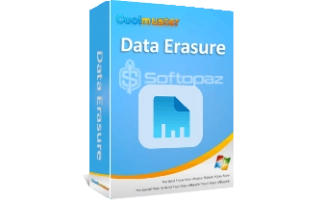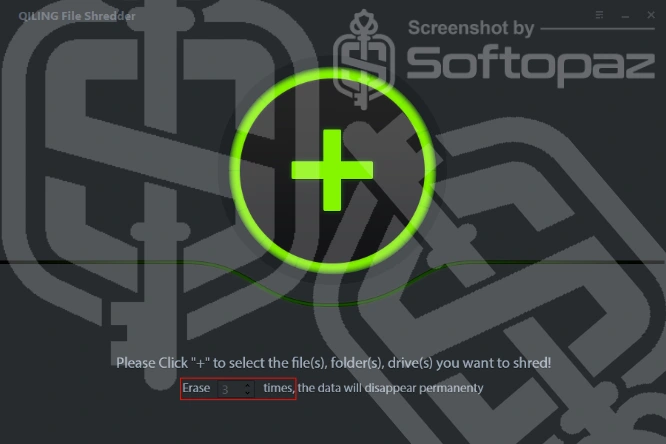
Other QILING Products
The software
Overview
Qiling File Shredder Overview
Official Website: https://www.idiskhome.com/
Supported Systems: Windows 10, 8.1/8, 7, Vista, XP
Qiling File Shredder helps you to securely wipe sensitive data from hard drives, partitions, and other external storage media easily and effectively.
You can select the location as a specific file, folder, desktop, partition, or even the entire hard drive. Thus, you can erase all file types such as photos, videos, documents, audio, archives, emails, etc.
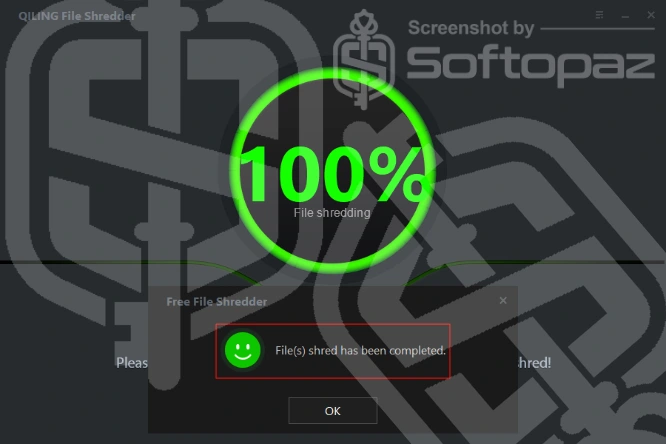
Qiling File Shredder adopts certified data erasure algorithms to make sure the erased data is unrecoverable by other tools.
Moreover, it rarely occupies system resources and saves you valuable time using high-speed wipe features.
Data Erasure Functions
Whether you want to erase specific files, folders, partitions, or even entire drives, Qiling File Shredder offers the flexibility to choose your target.
- File Shredder:
- Qiling File Shredder securely erases unnecessary files from your computer, making them impossible to recover. This ensures sensitive data is permanently deleted, protecting your privacy.
- Hard Drive Wiper:
- This feature allows you to non-destructively wipe all existing data on HDDs and SSDs, enhancing the drive’s performance. By cleaning up old and unnecessary data, it improves read speeds without affecting the device’s integrity.
- Partition Volume Wiper:
- The Partition Volume Wiper targets specific partitions or volumes, removing unwanted data while maintaining the partition’s usability. This process boosts performance without interfering with the ability to reuse the partition for future storage needs.
- External Drives Wiper:
- Qiling File Shredder provides a fast and safe way to wipe data from external storage devices like USB drives, memory cards, and digital cameras. It ensures that unwanted files are thoroughly erased, preventing potential data recovery.
How Qiling File Shredder Works
It’s easy to use, even for beginners and here’s how the process works:
- Step 1: Click the “+” button to select the files, folders, or drives you wish to erase.
- Step 2: Choose the target location (specific folder, partition, or entire disk).
- Step 3: Hit “Shred” to begin the permanent deletion process.
Once you perform an erase, there is no way to reverse and get your data back. So, you have to make sure that you are adding the correct files/folders into the program.
Key Features
- Securely erase sensitive files so they cannot be recovered by any data recovery tool
- A simple, intuitive design that makes it easy for anyone to use
- Supports wiping all data types on Windows systems
- Uses certified methods to permanently erase your data, making it unrecoverable
- Allows adjusting the number of erasure passes for additional security
- Supported File System: NTFS, NTFS5, FAT 12/16/32, exFAT, ext2, ext3, HFS+
To get rid of giveaway terms
Buy 40% OFF Now
BUY Genuine Qiling File Shredder License Code with 50% Off Now!
Purchase a genuine license key for Qiling File Shredder via our exclusive link from the official idiskhome order page. You will enjoy free upgrades to that latest version and free after-sales services via email from QILING.
Qiling File Shredder License Lifetime / 1 pc
✔ Lifetime Free Upgrades
✔ Free Technical Support by idiskhome.com
✔ Covered by offer 30-Day Money Back-guarantee of QILING
Steps to
Get Full FREE (Giveaway)
Giveaway License Terms
| License Type | Lifetime License |
| Supported OS | Windows 10, 8.1/8, 7, Vista, XP Windows Server |
Giveaway License Key & FREE Activation Steps
8RBVG-JLHR3-1R9TY-5N0Z0-MZ0AFCheck LOWEST Price to get genuine license code with maximum discount today!
giveaway vs paid
Full License FAQs
What is Qiling File Shredder Giveaway License?
Qiling File Shredder giveaway license is a promotional license that is offered by official partners. It allows users to genuinely activate the full software features at no cost. However, there may be some limitations/restrictions when activating using a giveaway license.
This is the