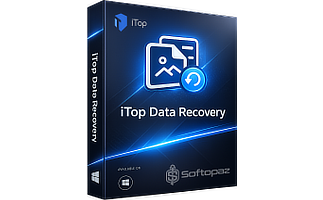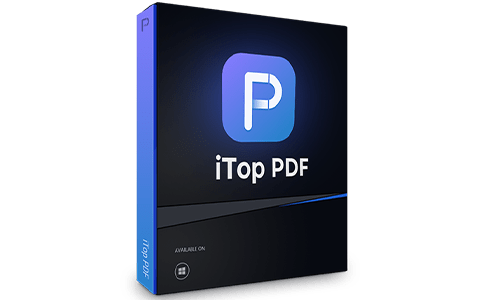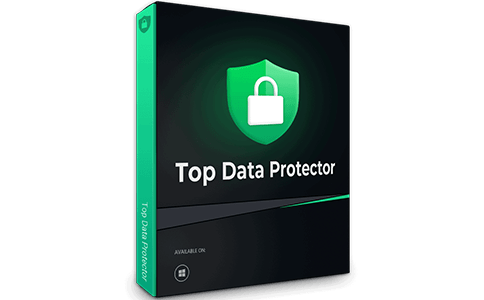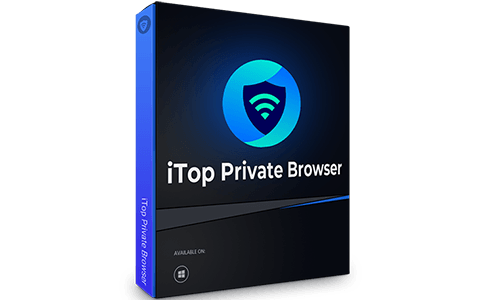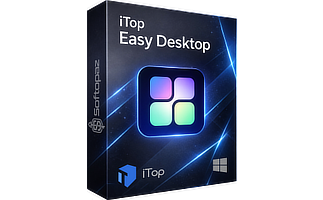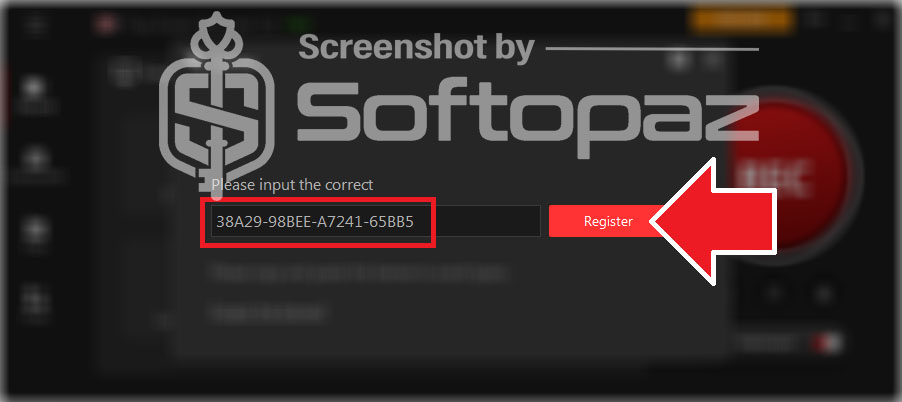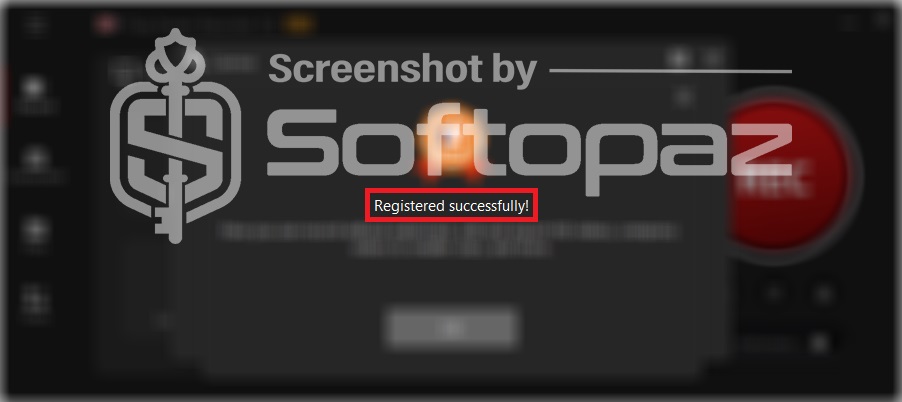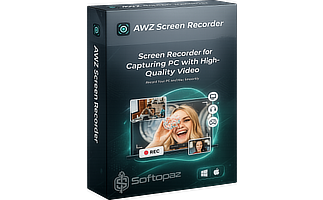They changed the name! iFun Screen Recorder -> iTop Screen Recorder
Other iTopVPN Products
The software
Overview
iTop Screen Recorder Overview
Official Website: https://recorder.itopvpn.com/
Supported Systems: Windows 11, 10, 8, 7
iTop Screen Recorder PRO helps you to record the PC screen with audio and webcam with 3 simple steps.
The program offers dedicated recording functions for capturing the PC screen, audio only, webcam, and games.

Recording Modes
- Screen Recording Module: you can record full screen, a selected region, or a selected window in fixed ratio 4:3 or 16:9. It can capture everything on the screen such as mouse clicks, keyboard inputs, and many more with internal audio.
- Audio Only Recording Module: for recording music, its “Audio Record” function allows you to capture audio only with noise reduction.
- Webcam Recording Module: you can webcam record (picture-in-picture or full screen) with a voiceover. This is useful while you record games or make tutorials.
- Game Recording Module: the program can provide high-quality stable recording for Games without FPS drops. You can add the webcam overlay as well.
iTop SR PRO is ideal for creating online courses, gameplay videos, self-made tutorials, and recording online movies, music, video conferences, etc.
Record 4K/1080p videos without lagging
iTop Screen Recorder PRO utilizes hardware acceleration of AMD, NVIDIA, and Intel. So, it can record games in 4K Ultra HD up to 4096 × 2160 resolution without lagging the game.
Annotation tools in iTop Screen Recorder

To add an extra guide to the viewer, you can use annotation functions in iTop SR PRO. It has record mouse action features such as highlight effects, click animations, drawing tools, etc.
Editing Functions
Once the recording process is finished, you can edit the video using its quick Editor or Advanced Editor.

You can trim and remove the unwanted parts, add texts/subtitle, special effects and transitions, add a watermark (if needed), and many more.
Finally, export the recorded video in popular formats such as MP4, AVI, FLV, MKV, MOV, etc.
What iTop Screen Recorder make stand out from others?
It can introduce as a low-mb screen recorder program because its inbuilt video compressor enables reducing the recording video’s file size.
Key Features
- High-definition screen recording
- High performance and low CPU usage
- Video Editing and Sharing options
- Multiple output/convert video formats
- Record screen with webcam
- Record screen with sounds
- Record audio only
- Take screenshots during recording
- Create recording schedules
- GPU hardware acceleration technology
- Add watermark to screen recordings
To get rid of giveaway terms
Buy 70% OFF Now
Buy Genuine iTop Screen Recorder PRO License Key with 70% Off Now!
Unlock the full power of iTop Screen Recorder PRO at an unbeatable price! Visit thier exclusive promotion page to secure the best deal. Plus, you’ll enjoy the benefits of automatic updates and free, 24/7 technical support from the iTop team.
iTop Screen Recorder 5 PRO License
✔ Free technical support by iTop
✔ Free Automatic updates to new version
✔ Covered by iTopVPN Refund Policy
Steps to
Get PRO FREE (Giveaway)
Giveaway License Coverage
| License Type | 3 Months License |
| License valid till | 2026-May-01 |
| Supported OS | Windows 11, 10, 8, 7 |
Giveaway Serial Key & FREE Activation Steps
4CA73-C1A48-816CC-27EB6Check LOWEST Price to get genuine license code with maximum discount today!
giveaway vs paid
PRO License FAQs
What is iTop Screen Recorder PRO Giveaway License?
To unlock the PRO potential of iTop Screen Recorder, you can either purchase a license key or try your luck with a free giveaway code. However, using a giveaway license comes with certain restrictions and limitations.
iFun Screen Recorder was a screen recording tool for Windows. Later, they changed the name to iTop Screen Recorder.
This is the