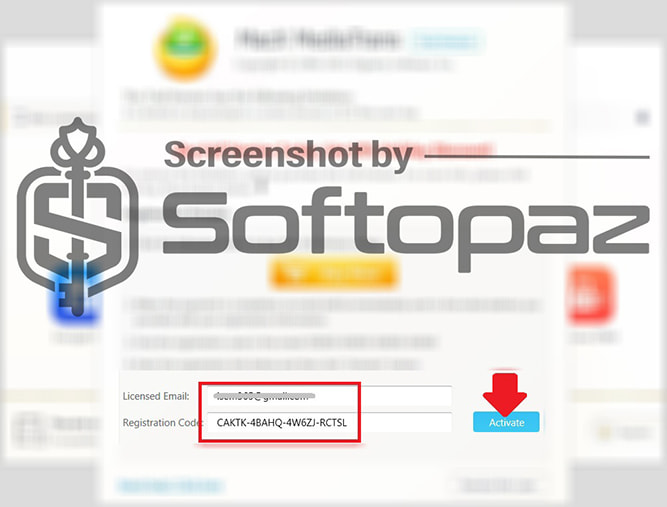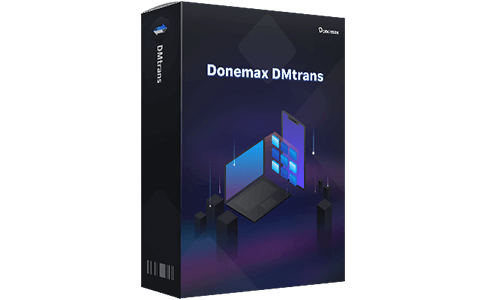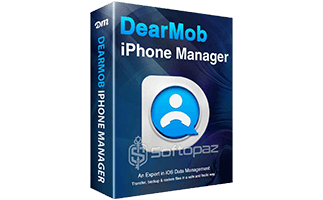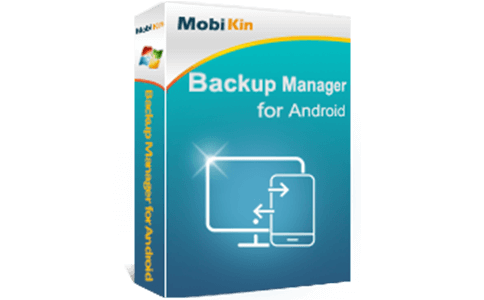The software
Overview
MacX MediaTrans Overview
Official Website: www.macxdvd.com
Supported Systems: macOS Sierra (10.12) or later
MacX MediaTrans helps you to transfer photos, videos, music and more between iPhone/iPad and Mac without using iTunes or Apple Finder. It comes with seven modules.
More importantly, with MacX MediaTrans, no need to install iTunes to back up and sync media content.
Data losses frequently happen when you sync or delete files via iTunes from the computer. MediaTrans is the next generation of iDevice Media File Manager that can transfer data at a fast speed with the support of advanced GPU HW acceleration tech.
Modules to Import or Export Media Files
With the Photo Transfer module, you can view the existing photos and screenshots on your iDevice.
You can drag new photos from the computer and drop them onto the program to add them to the iPhone. The Music Manager and Video module work in a similar way to transfer songs and videos.
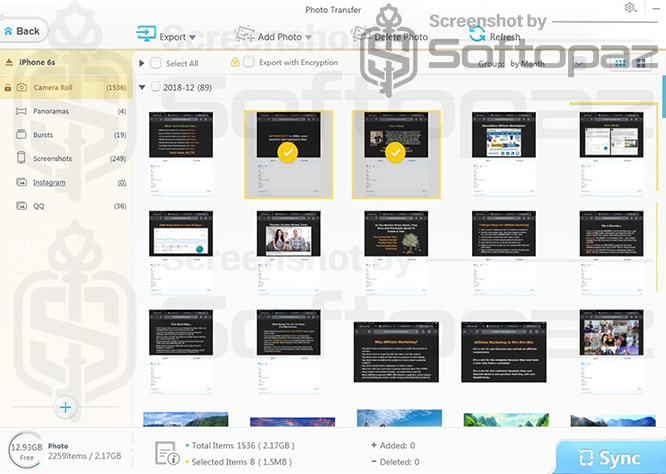
MacX MediaTrans has more Intelligent built-in functions for importing and exporting video files. You can reduce big video file size to 50% without quality loss, auto-convert HEVC/MKV to other formats, auto-rotate sideways to fit full-screen playback, etc.
Functions to Organize Music & Playlists
The program offers a Two-way Music Transfer function to manage music and playlists on iDevices.
So, you can create, edit or delete playlists, and modify artist and album info in batches from the Mac computer with ease.
Data Security of MacX MediaTrans
This one-stop iPhone iPad management solution features strong end-to-end encryption techs such as AES, RSA and more.
So you can export photos/videos with encryption and encrypt local media file on Mac with a password.
Use iPhone as a USB Flash Drive
You can drag and drop files from the Mac to iPhone and use it as a USB flash drive.
Key Features
- Transfer photos/videos/music from iPhone to Mac at super-fast transferring speed
- Import photos/videos/music from Mac to iPhone without erasing existing data.
- Convert HEIC to JPG Automatically during syncing process to fix compatibility issues
- Seamlessly manage and edit music and playlist on iPhone iPad from Mac
- Two-way Sync functions to import/export 4k videos
- Strongest Encryptions to safeguard media files
- Backup media files on iPhone and iPad
- Turn iPhone to a Secret USB flash drive
Getting started with MacX MediaTrans
To get rid of giveaway terms
Buy 40% OFF Now
Buy Genuine MacX MediaTrans License Key with 40% Off NOW!
Purchase a genuine license key for MacX MediaTrans via our exclusive link from the official order page. You will enjoy free automatic upgrades and free technical support from macxdvd.com
MacX MediaTrans Year License 1 Year / 1 Mac
✔ Free Upgrades for 1 Year
✔ Free Technical Support by MacXDVD
✔ Covered by MacXDVD money-back guarantee
MacX MediaTrans Lifetime License Lifetime / 1 Mac
✔ Free Upgrades for Lifetime
✔ Free Technical Support by MacXDVD
✔ Covered by MacXDVD money-back guarantee
MacX Media Management Suite
MacX Video Converter Pro
MacX DVD Ripper Pro
Steps to
Get Full FREE (Giveaway)
Giveaway License Coverage
| License Type | 1 Year License |
| Supported OS | Windows 11, 10, 8/8.1, 7, Vista |
Giveaway Registration Code & FREE Activation Steps
CBEPY-GXOLL-PDBLN-SFSHHCBDJ2-BBUSX-RKC3R-KNKBFCB4AK-GBVBY-GVJOF-65VVLCheck LOWEST Price to get genuine license code with maximum discount today!
giveaway vs paid
Full License FAQs
What is MacX MediaTrans Giveaway License?
MacX MediaTrans giveaway license is a special promotional license that is offered by official site. It enables users to full stand-out features legally for free. But, there are some limitations/restrictions when you activate the full version using a giveaway license.
This is the