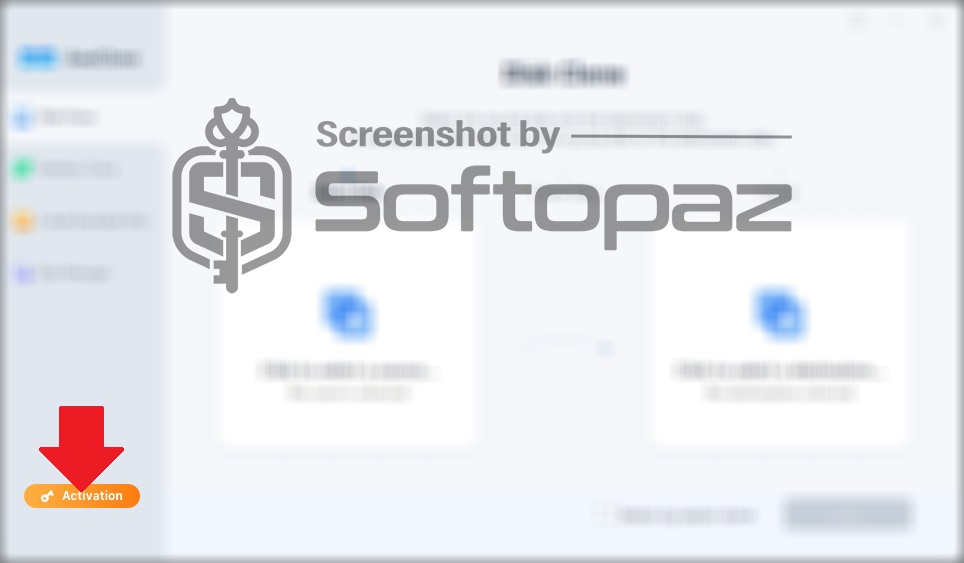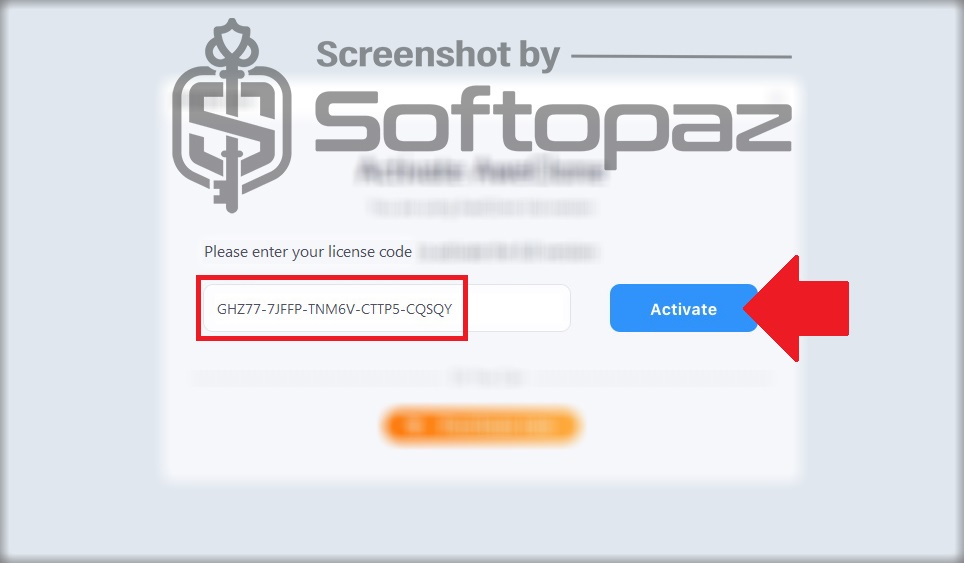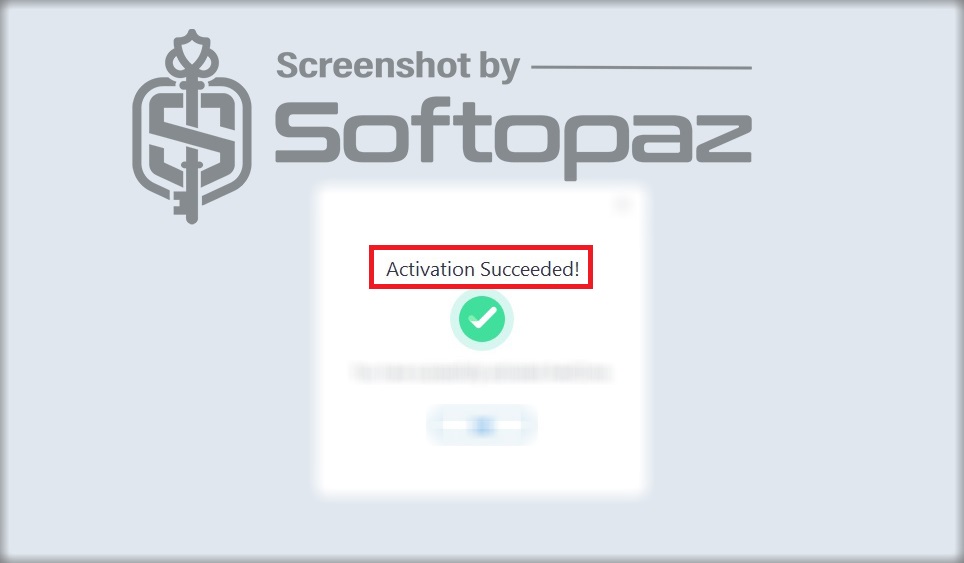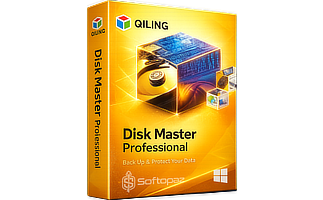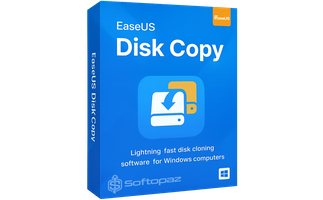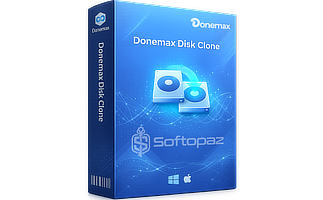The software
Overview
Magoshare AweClone (Windows) Overview
Official Website: www.magoshare.com
Supported Systems: Windows 11, 10, 8.1/8, 7, Vista, XP
Magoshare AweClone helps you to securely clone all your data from one storage medium to another. It’s a complete DIY tool that has a user-friendly straightforward interface with four modules. The software supports any compatible storage media on the PC.
Disk Clone & Partition Clone Modules
For cloning, the software offers two dedicated functions. After you launch the function, it provides straight wizard-type steps to easily complete the process.
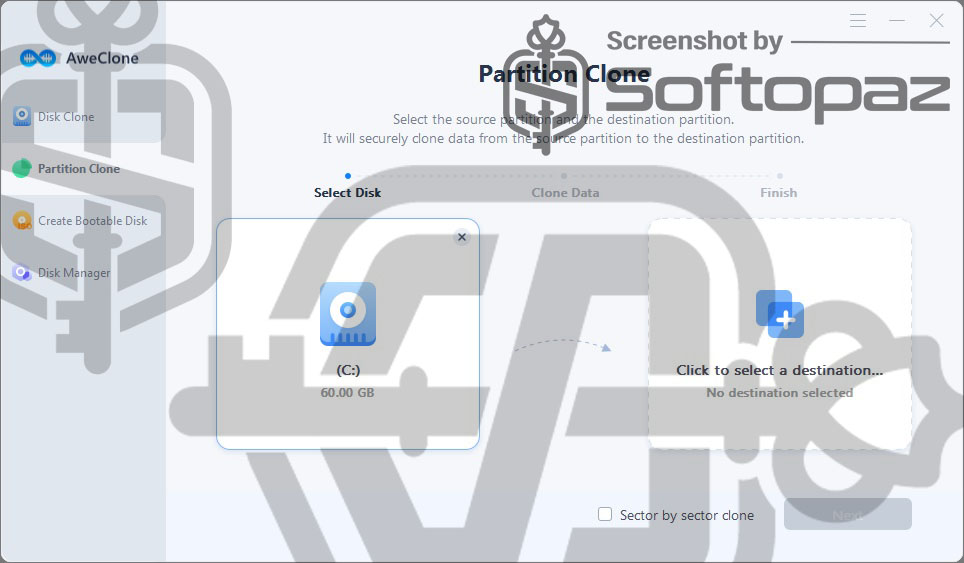
- Disk Clone:
- This function lets you replicate an entire hard disk or external device to another disk or device. The copy consists of all the data including the OS, installed Apps, and all the user’s files. This module is particularly useful for data migration or system upgrade purposes.
- Partition Clone:
- This feature is handy for users who want to clone only a specific partition to another disk or device. The software recognizes all available partitions, making it easy to select the one you want to clone.
Can I backup all my data using AweClone?
It can also be used as a backup and recovery tool. You can make a full backup of your data and save them for later use. If any data loss occurs, you will be able to easily restore the data using the backup.
Create Bootable Disk Module – Creating an ISO for WinPE
This function allows users to create an ISO file that can be used to boot a system into WinPE. This function is essential for system deployment, recovery, and maintenance tasks.
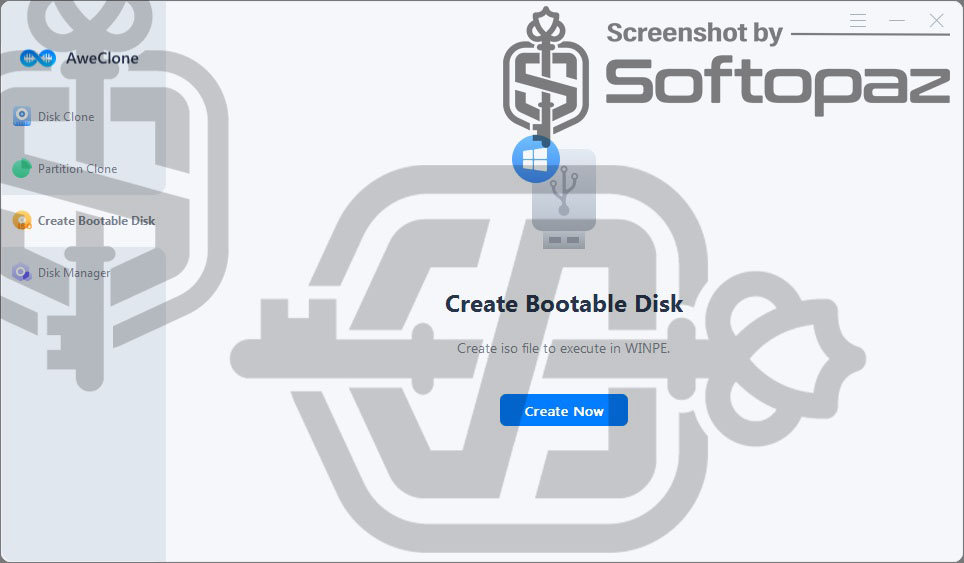
Having a bootable WinPE environment is particularly useful if the main operating system is unbootable. The created ISO file allows users to access the system at a fundamental level without loading the full OS.
Disk Management Module
This function enables users to manage and repair disks on the PC. You just need to select the partition/disk and click on “repair” button.
| Supported Devices | Supported File Systems |
|---|---|
| Computers (Desktop PC) Laptops Hard drives (HDD/SSD) USB flash drives External hard drives Server system/RAID Memory card/SD cards Digital devices like cameras Other data storage devices | FAT 12 / FAT 16 / FAT 32 NTFS / NTFS5 exFAT / EXT 2 / EXT 3 HFS / HFS+ Others |
AweClone utilizes a sector-by-sector technology to do all the disk operations safely with no data loss. It has recovery options to restore the entire data along with the OS to normal, In case of any failures or corruption.
Key Features
- Securely clone data from one disk to another disk
- Securely clone data from one partition to another partition
- Manage and repair disks and external devices on your computer
- Multiple file system support
- Create .iso file to an executable in WINPE
- Backup data for later use
Steps to
Get Full FREE (Giveaway)
Giveaway License Coverage
| License Type | Lifetime License |
| Supported OS | Windows 11, 10, 8/8.1, 7, XP Windows Server OS X 10.7 (Lion) or later |
Magoshare’s AweClone Giveaway License Code & FREE Activation Steps
https://www.magoshare.com/trial/MagoshareDataRecovery.exefor Windows
CH3IF-755U4-GFXEN-DWV18-KFIX4GHZ77-7JFFP-TNM6V-CTTP5-CQSQYCRWJY-4WP3K-J54VN-I2FP5-TGJ3G1XT7F-5U315-NMZDD-F4NP7-VUIG5for Mac
FU7KY-JNSDI-MJLYY-TJ3LP-71R2JPVX2H-X136P-6I3Q5-57FFT-IPXDCAWZM5-KDS72-B4J3J-MZUJN-4BFMUB4VQN-8UQP1-LZMB2-XTGJ2-MAH4Kgiveaway vs paid
Full License FAQs
What is Magoshare AweClone Giveaway License?
You can activate Magoshare AweClone full version legally in two ways. The first method is using a paid license key. Or you can try a giveaway license code to activate the Full features. There are some limitations/restrictions when you activate the Full features using a giveaway license.
This is the