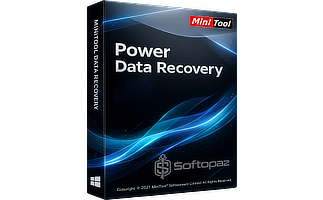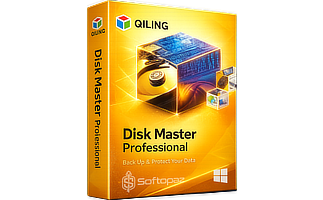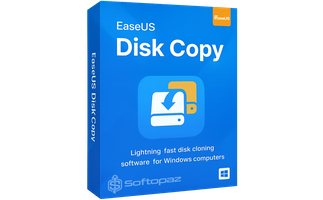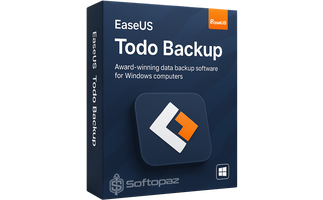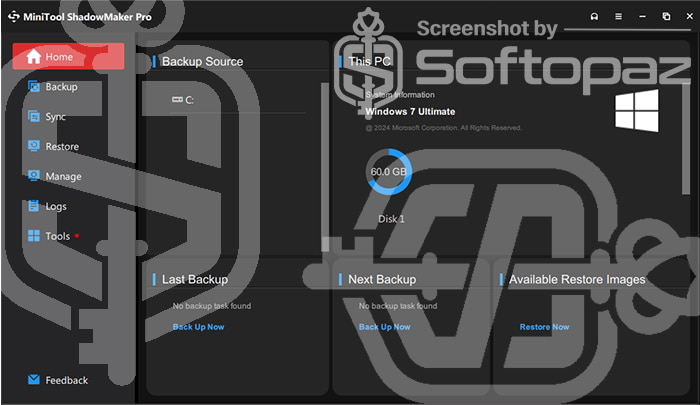
Other MiniTool Products
The software
Overview
MiniTool ShadowMaker Pro Overview
Official Website: www.minitool.com
Supported Systems: Windows 11, 10, 8.1/8, 7
MiniTool ShadowMaker helps you to create backups of your important data including files, folders, partitions, Windows OS, and all other connectable storage media on PC. It ensures that you have a reliable way to recover the files and system in case of data loss or system failures.
New version of ShadowMaker Pro includes more advanced backup features like sector-by-sector cloning, creation of a new disk ID, and fixed system backups.
Data Backup Functions
You have three main backup methods in ShadowMaker.

- File/Folder Backup:
- Users can selectively back up specific files and folders, providing more flexibility and control over what data gets backed up.
- Disk Backup:
- This option enables users to create backups of entire disks or partitions, which can be particularly useful for maintaining snapshots of your disk’s contents or for safeguarding specific data partitions.
- System Backup:
- Users can create a full backup of their entire operating system, including the operating system files, settings, applications, and data. In the event of a system failure or corruption, these backups allow restoring the system to a previous working with a few clicks.
Advanced functions to efficiently handle the backup files
Users can compress the backup file size, excluding some unnecessary items for every new backup task. Using encryption options, users can password protection their backups to prevent unauthorized access.
What are the file system formats supported by MiniTool ShadowMaker Pro?
It supports all the major file systems like NTFS, FAT32, FAT 16, exFAT, Ext2/3
What are the supported backup methods by MiniTool ShadowMaker Pro
Data Synchronization Functions
ShadowMaker Pro‘s sync functions enables you to maintain up-to-date copy(s) of your data across different devices or locations. It has a real-time or scheduled synchronization of files/folders, ensuring that changes are mirrored to the destination.
Synchronization feature aids in data consistency and accessibility, making it convenient for users to keep your important files synchronized and accessible across multiple platforms.
Other Tools
In addition to the core backup and sync functions, MiniTool ShadowMaker Pro includes extra tools to manage your data and system.
- Disk Cloning:
- This function allows you to clone your entire disk to another drive or migrate your system to a new storage device with a few click.
- WinPE Bootable Drive Builder:
- You can create bootable recovery environments, facilitating system restoration even when the operating system fails to start. You can effectively maintain hard drives using MiniTool Media Builder and MiniTool PXE Boot Tool.
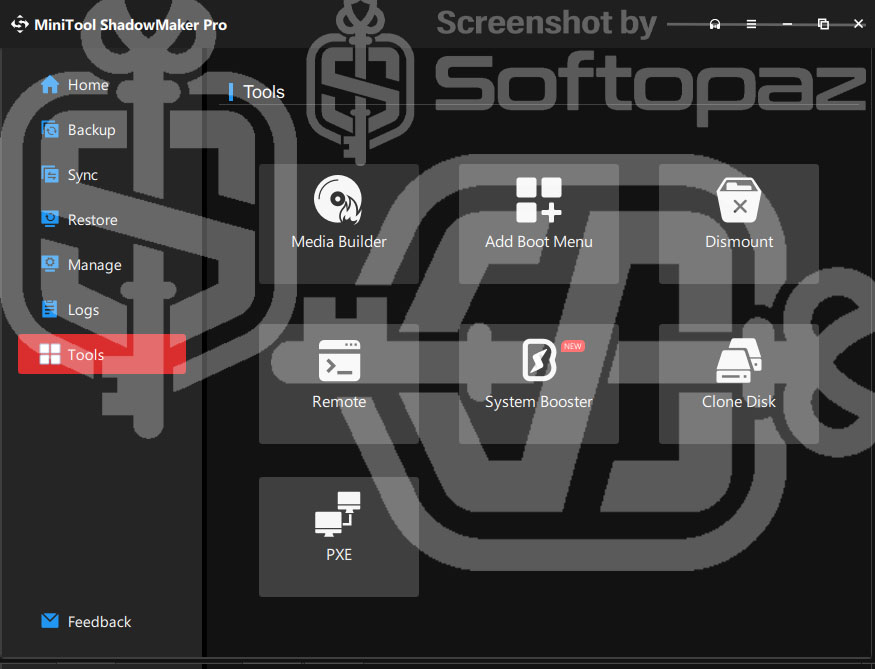
Special Functions
ShadowMaker can manage computers remotely. You can input the IP address of the computer in the LAN to protect data for the remote computer.
Most common issues which can be resolved by MiniTool ShadowMaker
Cloning hard drives in Windows 10
Create a recovery drive for Windows 10
Cloning hard drive to USB external drive
Fix Windows 10 factory reset stuck error
Restore to your previous version of Windows
Key Features
- File backup and restore
- System backup and restore
- Disk backup and restore
- Sync file and locate
- Supports command shell in WinPE
- Manage remote computer
- Back up daily/weekly/monthly
- Back up on Event
- Incremental backup scheme
- Full/differential backup scheme
- Support network booting
- Support SSL encryption
- Change the data encryption method
- Back up using Command Line
- Support Universal Restore
- Back up in WinPE
- Sync in WinPE
- Manage backups in WinPE
- Manage sync in WinPE
- View logs in WinPE
- Clone basic & dynamic disk (Simple Volume)
To get rid of giveaway terms
Buy 50% OFF Now
Buy Genuine MiniTool ShadowMaker License Code with 50% Off Now!
Now you can purchase a genuine MiniTool ShadowMaker license code with massive 60% off using our exclusive link. Enjoy free new version updates and MiniTool free tech-support (via email).
MiniTool ShadowMaker License
✔ Free Upgrades to new versions
✔ Free Technical Support by MiniTool
✔ Covered by MiniTool Moneyback-guarantee
Steps to
Get PRO FREE (Giveaway)
Giveaway License Coverage
| License Type | 6 Month License |
| Supported OS | Windows 11, 10, 8.1/8, 7 |
Giveaway Serial Key & FREE Activation Steps
F5F542-BC39AE-900ECA-364FE097E7F0-D26596-B9438C-E72A0BFF6245-1CABC0-DCCBAB-D34D5E173C8C-7087C0-C732F1-29A68C8BAC5D-1AAE87-04E9DF-C76114FBGLM-HWG5O-FOWWK-JWRHC171CD3-574ED9-6FE131-70DFB82C6E21-21B70E-59C908-D0A5C57AD100-0921AF-AEF947-B41FEADA3FA7-DA12B3-8D0073-D4A19BCheck LOWEST Price to get genuine license code with maximum discount today!
giveaway vs paid
PRO License FAQs
What is MiniTool ShadowMaker Pro Giveaway License?
You can activate the Pro features of MiniTool ShadowMaker in two genuine methods. The first method is using a paid license code. Or, you can find a working giveaway license key. However, giveaway keys might have certain limitations/restrictions when compared with paid keys.
This is the