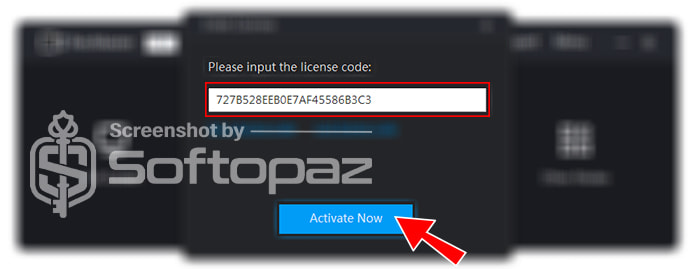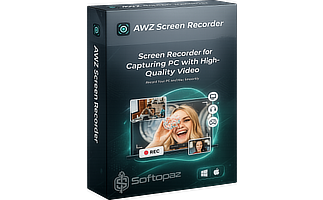The software
Overview
RecMaster PRO Overview
Official Website: www.recmaster.net
Supported Systems: Windows 11, 10, 8/8.1, 7
RecMaster PRO helps you to efficiently record any computer screen activities with audio. The program can record videos in HD quality up to 4K with minimal output file size. This is an ideal solution for recording videos for gameplay, webinars, live streaming, instructive course, online movies, webcam, and many more.
Recording Modules in RecMaster
This low MB screen recorder offers multiple recording modes to suit different needs.

- Full Screen:
- This mode captures the entirety of your computer screen, including all open windows and activities along with audio, in the recorded video. It’s used to create recordings that showcase everything happening on the screen, without excluding any content.
- Custom Area:
- User can select and define a specific region or portion of your computer screen to be captured in the recorded video. This mode is useful when you want to focus on a particular section of the screen, rather than capturing the entire screen.
- Game Mode:
- RecMaster can be used to record (directX based) PC gameplay sessions with FPS count. Options are available to capture both the game visuals and audio commentary same time.
- Program Windows:
- User can select a specific window like Web browser, Windows Explorer Folder, etc., and lock it to record. Even if you move that specific Window, the program keeps recording it.
- Webcam:
- User can record video from your webcam simultaneously with screen recording, which can be particularly useful for creating vlogs or adding a personal touch to your tutorials.
- Audio Only:
- The App can also be used as an audio recorder. Which means, it captures only the audio from your computer’s microphone or other input sources, without recording the visual content on the screen.
- Follow Cursor:
- Follow cursor mode automatically focuses a specific area around the mouse cursor and captures it. This means the recording area moves automatically when you move the cursor.
Annotation Tools While Recording
RecMaster PRO allows you to annotate while you are recording. This means you can draw texts, highlight, shapes, numbers, etc. on-screen while recording.

Editing Functions: it offers a basic editor with trims the video clip, adds subtitles, and adds watermark functions if needed before exporting.
Cursor Movement Effects to Make the Recordings More Instructive
RecMaster PRO also includes different movement effects or colors for the cursor. It can add a yellow circle around the cursor, and this enables it to bring a more effective guideline to viewers.
Key Features
- Gameplay recording
- Full-Screen recording
- Record part of the screen
- Screen record with webcam
- Follow Cursor mode
- Screen recording specific Window only
- Audio only recording
- Custom watermark adding
- Built-in annotations and editing tools
- Low MB screen recorder
- picture-in-picture recording
- Auto-start or schedule recording
To get rid of giveaway terms
Buy 70% OFF Now
Buy Genuine RecMaster PRO License Key with 70% Off Now!
Purchase a genuine license key to activate RecMaster PRO via our exclusive deal from the official order page. Enjoy free automatic updates and free tech support from Recmaster.net
RecMaster PRO for Windows Lifetime License Lifetime / 2 PCs
✔ Free Updates for Lifetime
✔ Free tech support by RecMaster Team
✔ Covered by StackSocial money-back guarantee
Steps to
Get PRO FREE (Giveaway)
Giveaway License Coverage
| License Type | 1 Year License |
| Supported OS | Windows 11, 10, 8/8.1, 7 |
Giveaway License Code & FREE Activation Steps
https://www.recmaster.net/channel?channel=0ce7827042CBC15EEA1D776055A2520D2CD3912DFEE44FAB39AB7EB3B723843D35B0FC1DC9B2879FEA2B57BC9B58FA0D49221DC57E61EC6621261C097868745246F1DB1A3624FE31EC6BF3EECheck LOWEST Price to get genuine license code with maximum discount today!
giveaway vs paid
PRO License FAQs
What is RecMaster PRO Giveaway License?
RecMaster PRO giveaway license is a special promotional type license that enables users to activate the PRO features at no cost. However, there may have some limitations/restrictions when compare the giveaway license with paid license keys.
This is the