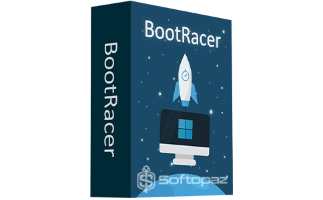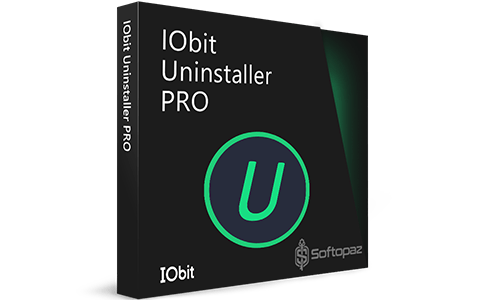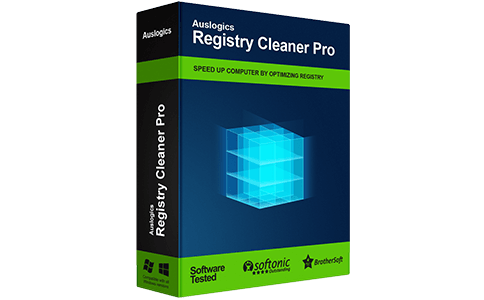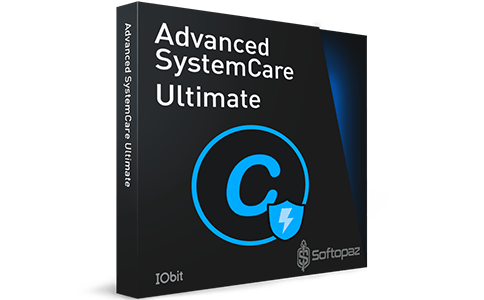The software
Overview
PC Services Optimizer PRO Overview
Official Website Link: https://www.smartpcutilities.com/
Supported Systems: Windows 11, 10, 8.1/8, 7
PC Services Optimizer PRO helps you to optimize the Windows services running on your computer by creating automatic service tune-up profiles.
The program offers a range of features aimed at improving system performance, stability, and responsiveness.

What is speeding up the PC by optimizing all unnecessary services on Windows?
By default, your Windows operating system may run services in the background that most are unnecessary for your regular work. There are some service optimization tools that identify and disable (or adjust) such Windows services that are not essential for PC normal operation.
PC Services Optimizer allows users to set up scheduled optimization tasks to run automatically at specified intervals. This ensures that the system continues to benefit from optimized services over time without requiring manual intervention.
Create Service Profiles for Optimize Services
One of the key features of this services optimizer utility is its service profiles creating option.
These profiles are preconfigured according to the user’s needs and optimized for specific usage scenarios, such as gaming, multimedia, or general use.
Users can select a profile that matches their intended use, and the program will adjust the services accordingly to enhance performance and responsiveness for that scenario.
Manual Service Management Functions
Users can go to “Service Manager” section of the program to view, control, and manage Windows services easily.
It displays a list of all services running on the system at the moment, along with their descriptions and current status (running or stopped).
- Safe Optimization: the software offers recommendations for optimizing Windows services based on their impact on system stability and performance. Users can choose to apply these recommendations selectively or opt for a more aggressive optimization, depending on their preferences and system requirements.
Options to Backup & Restore Services Configurations
Before making any changes, users can create backups of their current service configurations. This ensures that users can easily revert to their original settings if they encounter any issues after optimization.
Performance Monitoring (Other Features)
In the home interface of PC Services Optimizer, it shows performance monitoring tools like disk, memory, and CPU usage in a graph manner.
Key Features
- Optimize services on Windows, improving the overall PC performance
- Create automatic optimization user profiles for different scenarios
- Advanced options to view, control, and manage running services
- Backup and restore Windows service configurations
- Safe Optimization with the software recommendations
To get rid of giveaway terms
Buy 40% OFF Now
BUY Genuine PC Services Optimizer PRO License Key with 40% Off Now!
Use our exclusive link to get the lowest price from the official Smart PC Utilities website when buying the paid license. Enjoy free automatic upgrades and free technical support from SmartPCutilities.com.
PC Services Optimizer PRO License 1 year / 1 PC
✔ Free Upgrades for 1 Year
✔ Free Technical Support by SmartPCUtilities.com
✔ Covered by SmartPCUtilities Money Back-guarantee
PC Services Optimizer PRO Lifetime License Lifetime / 1 PC
✔ Free Upgrades for 1 Lifetime
✔ Free Technical Support by SmartPCUtilities.com
✔ Covered by SmartPCUtilities Money Back-guarantee
Steps to
Get PRO FREE (Giveaway)
Giveaway License Terms
| License Type | 1 Year License |
| Supported OS | Windows 10, 8.1/8, 7, Vista |
Giveaway License Key & FREE Activation Steps
E1Z5-M3L6-B9A7-O8H3-V7I2P8U5-A2Q8-M4X2-H1K5-X4V3A1X6-A9Q4-D5Y3-X6H7-I2W1Check LOWEST Price to get genuine license code with maximum discount today!
giveaway vs paid
PRO License FAQs
What is PC Services Optimizer PRO Giveaway License?
PC Services Optimizer PRO giveaway license is a promotional type license that offered by Smart PC Utilitie. You can activate the all Pro features for free using this in a legal way. However, it may contain some limitations/restrictions when activating using a giveaway license.
This is the