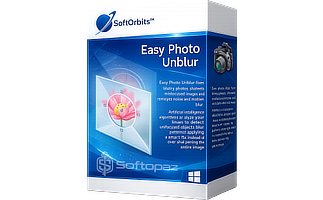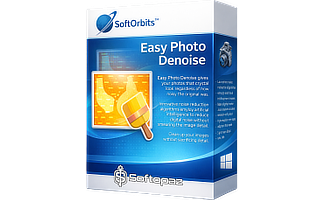The software
Overview
SoftOrbits Icon Maker Overview
Official Website: www.softorbits.net
Supported Systems: Windows 11, 10, 8.1/8, 7
SoftOrbits Icon Maker helps you to create and edit icon files on your Windows system. The program comes with numerous tools for creating, editing, extracting, converting, and managing high-quality icon files.
Create an Icon from an Image
Users can easily convert PNG images into icons suitable for Windows operating systems.
After you uploaded a PNG file, Icon Maker automatically processes the image, converting it to the appropriate icon format.
It automatically generates icons in all sizes required for Windows, facilitating easy creation of icons.
Moreover, Icon Maker offers many tools including ellipse selection, lasso selection, smart scissors, hue selection, stamp tool, blur, etc. to do the customizations. And also provides functions for rotating, mirroring, perspective addition, and cloning.
Cursor Creation Functions
In addition to icon creation, the program can create graphical processing cursors (.cur) for Windows. It includes a selection of special effects and color correction functions to make cursors vivid and appealing.
SoftOrbits Icon Maker makes sure to preserve the quality of icons after editing and resizing, ensuring that the final output is of high quality regardless of the format.
Key Features
- Batch Processing: users can convert a series of PNG files to icons with a few click
- Multi-Format Icon Creation: allows creation of multi-format icons with different sizes
- Automatic Image-to-Icon Conversion: users can easily convert images (JPEG/PNG) to the appropriate icon formats
- Advanced Editing Tools: offers a comprehensive set of graphic tools including a large library of palettes, gradient fills, and styles
- Cursor Creation Capability: includes functions to create a graphical processing cursors (.cur) for operating systems
- Icon Library Compatibility: works with various icon libraries and supports popular image formats like JPEG, PNG, GIF, BMP, TIFF, ICO, CUR, ICL, XPM, ANI
To get rid of giveaway terms
Buy 50% OFF Now
Buy Genuine SoftOrbits Icon Maker License Key with 50% Off
Use our exclusive link to get the lowest price from the official SoftOrbits website when buying the paid license. You will enjoy free automatic upgrades to new versions and free technical support service from SoftOrbits.com
SoftOrbits Icon Maker License Lifetime / 1 PC
✔ Free upgrade to any minor version
✔ Free Technical Support by SoftOrbits
✔ Covered by SoftOrbits money-back guarantee
Steps to
Get Full FREE (Giveaway)
Giveaway License Coverage
| License Type | Lifetime License |
| Supported OS | Windows 11, 10, 8/8.1, 7 |
Giveaway Registration Key & FREE Activation Steps
ICO1-XETXN-PNHEN-BPLXUICO1-JQJGH-GWLZZ-DEEVBICO1-MZGEE-XNYTV-GDSQQICO1-HBAFS-LHTZY-TJKBSICO1-QYGDX-YMFAC-AZJGTCheck LOWEST Price to get genuine license code with maximum discount today!
giveaway vs paid
Full License FAQs
What is SoftOrbits Icon Maker Giveaway License
You can activate SoftOrbits Icon Maker full version legally in two ways. The first method is using a paid license key. Or you can try a giveaway license code to activate the Full features. There are some limitations/restrictions when you activate the full version using a giveaway license.
This is the