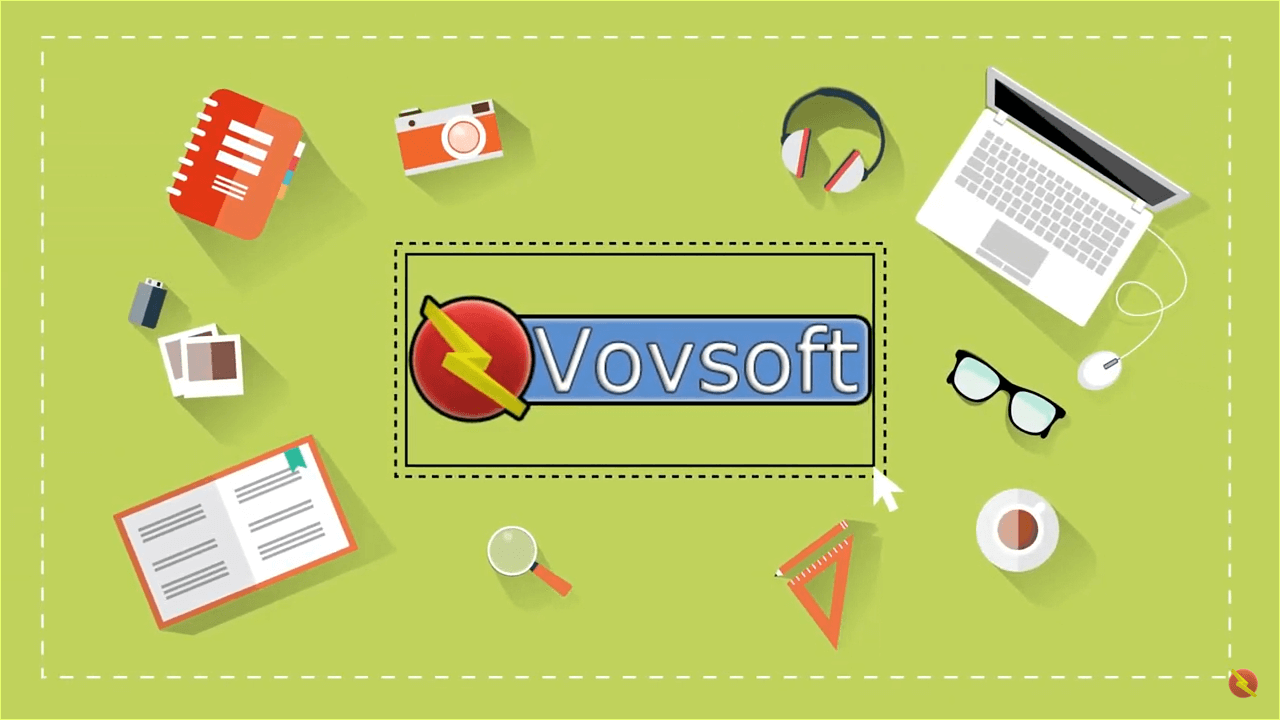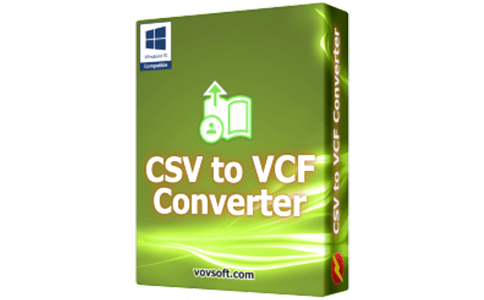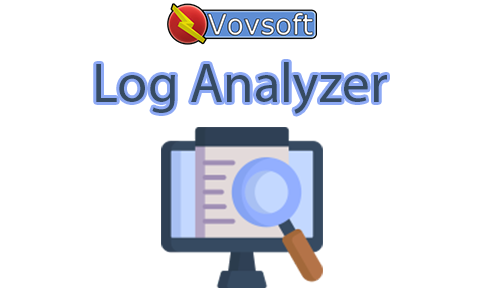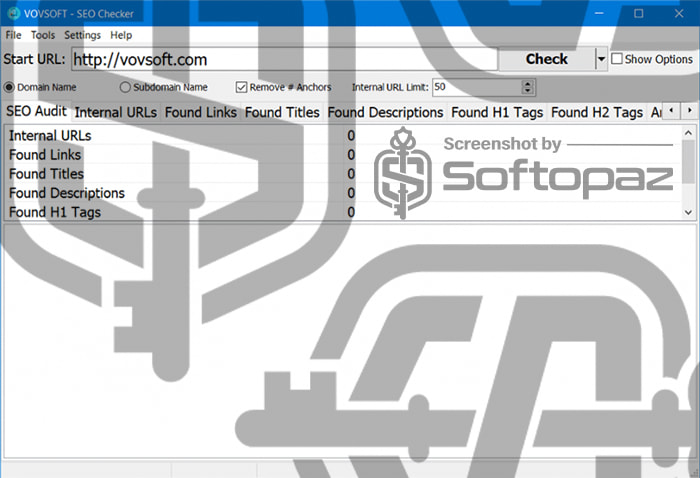
The software
Overview
VovSoft SEO Checker Overview
Official Website: https://vovsoft.com/
Supported Systems: Windows 11, 10, 8/8.1, 7, Vista, XP
Vovsoft SEO Checker helps you to analyze any small/large Website and get a comprehensive overview with ease. It’s a standalone Windows application and designed to be user-friendly.
For whom VovSoft SEO Checker is suitable?
It’s suitable for people who are looking to get a comprehensive overview and analysis of various aspects of a website’s SEO. It includes all the critical metrics that can be used to improve on-page SEO and fix technical SEO issues.
SEO Audit Functions
After you run a scan on a domain, the software provides eight important SEO metrics in a tab-based interface.
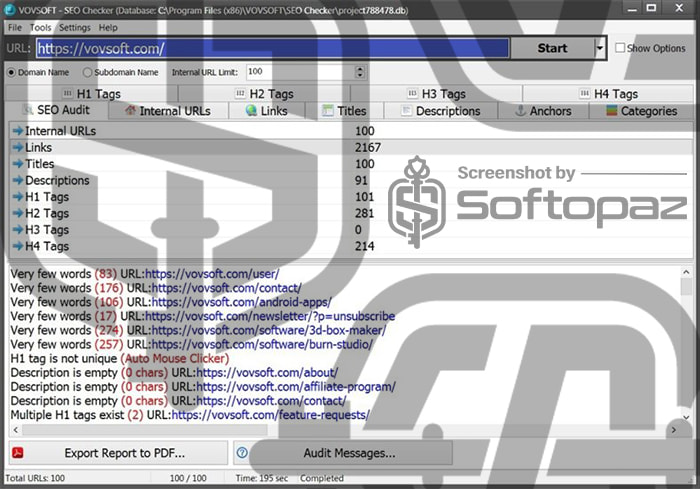
- SEO Audit: this tab contains an overview of all the important aspects of a website’s SEO. It shows you the total count of Internal links, titles, descriptions, and tags. In addition, it provides some recommendations when “meta description is short or empty”, “h1 tag is not unique”, “Title is too long”, etc.
- Headings: it analyzes the usage and hierarchy of heading tags (H1, H2, H3, H4) on your web pages. You can view the heading text and the page that’s being used side by side.
- Links: getting a good understanding of internal links and outgoing links of a website is crucial for SEO. The Links tab lists all the internal links and outgoing links that lead from the website to other domains with their complete URL.
- Anchors: for each link, the clickable text in a hyperlink is called Anchor Text. Users can view all the Anchor Text on each scanned webpage.
- Titles: this refers to the title tags of web pages. It shows the title, occurrence, and complete URL of the scanned pages.
- Descriptions: the Descriptions tab lists the meta description of each scanned page along with its URL.
- Categories: this helps you to logically organize content on the website so that easily discoverable by both users and search engines.
VovSoft SEO Checker is highly worth it when compared with its features. But you won’t get a depth of features, graphs, and customization options like in Screaming Frog SEO Spider.
Other Webmaster Tools
If you click on the small down arrow next to the start button, this menu will be prompted. Instead of analyzing the entire domain, this lets you scan a specific URL only.
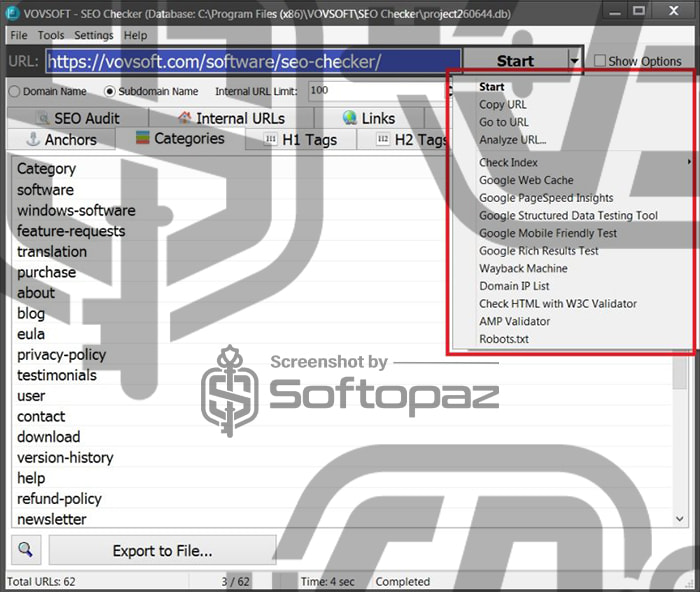
The Analyze URL feature allows users to input any website URL to initiate a comprehensive analysis. This will provide insights into the article content structure with title/heading/meta, Images with alt tags, source code, etc.
It also provide quick checking for the specific URL on Google Web Cache, Google Page Speed, Google Structured Data Testing, and Google Rich Result Test.
Useful Shortcuts for Other Popular Tools
If you click on the “Tools” from the menu, it provides quick access to external tools that are essential for comprehensive SEO.
This includes shortcuts to Ahrefs Backlink Checker, Google Ads Keyword Planer, Google Analytics, Google Search Console, Google Trends, and Ubersuggest. If you click on a specific item, it will open the website in your default browser.
Key Features
- On-page SEO audit to evaluate essential on-page factors like meta tags, headings, and content
- Assesses the internal and external links, including the relevance of anchor texts
- Provides options to check URLs on Google tools like Web Cache, Page Speed, etc.
- Provides options to check URLs on Wayback Machine to get a historical view of a webpage
- Validates webpages against the W3C standards for HTML and XHTML to ensure code quality
- Check the robots.txt file and open it in the web browser to check its availability
Getting Started with VovSoft SEO Checker
To get rid of giveaway terms
Buy 30% OFF Now
Buy Genuine VovSoft SEO Checker License Key with 30% Off Now!
Use our exclusive link to get the lowest price for the paid version from the official website. You will enjoy free automatic updates to new versions and free technical support service from VovSoft.
✔ Free Updates for Lifetime
✔ Free Technical Support by VovSoft
✔ Covered by VovSoft Refund Policy
Vovsoft Universal License (The Complete Package) Lifetime / 1 PC
✔ Include 57+ programs
✔ Free Updates for Lifetime
✔ Free Technical Support by VovSoft
✔ Covered by VovSoft money-back guarantee
Steps to
Get Full FREE (Giveaway)
Giveaway License Coverage
| License Type | Lifetime License |
| Supported OS | Windows 11, 10, 8.1/8, 7, Vista, XP |
VovSoft SEO Checker FREE Keys & Giveaway License Activation Steps
Run the application and click on “Help” > “Edit License”
4LX7N-JGXDM-JGD9ZN6E48-Z4WB5-HVE9U(Click HERE) Check LOWEST Price to get genuine license code with maximum discount today!
giveaway vs paid
Full License FAQs
What is VovSoft SEO Checker Giveaway License?
You can activate VovSoft SEO Checker full version legally in two ways. The first method is using a paid license key. Or you can try a giveaway license code to activate the Full features. There are some limitations/restrictions when you activate the full version using a giveaway license.
This is the