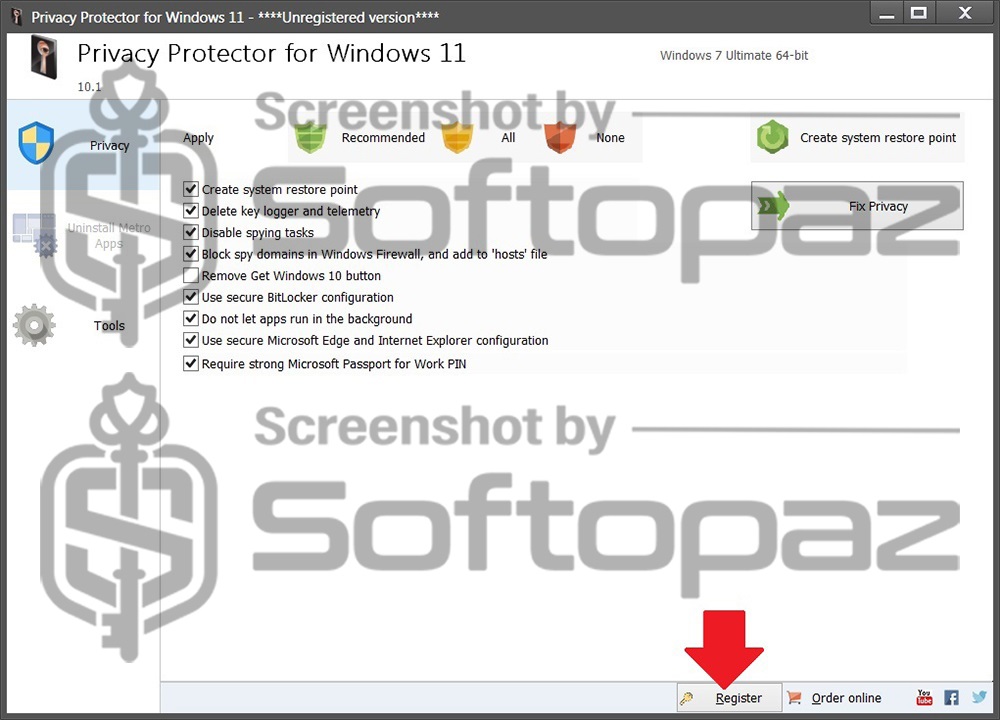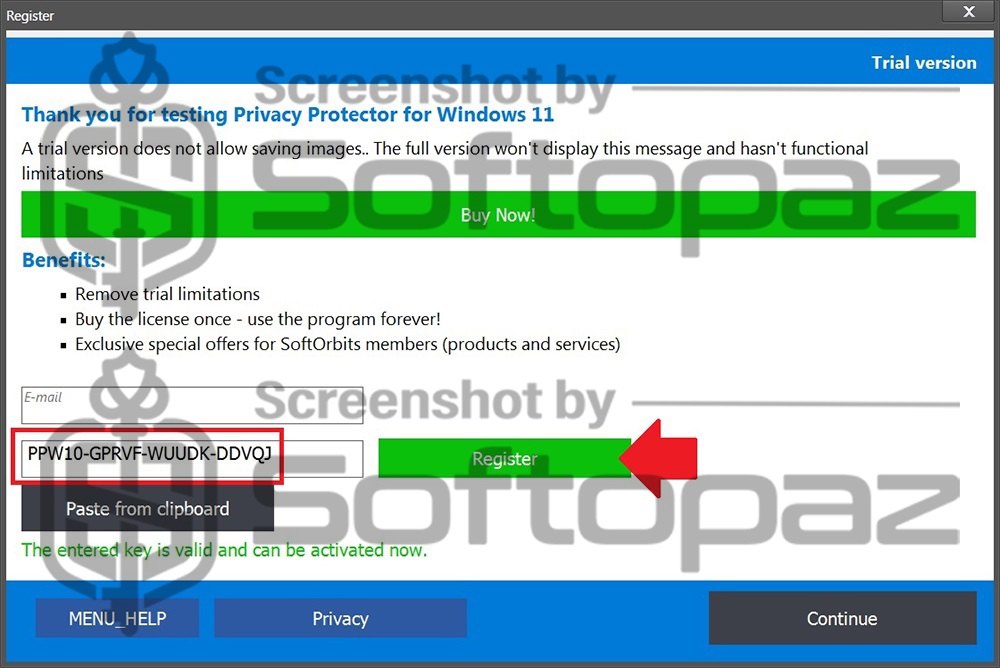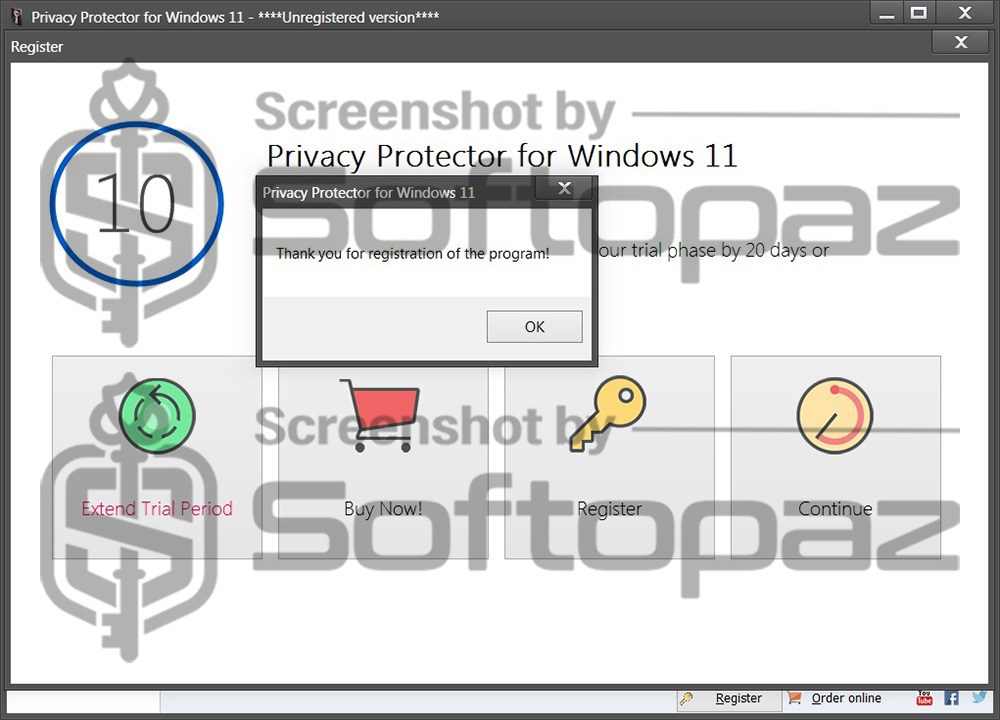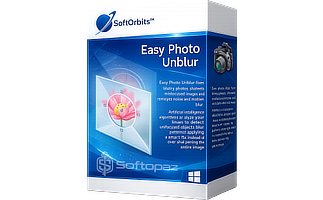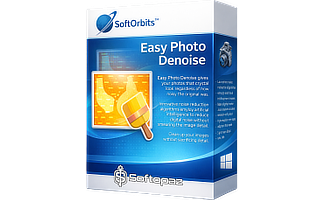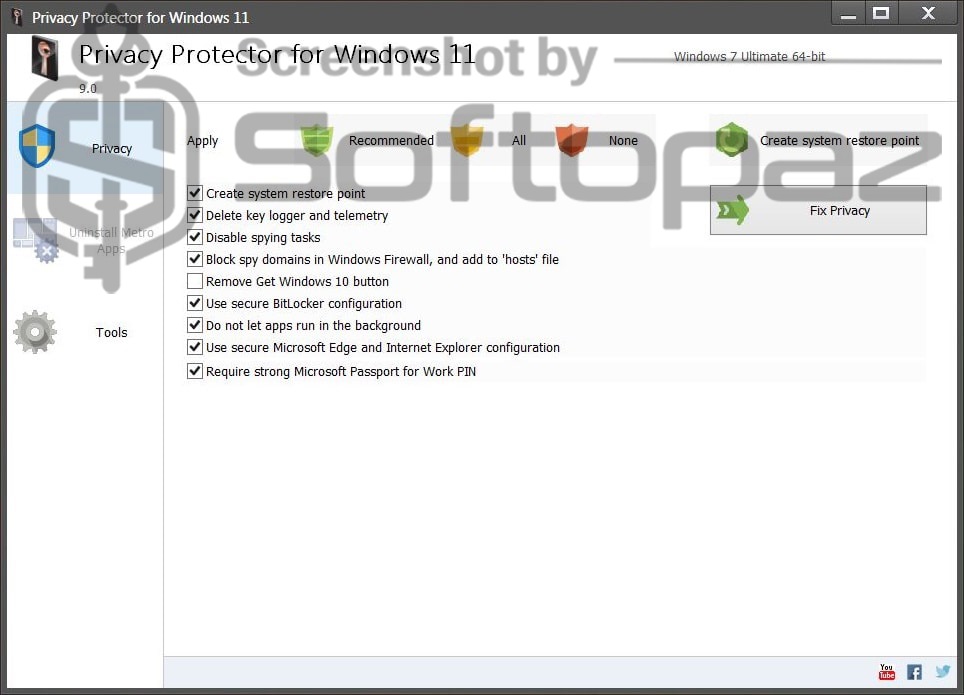
The software
Overview
SoftOrbits Privacy Protector for Windows 11 Overview
Official Website: www.softorbits.net
Supported Systems: Windows 11, 10, 8.1/8, 7
SoftOrbits Privacy Protector for Windows 11 allows you to reduce the amount of user information collection by disabling various data collection and tracking features. It can block 121 user activity tracking and spying features on Windows.
You cannot use Windows without updating, such tracking services and spying features are being delivered to Windows systems with updates. This is why you need a software like SoftOrbits Privacy Protector for Windows 11
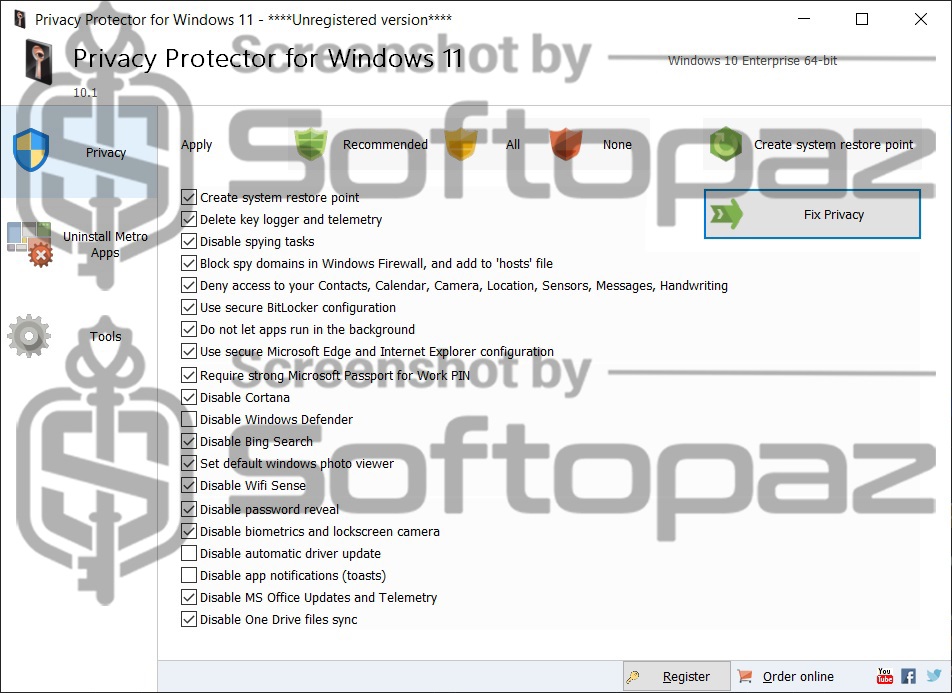
What is user data collection on Windows and how to reduce it?
Collecting users’ data without their permission is a big problem in the cyber world. It has been happening in your Windows system and there is no easy way of completely disabling these tracking features. Rolling your Windows 11/10 upgrade back to Windows 8/8.1, 7 won’t resolve this problem either. But there are some windows privacy tools that can provide more control to disable tracking services on Windows systems.
SoftOrbits Privacy Protector for Windows 11 supports Windows 10 and Windows 11
Uninstalling Metro Apps
SoftOrbits’ Privacy Protector for Windows 11 empowers users to uninstall pre-installed (unremovable) Metro and Universal applications, effectively transforming your Windows 11 setup to closely resemble the experience of Windows 7.
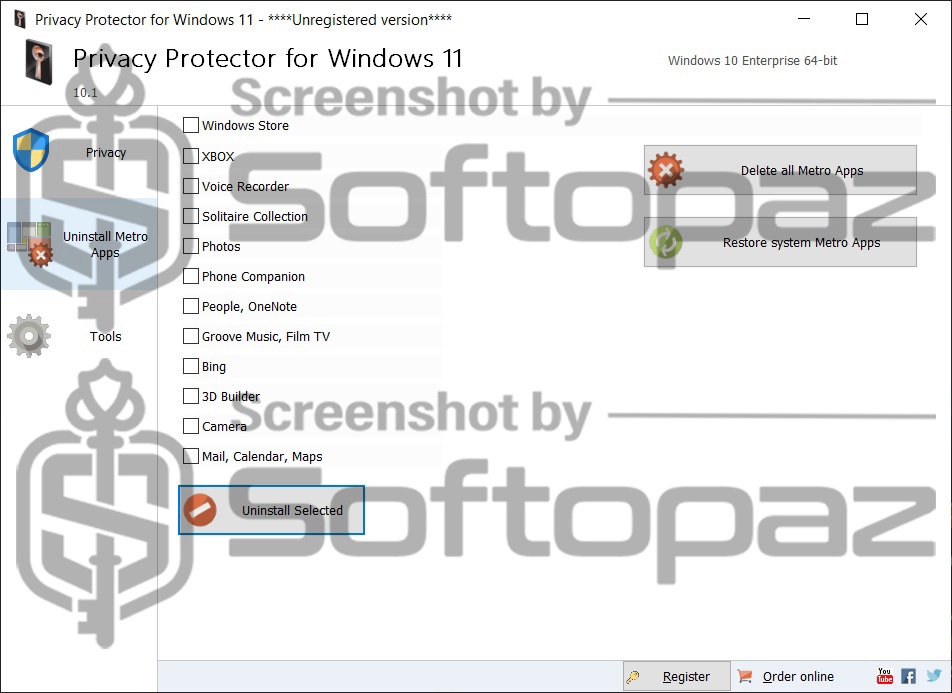
This frees up system memory and proactively halts any further tracking carried out by these applications.
Other Tools
The program offers many other features to get more control over your privacy. It provides a function to disable unwanted Windows updates, Disable UAC, edit host file, and restore the system.
Data Collection Features in Windows 11/10 Systems
You might don’t know that an astonishing amount of information has been collected and transmitted to Microsoft daily. This includes things you type on the keyboard, geolocation coordinates, Wi-Fi access points, and passwords, Web browsing history, email messages, chats/text messages, installed applications list, and more.
Besides, Windows 11 is capable of accessing your webcam in the background or listening via a microphone without you even knowing. So using this type of all-in-one Windows Privacy Tool is very helpful if you care about your privacy heavily.
Most privacy fixes can be reverted by SoftOrbits Privacy Protector for Windows 11, but some privacy fixes cannot be reversed even via the system recovery.
Available options to disable Windows tracking services
- Disable or delete Telemetry
- Clear the DiagTrack log and disable it
- Stop, block or remove 37+ tracking services
- Blocking unwanted updates
- Selectively roll back certain Windows Updates that include tracking features
- Disable Keyloggers to prevent information collecting while you typing
- Disable Windows Defender
- Disable Cortana to prevent background data collection with your microphone and webcam
- Disable Bing Search
- Optionally blocks Microsoft Office updates
- Uninstalling non-removable and built-in Universal/Metro applications
- Enable users to uninstall OneDrive
- Uninstalling non-removable and built-in Universal/Metro applications
- Disable certain Telemetry and tracking features in Microsoft Office
- Block IP addresses from the tracking networks
- Block 60+ Microsoft IP addresses engaged in host-level user activity tracking
- Allows reinstalling Windows 7-8 Picture Viewer
To get rid of giveaway terms
Buy 50% OFF Now
Buy Genuine SoftOrbits Privacy Protector for Windows 11 License Code with 50% Off
Purchase a genuine license code for SoftOrbits Privacy Protector for Windows via our exclusive link from the official SoftOrbits order page. You can enjoy free automatic upgrades to new versions and unlimited e-mail support.
SoftOrbits Privacy Protector for Windows 11 License Lifetime / 1 PC
✔ Free upgrade to any minor version
✔ Free Technical Support by SoftOrbits
✔ Covered by SoftOrbits money-back guarantee
Steps to
Get Full FREE (Giveaway)
Giveaway License Terms
| License Type | Lifetime License |
| Supported OS | Windows 11 / 10 |
Giveaway Registration Key & FREE Activation Steps
PPW13-WUTHN-QKFXY-HCYKUCheck LOWEST Price to get genuine license code with maximum discount today!
giveaway vs paid
Full License FAQs
What is SoftOrbits Privacy Protector for Windows 11 Giveaway License?
SoftOrbits Privacy Protector for Windows 11 giveaway license is a promotional type license that enables users to activate the full software features for free. You can also paid license code to activate the Full features. Remember that, when using a giveaway license, there may have some limitations/restrictions.
This is the