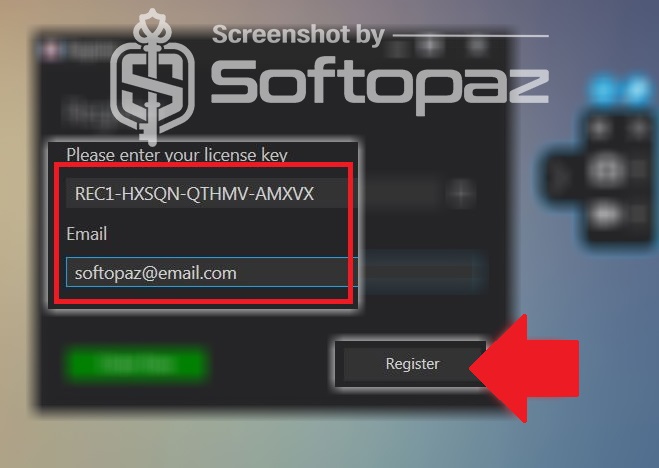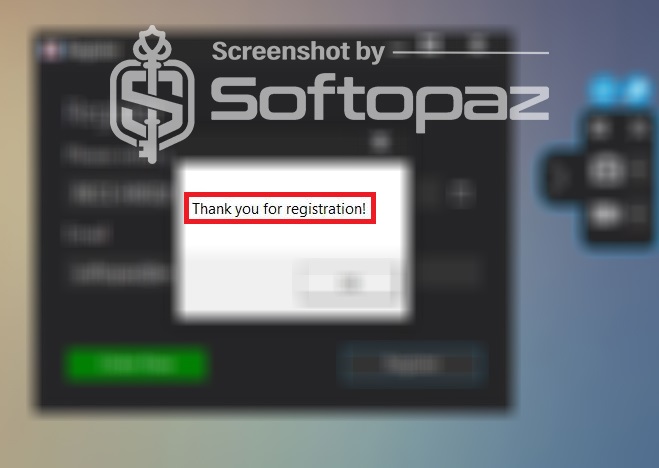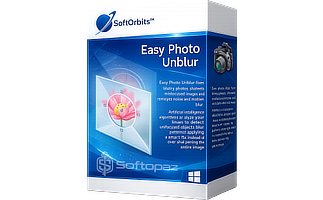The software
Overview
SoftOrbits Screen Recorder for Windows 11 Overview
Official Website: www.softorbits.net
Supported Systems: Windows 11, 10, 8, 7
SoftOrbits Screen Recorder for Windows 11 helps you to record your PC screen activities with sounds in a simple three-step process.
It’s suitable for capturing tutorials, gameplay, presentations, webinars, online meetings, and many more.
Recording Features
SoftOrbits Screen Recorder features a minimalistic interface and is packed with all the necessary features you need.

- Simply Interface:
- Once you launched the program, it mainly offers two functions. The screen recording button and taking screenshots button
- Seven Recording Modes:
- The recorder software offers dedication functions for different situations. This includes Region Area, Full Screen, Webcam, Around Mouse, Screen, and Only Audio
- Real-time annotation:
- While creating the video, users can add visual elements, such as text, arrows, shapes, lines, and highlights, directly onto the recorded video
- Built-in Editor:
- Basic video editing tools are available with the program. Once you finished recording, you can trim the video removing unwanted parts, and upload it directly to YouTube
Recording Games with no FPS Drops with Hardware Acceleration
With the help of the hardware-accelerated capturing and video encoding engine of SoftOrbits Screen Recorder, you can record gaming sessions with no lag.
Webcam Settings
As the program supports webcam recording, enabling users to change the settings according to their preference.
Users can add the webcam video as an overlay, scale the size, change the opacity, etc. Or they can export it as a separate file.
Hotkey for Each Recording Task
Users can define specific keyboard shortcuts (hotkeys) to initiate, pause, resume, or stop the screen recording process quickly without mouse involvement.
This feature enhances the efficiency, eliminating the need to navigate through menus or click on buttons within the program’s interface.
FFmpeg Technology
The program utilize the FFmpeg (Fast Forward MPEG) multimedia framework for handling video and audio encoding and processing.
This can provide greater control over the recording process, support for various codecs and formats, and potentially improved performance and output quality for recorded content.
Key Features
- Minimalistic interface that makes easier the recording process for anyone
- Record PC screen and audio (system volume + mic volume) together or separately
- Supports adding Webcam video as an overlay
- Annotation tools that enables add text, draw shapes, and highlight objects
- Includes options to take screenshots by selecting the specific region
- Define custom keyboard shortcuts to improve recording productivity
- Compress video in real-time using hardware-accelerated codecs
To get rid of giveaway terms
Buy 50% OFF Now
Buy Genuine SoftOrbits Screen Recorder for Windows 11 License Key with 50% Off!
Buy a genuine license key for SoftOrbits Screen Recorder via our exclusive deal to get the lowest price from official SoftOrbits order page. This deal includes free upgrades to any minor version and free email support from SoftOrbits.com.
SoftOrbits Screen Recorder License Lifetime / 1 PC
✔ Free upgrade to any minor version
✔ Free Technical Support by SoftOrbits
✔ Covered by SoftOrbits Money Back-guarantee
Steps to
Get Full FREE (Giveaway)
Giveaway License Coverage
| License Type | Lifetime License |
| Supported OS | Windows 11, 10, 8/8.1, 7 |
Giveaway License Code & FREE Activation Steps
REC1-HXSQN-QTHMV-AMXVXREC1-EWVSB-VBREM-AZZEHREC1-WRZSW-UNLNC-RBMZMREC1-WBXJK-ABFCP-PAAVBREC1-CVNQZ-TSLBK-EQZHTREC1-MFXRL-RYDTK-RBXHMCheck LOWEST Price to get genuine license code with maximum discount today!
giveaway vs paid
Full License FAQs
What is SoftOrbits Screen Recorder Giveaway License?
The giveaway license key for SoftOrbits Screen Recorder allows you to activate the full version of the software at no cost but in a legal way. However, there may have some limitations/restrictions when activating the full version using a giveaway license.
This is the