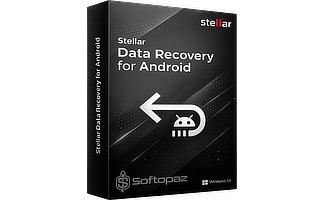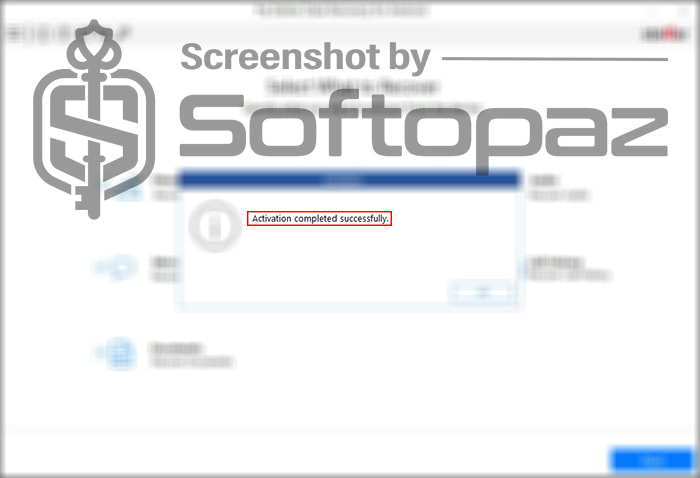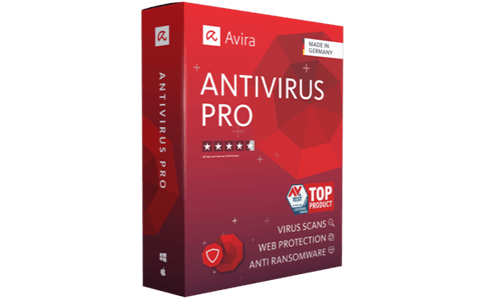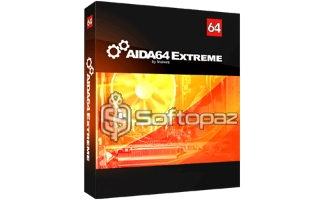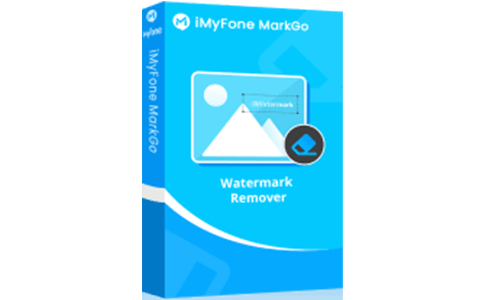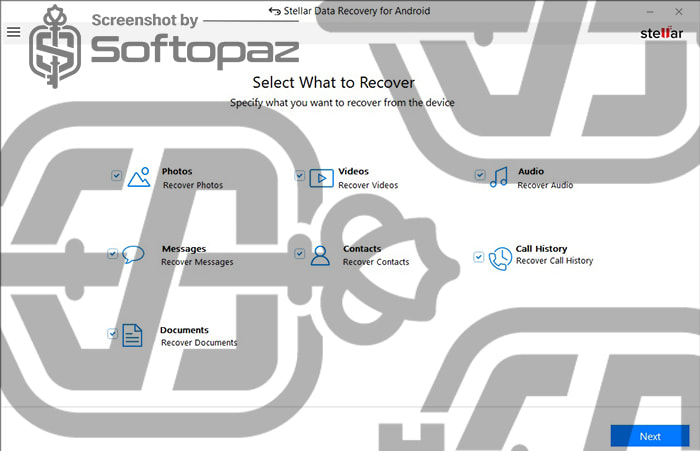
The software
Overview
Stellar Data Recovery for Android Overview
Official Website: https://www.stellarinfo.com/
Supported Systems: Windows 11, 10, 8/8.1, 7
Stellar Data Recovery for Android helps you to recover lost or deleted data from your smartphones and tablets running on Android. It supports all the user data types on Android including, photos, videos, audio, contacts, messages, call history, documents, etc.
More importantly, this program can recover data without rooting.
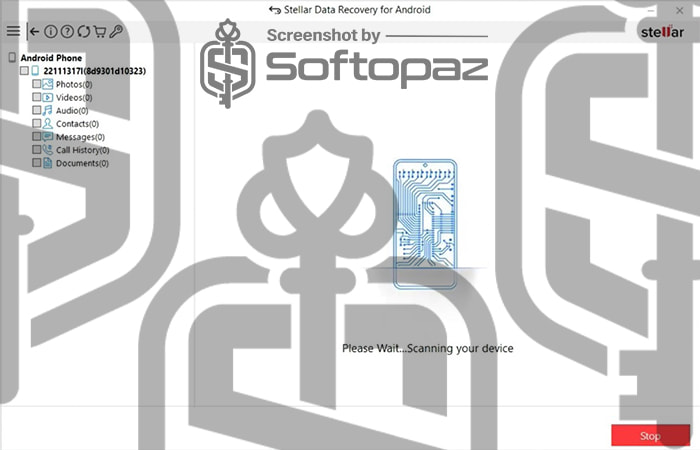
Your important data on Android device can be lost due to various scenarios such as accidental deletion, malware infection, broken/physically damaged, formatting, and more. Stellar Data Recovery for Android supports all of them.
Data Recovery Functions of Stellar Data Recovery for Android
- Easy-to-Use Interface: stellar Data Recovery for Android provides a user-friendly and intuitive interface, making it accessible to both novice and experienced users.
- Scan Technology: the program employs deep scan technology to thoroughly search for lost or deleted data. This advanced scanning method dives deep into the device’s storage to locate traces of data that may not be visible through standard scans.
- Supported Storages: users can scan the data on internal memory and external SD cards of Android devices.
- Device Compatibility: the tool supports a broad spectrum of Android devices regardless of the manufacturer including Samsung, Google, LG, HTC, Motorola, and more.
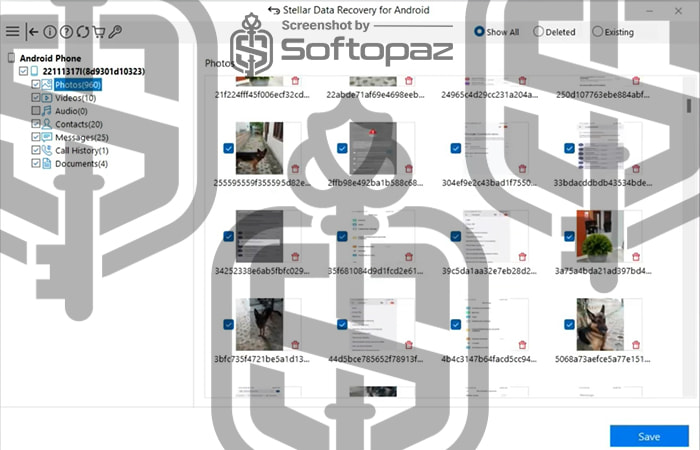
Preview Recoverable Files Before Saving
After the scan finished, users can preview the recoverable files before they are actually saved to their device or computer.
By previewing files, users can be informed in advance of which specific items to recover, avoiding wasting storage space on irrelevant or unnecessary files.
This feature is essential as it enables users to verify the integrity and relevance of the recovered files, ensuring they are recovering the correct data.
Enable USB Debugging on Android
To use this Android Data recovery tool, you need to enable USB debugging on your Android device. USB debugging is a developer option that allows the software to communicate with your device at a low-level, essential for data recovery.
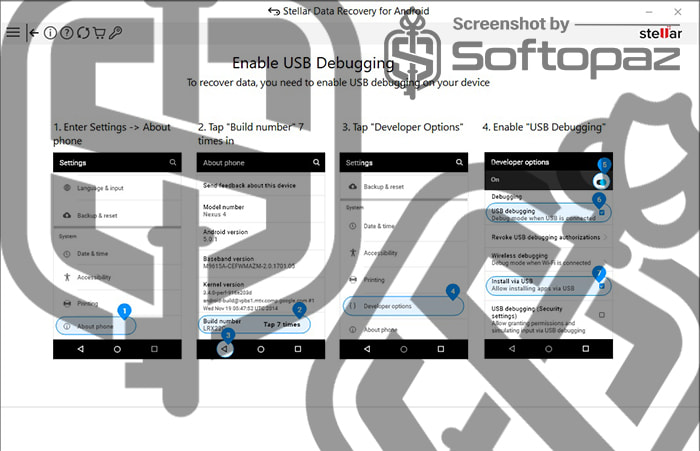
To enable it, you must go to your device’s settings, navigate to the “Developer options,” and turn on the “USB debugging” toggle, which grants the necessary permissions for the software to access your device’s data during the recovery process.
Key Features
- Retrieve deleted or lost data from Android devices
- Compatible with a wide range of Android devices and Brands
- Recovers various data types, including contacts, messages, photos, videos, and more
- Allows users to preview recoverable files before actual recovery.
- Option to selectively recover specific files rather than all found data
- Ability to recover data from non-functional Android devices, if recognized by a computer
- Works with both rooted and unrooted Android devices
- Ensures data privacy and does not modify existing data on the device
Getting started with Stellar Data Recovery for Android
To get rid of giveaway terms
Buy Paid Version
Get Stellar Data Recovery for Android Genuine Activation Key with 50% Off
Buy the paid version from us with great price slashes to enjoy free upgrades and technical support from Stellar.
Stellar Data Recovery for Android License Best Brice
Free Upgrades
Free Technical Support by Stellar
30-day Money-back Guarantee
Steps to
Activate FREE License
Giveaway License Coverage
| License Type | 1 Year License |
| Supported OS | Windows 11, 10, 8/8.1, 7 |
Stellar Data Recovery for Android FREE Key Giveaway License Activation Steps
You’ll receive an email, follow the link to confirm the email. Then, you will receive a unique activation key.
(The giveaway page is in German. You may use Google Translate.)
Click on “key icon” > Activate the full version using the activation key.
2BC8-18AF-BCF7-3A61-4E2AE787-03B0-DAAC-5597-18879454-B366-0649-95C4-CB61Check LOWEST Price to get genuine license code with maximum discount today!
This is the