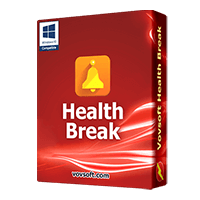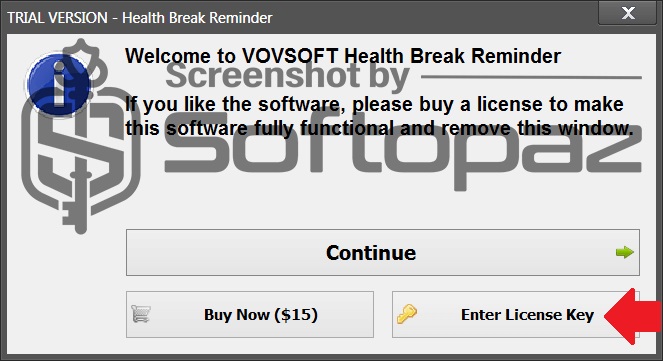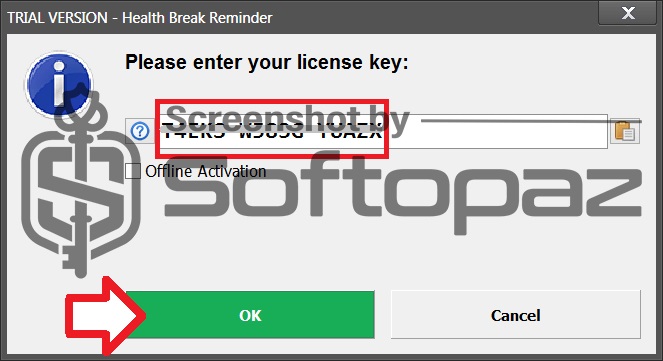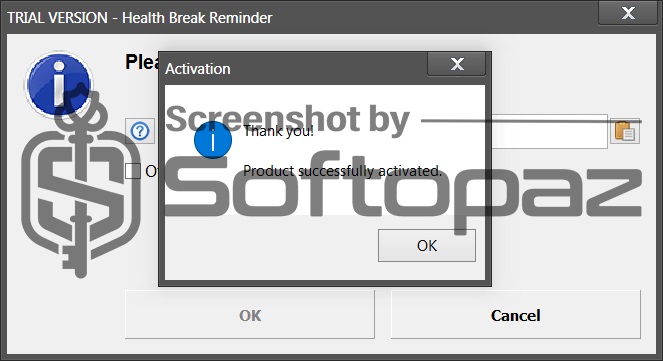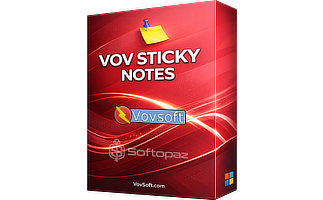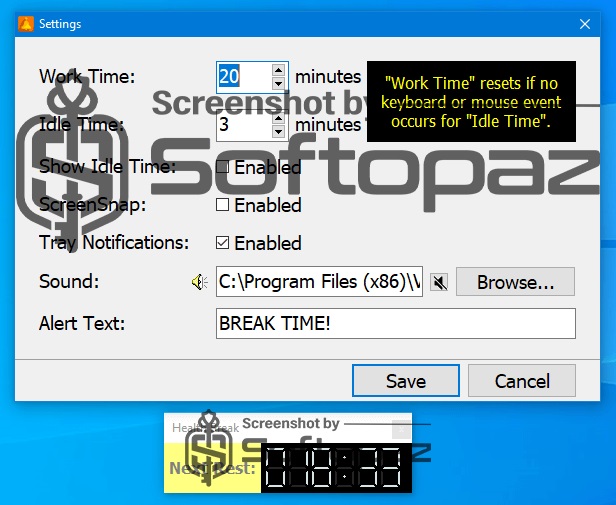
The software
Overview
VovSoft Health Break Reminder Overview
- Product Name: VovSoft Health Break Reminder
- Official Website: https://vovsoft.com/
- Supported Systems: 11, 10, 8/8.1, 7, Vista, XP
VovSoft Health Break Reminder reminds you to take timely breaks while working on your PC. If you spend extensive hours daily at the PC, this tool can be very beneficial. It’s a standalone application that runs in the system tray and prompts the reminder when hit the timeout.
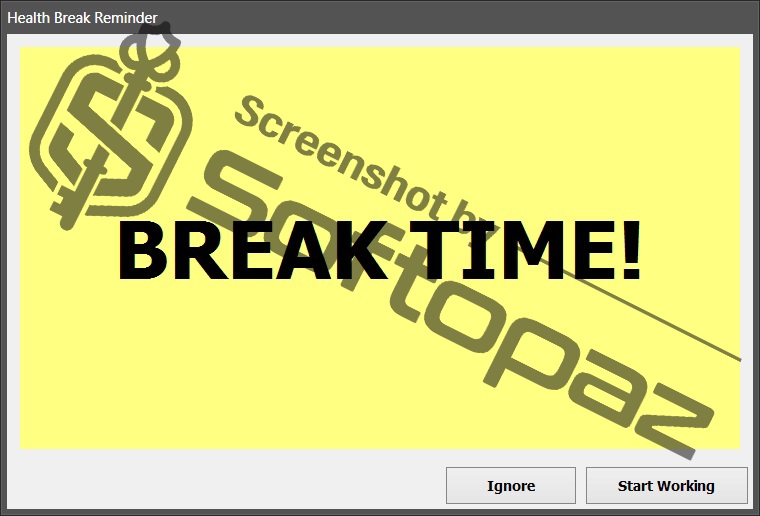
Why it’s important to take breaks while working on a PC?
Continuous use of computers generates stress and reduces efficiency. It can also lead to strain injuries such as carpal tunnel syndromes. Therefore, regular pauses are very necessary.
This is where an application like VovSoft Health Break Reminder comes to help for an effective management and scheduling of such pauses.
Adjusting Settings According to User’s Needs
To set the settings according to your requirements, you need to right-click on the App icon from the system tray.
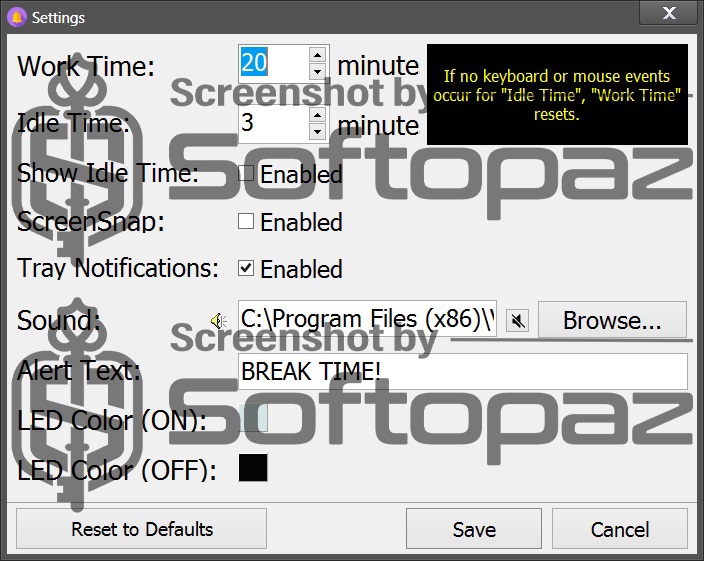
- Customizable Break Schedules: Users can set up break intervals and durations according to their work needs. This flexibility allows for a personalized approach to health management.
- Notifications: It provides timely reminders when it’s time to take a break. Notifications are designed to be gentle yet noticeable to effectively prompt users to pause their activities.
- Activity Logging: The software has Work Time feature that records the total time you spend actively working on your PC.
- Exercise Suggestions: During breaks, the software may suggest simple exercises or activities to perform.
Smart Idle Detection: this application can recognize whether you are actively using the PC (mouse & keyboard) or not. The break schedules will adapt to your actual working patterns, avoiding unnecessary interruptions.
For whom this tool is ideal?
Health Break Reminder is ideal for anyone who spends many hours at a computers. It is particularly beneficial in structured work environments where employees might overlook the need for breaks.
Key Features
- Allows users to set their own intervals for breaks to fit their work schedule
- Provides visual and auditory alerts when it’s time to take a break
- Run in the system tray to remind users without disrupting workflow
- Offers recommendations for light exercises during breaks
- Smart Idle Detection to recognize mouse and keyboard activity
- Tracks when breaks are taken and analyzes patterns over time
- Optionally captures screenshots to help monitor productivity or verify work activity
To get rid of giveaway terms
Buy 30% OFF Now
Buy Genuine VovSoft Health Break Reminder License Key with 30% Off Now!
Use our exclusive link to get the lowest price for the paid version from the official website. You will enjoy free automatic updates to new versions and free technical support service from VovSoft.
VovSoft Health Break Reminder License Lifetime / 1 PC
✔ Free Updates for Lifetime
✔ Free Technical Support by VovSoft
✔ Covered by VovSoft Refund Policy
Vovsoft Universal License (The Complete Package) Lifetime / 1 PC
✔ Include 57+ programs
✔ Free Updates for Lifetime
✔ Free Technical Support by VovSoft
✔ Covered by VovSoft money-back guarantee
Steps to
Get Full FREE (Giveaway)
Giveaway License Coverage
| License Type | Lifetime License |
| Supported OS | Windows 11, 10, 8.1/8, 7, Vista, XP |
Giveaway License Key & FREE Activation Steps
Run Health Break Reminder application -> right-click on the App icon on taskbar -> click on “Edit License”
T4EKS-W583G-YUAZX35B9X-JANYD-CP14XLC58D-RGFK5-LWFXVCheck LOWEST Price to get genuine license code with maximum discount today!
giveaway vs paid
Full License FAQs
What is VovSoft Health Break Reminder Giveaway License?
You can activate VovSoft Health Break Reminder full version legally in two ways. The first method is using a paid license key. Or you can try a giveaway license code to activate the Full features. There are some limitations/restrictions when you activate the full version using a giveaway license.
This is the