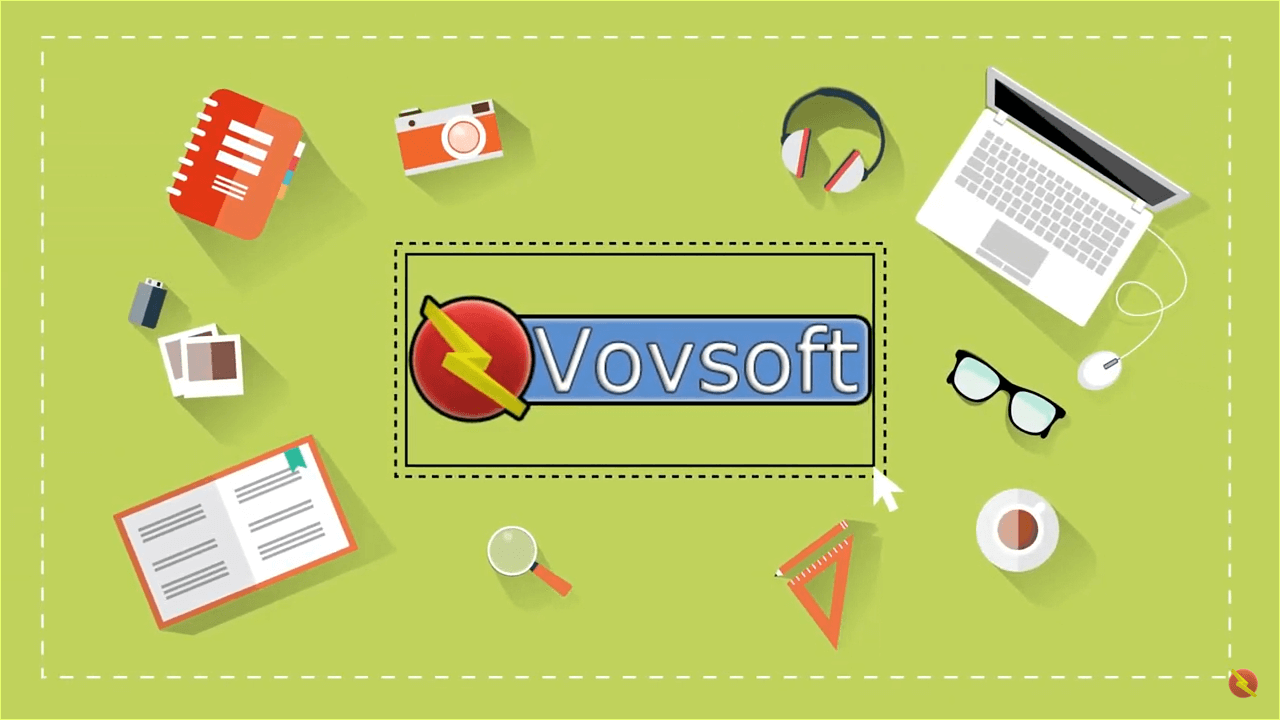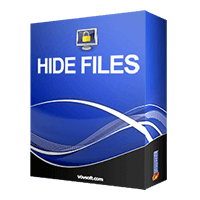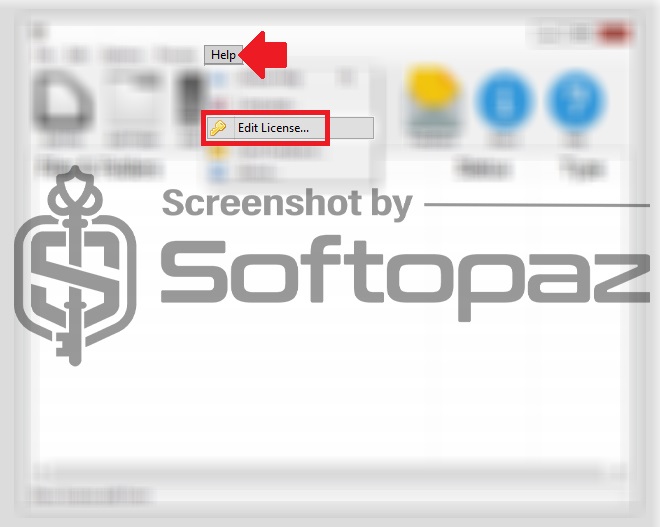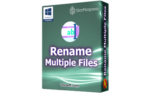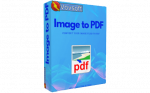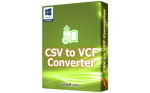VovSoft Hide Files is a user-friendly password-protected folder software for Windows designed to safeguard sensitive and confidential data from unauthorized access.
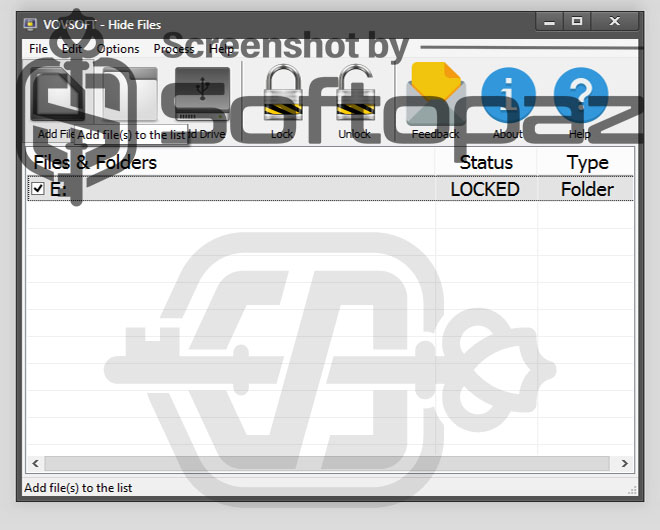
The software
Overview
VovSoft Hide Files Overview
- Product Name: VovSoft Hide Files
- Official Website: https://vovsoft.com/
- Supported Systems: Windows 11, 10, 8.1/8, 7
VovSoft Hide Files helps you to encrypt and hide your folders or file such as photos, video, audio, documents, PDFs, etc. It also support external storages like USB drives. Once you locked, to access them you need to enter the correct password to access them.
VovSoft Hide Files offers a straightforward simple interface, ensuring privacy and security.
How It Works?
- Installation: Download, install, and activate VovSoft Hide Files on your computer.
- Password Creation: Set a master password to protect your hidden files.
- File Selection: Choose the files or folders you want to conceal.
- Hiding: Click the “Lock” button to hide the selected items.
- Unhiding: When you need to access the hidden files, enter your password and click the “Unlock” button.
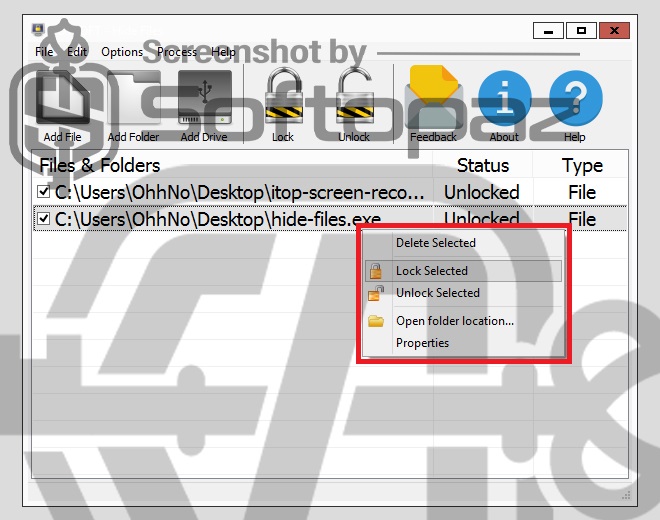
You have to set up a master password when you launch the application for the first time. Make sure to remember it! Because, no one (including you) can access the locked data without the master password.
Security & Protection Functions
- Content Encryption:
- Content Encryption ensures that your data is scrambled and unreadable to unauthorized users. This feature adds a layer of security by making it difficult for anyone without the correct decryption key to access your files.
- Stealth Mode:
- Stealth Mode conceals the application from the view of others, preventing them from noticing its presence on your system. By minimizing its visibility, this mode helps to protect your privacy and security.
- Change Private Key:
- You can modify the secret key used to encrypt and decrypt your data. This feature can be useful for enhancing security, especially if you believe your existing key may have been compromised.
- Backup Registry:
- It allows creating a copy of your system’s registry settings. If any problem occurs due to the VovSoft Hide Files, you can restore the settings with ease.
Compatibility
| Supported File Systems | NTFS / FAT16 / FAT32 / exFAT |
| Supported Example Devices | Hard Drives (external & local) / SSDs / USB Flash Drives / Memory Cards |
Dark Mode
The new version also includes a dark theme that changes the application’s interface to a dark color scheme.

It’s a popular choice among users who prefer a darker.
Quick Video Tutorial
Key Features
- Easy-to-Use Interface: the intuitive design that makes it accessible to users of all levels
- Hide Files/Folders/Drives: secure and hide data with a strong password, preventing unauthorized access
- Stealth Mode: Minimize the application’s visibility by activating stealth mode. Which hides it from the screen, taskbar, and system tray
- Versatile Compatibility: Supports various file systems, including NTFS, exFAT, ReFS, FAT32, and FAT16
- Drag-and-Drop Convenience: Quickly add files and folders to the application by simply dragging and dropping them onto the interface
To get rid of giveaway terms
Buy 30% OFF Now
Buy Genuine VovSoft Hide Files License Key with 30% Off Now!
Need to buy on the paid version of VovSoft Hide Files? Click our exclusive link to the official website and get the lowest price, plus free updates and email support from VovSoft.
VovSoft Hide Files License Lifetime / 1 PC
✔ Free Updates for Lifetime
✔ Free Technical Support by VovSoft
✔ Covered by VovSoft Refund Policy
Vovsoft Universal License (The Complete Package) Lifetime / 1 PC
✔ Include 57+ programs
✔ Free Updates for Lifetime
✔ Free Technical Support by VovSoft
✔ Covered by VovSoft money-back guarantee
Steps to
Get Full FREE (Giveaway)
Giveaway License Terms
| License Type | Lifetime License |
| Supported OS | Windows 11, 10, 8.1/8, 7, Vista, XP |
The giveaway version doesn’t support adding a password recovery email. Please make sure not to forget your master password.
Giveaway License Key & FREE Activation Steps
Run Hide Files application and click on “help” -> “Enter License…” from the menu
XPAKW-JB3TR-PMZKW6D413-7A8CD-V9XWUVGBXH-DJHE8-J7FYMCheck LOWEST Price to get genuine license code with maximum discount today!
giveaway vs paid
Full License FAQs
What is VovSoft Hide Files Giveaway License?
To use the full version of VovSoft Hide Files, you can either purchase a license key or try a giveaway code. However, giveaway codes have limitations
This is the