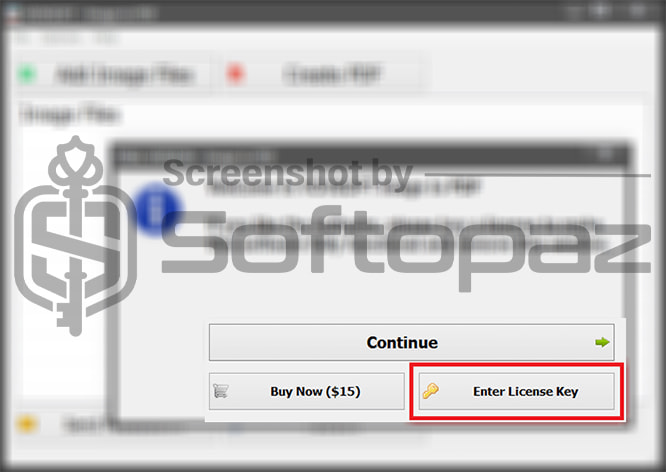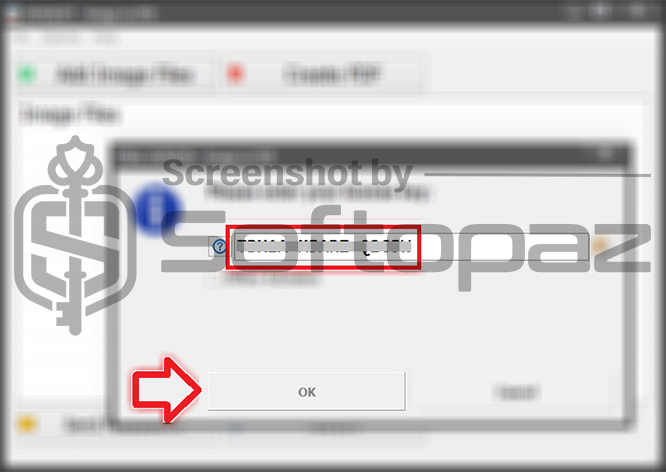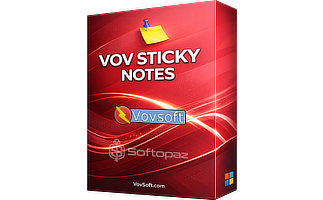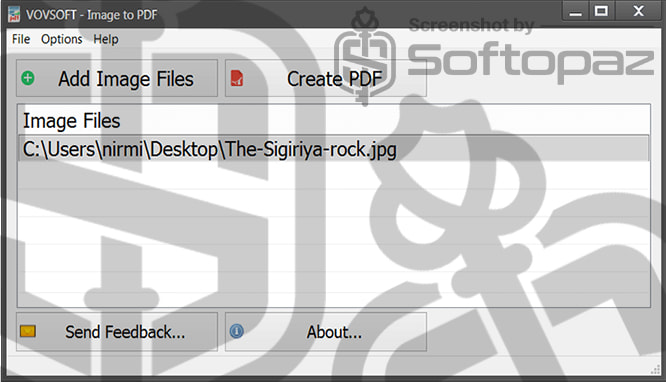
The software
Overview
VovSoft Image to PDF Overview
Official Website: https://vovsoft.com/
Supported Systems: Windows 11, 10, 8/8.1, 7, Vista, XP
VovSoft Image to PDF provides a fast and easy way to turn your images into PDF documents individually or in bulk.
This tool comes with an extremely simple interface and you can navigate through the conversion process in seconds.
Image to PDF Conversion Process
The first step is to add your image(s) to the application using drag&drop or “file > add images” from the menu. To view additional settings, you need to click on “Options” on the menu and tick the needed settings.
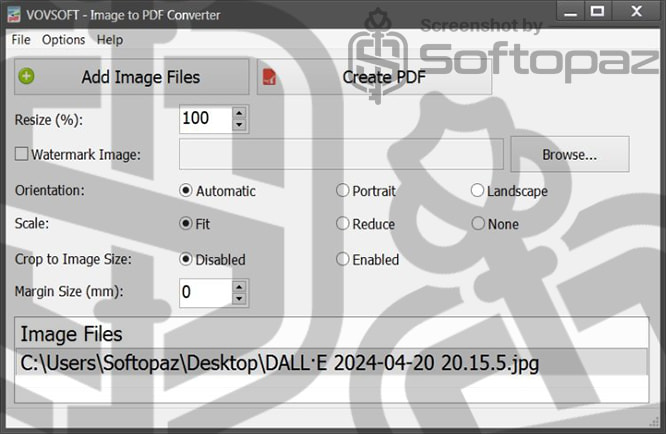
The software can handle all the popular image formats, including JPG, PNG, GIF, BMP, and TIF.
Customization Options
- Create a single PDF: users can add multiple images and combine them in into one PDF file
- Create multiple PDF files: Opposite to the above, the tool will create separate PDF documents for each image file that you’ve added
- Resize Image: users can adjust the dimensions of the images before conversion by setting a percentage
- Output Settings: this option includes customization of the resulting PDF’s properties such as orientation, scale, margin, etc.
- Watermarks: users can add image or text watermarks to the output PDFs to protect copyrights.
After setting all the options, you can click on “Create PDF” button to generate the files.
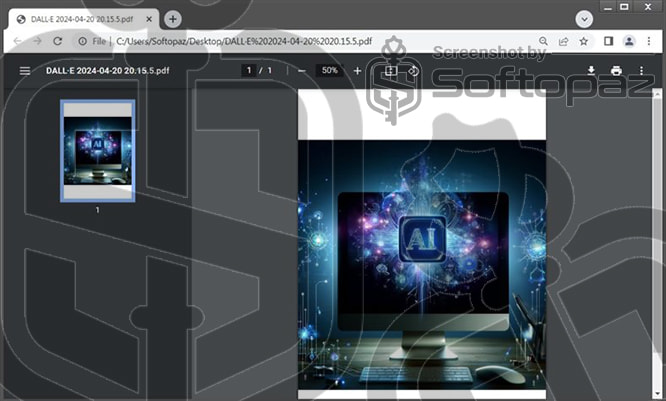
If you do not have any standard PDF reader installed on your PC (at least a web browser), you will need to install some kind of PDF reader software to view the generated PDF files.
Key Features
- Supports converting a wide range of images (JPG / PNG / GIF / BMP / TIF) to PDF
- Supports creating one PDF from multiple images
- Customization options like resize, crop, watermark, etc. to the final output
- Allows adjusting page margins
- Unicode filename support
To get rid of giveaway terms
Buy 30% OFF Now
Buy Genuine VovSoft Image to PDF License Key with 30% Off Now!
Use our exclusive link to get the lowest price for the paid version from the official website. You will enjoy free automatic updates to new versions and free technical support service from VovSoft.
VovSoft Image to PDF License Lifetime / 1 PC
✔ Free Updates for Lifetime
✔ Free Technical Support by VovSoft
✔ Covered by VovSoft money-back guarantee
Vovsoft Universal License (The Complete Package) Lifetime / 1 PC
✔ Include 57+ programs
✔ Free Updates for Lifetime
✔ Free Technical Support by VovSoft
✔ Covered by VovSoft money-back guarantee
Steps to
Get Full FREE (Giveaway)
Giveaway License Coverage
| License Type | Lifetime License |
| Supported OS | Windows 11, 10, 8.1/8, 7, Vista, XP |
Giveaway License Key & FREE Activation Steps
TBX1A-M5ARZ-Q2CJWYA1DX-PSMT3-QSYERYA1DX-PSMT3-QSYERCheck LOWEST Price to get genuine license code with maximum discount today!
giveaway vs paid
Full License FAQs
What is VovSoft Image to PDF Giveaway License?
You can activate VovSoft Image to PDF full version legally in two ways. The first method is using a paid license key. Or you can try a giveaway license code to activate the Full features. There are some limitations/restrictions when you activate the full version using a giveaway license.
This is the