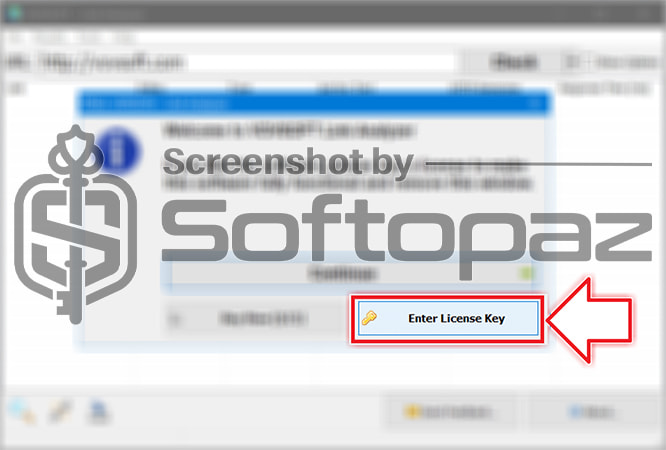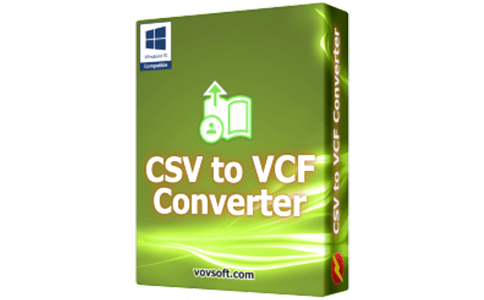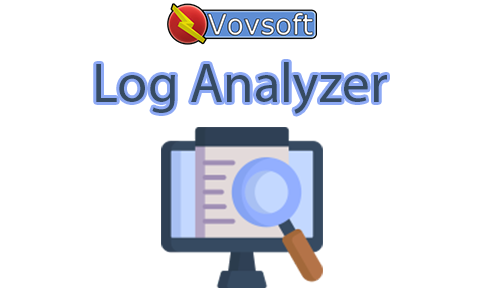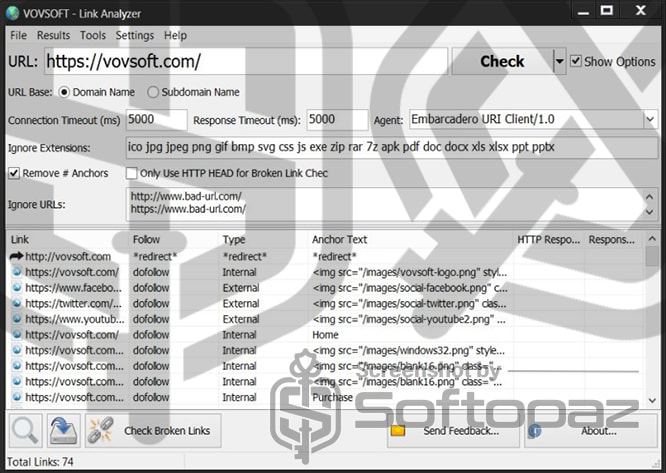
The software
Overview
VovSoft Link Analyzer Overview
Official Website: https://vovsoft.com/
Supported Systems: Windows 11, 10, 8/8.1, 7, Vista, XP
VovSoft Link Analyzer allows you to crawl small/large websites and get in-depth link analysis of webpages. The software is a standalone application and has a user-friendly interface that simplifies importing URLs and exporting onsite data.
For whom VovSoft Link Analyzer is ideal for?
It’s suitable for webmasters and SEO professionals who need to manage and scrutinize the links within a website.
Functions to Check External & Internal Links on Website
Users can start by inputting the URL of the website they wish to analyze into the software. Then it crawls through the website, mimicking the path a search engine or user might take to navigate through its pages. Finally, it categorizes each link it identifies as either internal or external, dofollow or nofollow, Anchor Text, etc.
- Domain Name or Subdomain
- Users can specify the root URL from which the link analysis should start. This can be the main domain or a subdomain. These settings help in narrowing down the scope of the analysis.
- Connection/Response Timeout
- Users can define connection timeout and response for a specific link. Thsese setting is crucial for ensuring that the software doesn’t hang on a link that might eventually respond but takes longer than usual.
- Use Agent
- This option allows users to specify the user agent string that Vovsoft Link Analyzer will use when making requests to webpages.
- Ignore Extensions
- This setting enables users to exclude files with certain extensions from the link analysis. Common ignored extensions might include .jpg, .pdf, .docx, etc.
- Ignore URL
- This option allows users to skip analysis of specific URLs. It can be configured to ignore URLs that contain certain patterns, parameters, or entire sections of a website.
- Only Use HTTP Head for Broken Link Check
- When this option is enabled, the software uses the HTTP HEAD method instead of GET to check for broken links. HEAD requests don’t download the body of a page, which generally makes them faster and uses less bandwidth. So, the software will quickly determine whether links are broken without fully downloading the webpage.
Export Options: The results of this analysis can be viewed in real time. In addition, users can export them in formats like CSV or TXT files, facilitating further analysis.
Website Broken Link Checker Function
This is an extremely useful feature for webmasters and SEO professionals. Because having broken links might negatively impact the user experience and SEO performance.
Once identified the links, you can perform a broken link test to identify any links that lead to non-existent or error pages (commonly known as ‘404 errors’)
As you can see in the above image, the software will show a Red Exclamation Mark if it receives a problematic HTTP Status Code from a link.
HTTP Status Codes: Vovsoft Link Analyzer checks the HTTP status codes returned by each link. Links that return error codes such as 404 (Not Found), 500 (Internal Server Error), etc., are marked as broken.
Key Features
- Scan a websites to perform comprehensive link audits
- Examines the SEO attributes of each link like dofollow/nofollow, internal/external, etc.
- Displays the anchor text used for each hyperlink to understand the link’s context
- Broken Link Detection function to find broken links (like 404, 5XX, etc.) on a website
- Support analyzing the links on HTML files that stored/downloaded on the PC
- Export the link scan results in CSV or TXT file
- Website shortcuts to popular tools like Ubersuggest, Google Analytics/Console/Trends/Keyword Planner
- Website shortcuts to check the URL on Google tools like Web Cache, Page Speed, Structured Data, Rich Results, Mobile Friednly, etc.
To get rid of giveaway terms
Buy 30% OFF Now
Buy Genuine VovSoft Link Analyzer License Key with 30% Off Now!
Use our exclusive link to get the lowest price for the paid version from the official website. You will enjoy free automatic updates to new versions and free technical support service from VovSoft.
VovSoft Link Analyzer License Lifetime / 1 PC
✔ Free Updates for Lifetime
✔ Free Technical Support by VovSoft
✔ Covered by VovSoft money-back guarantee
Vovsoft Universal License (The Complete Package) Lifetime / 1 PC
✔ Include 57+ programs
✔ Free Updates for Lifetime
✔ Free Technical Support by VovSoft
✔ Covered by VovSoft money-back guarantee
Steps to
Get Full FREE (Giveaway)
Giveaway License Coverage
| License Type | Lifetime License |
| Supported OS | Windows 11, 10, 8.1/8, 7, Vista, XP |
Giveaway License Key & FREE Activation Steps
RYNE7-RXQ4S-RZTDK7TQBS-FZV35-L7ZUSCheck LOWEST Price to get genuine license code with maximum discount today!
giveaway vs paid
Full License FAQs
What is VovSoft Link Analyzer Giveaway License?
You can activate VovSoft Link Analyzer full version legally in two ways. The first method is using a paid license key. Or you can try a giveaway license code to activate the Full features. There are some limitations/restrictions when you activate the full version using a giveaway license.
This is the