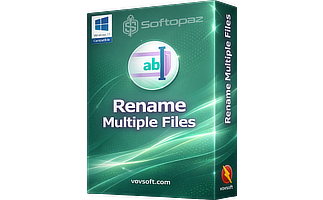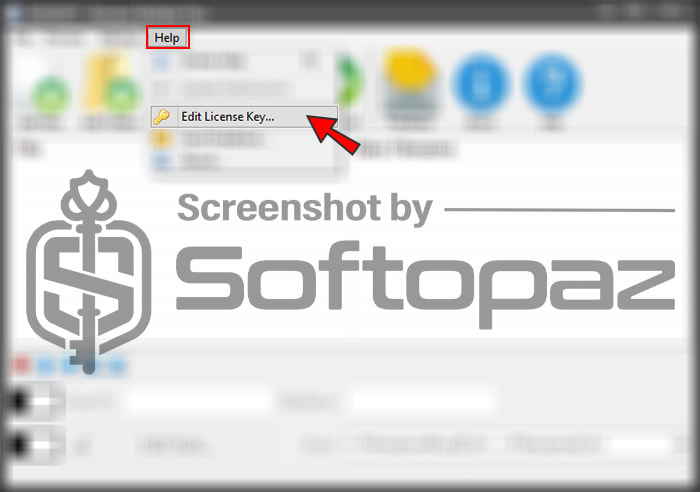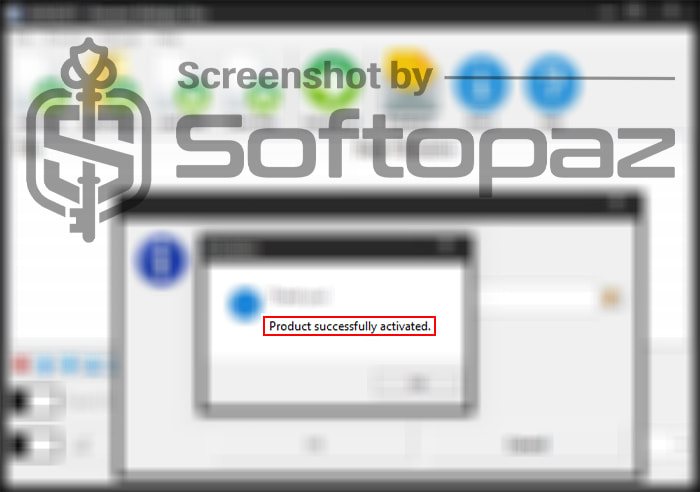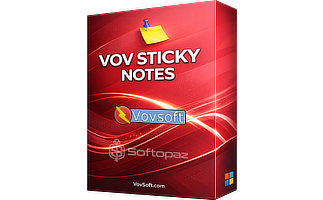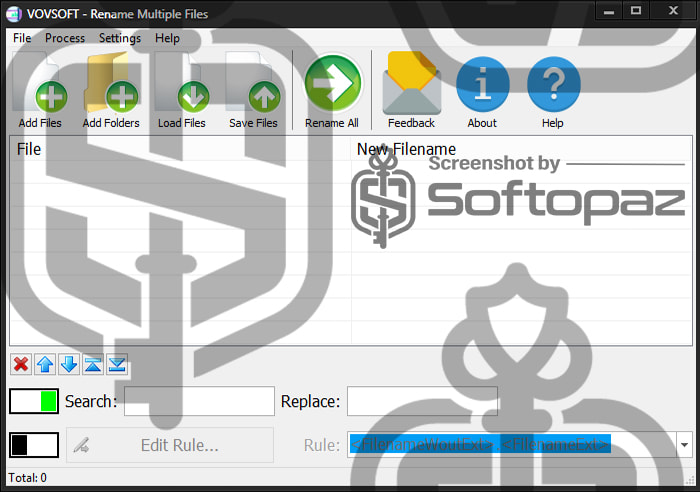
The software
Overview
VovSoft Rename Multiple Files Overview
- Product Name: VovSoft Rename Multiple Files
- Official Website: https://vovsoft.com/
- Supported Systems: 11, 10, 8/8.1, 7, Vista, XP
VovSoft Rename Multiple Files helps you streamline the process of renaming multiple files or folders simultaneously. The software has small memory footprints and features a simple intuitive interface. So, it’s accessible even to those with minimal technical expertise.
Of course, you can use native Windows File Explorer for batch renaming. But there are some disadvantages. It only provides basic batch renaming capabilities and lacks advanced options such as inserting specific patterns, dates, or sequences.
This is why you consider choosing VovSoft Rename Multiple Files for batch renaming.
Getting started with VovSoft Rename Multiple Files
Advanced Bulk File Renaming Options
After you add files or folders to the software, it offers some options to define the renaming. It can handle over 100,000 entries and rename 1,000 files in seconds.

- Batch Renaming: all you need to do is add all the files/folders to the program and click on “Rename All” button.
- Flexible Naming Options: the tool can add, remove, replace text, insert dates, numbers, and more to file names to suit specific organizational needs.
- Search & Replace: this options enables quickly finding specific text strings within file names and replacing them with new text.
- Bulk rename using CSV: users can execute the file renaming operations by importing a CSV file that specifies the original file names alongside their new names.
- Preview Changes: offers a preview option to see how file names will appear after the renaming process. Which provides the opportunity to make adjustments before finalizing.
- Support for Various File Types: the tool supports any file type on Windows systems including images, videos, music files, and documents.
- Automation Support: includes functions for automating repetitive tasks, saving users time and reducing the potential for errors.
Create a Renaming Rule Using Different Parameters
If you click on the “Edit Rule” from the menu, it will show this window. Here, you can define a specific renaming pattern using a variety of parameters.

It includes parameters such as “Filename”, “Filename without Extension”, “File Extension”, “File Date”, “Number”, “File Size”, etc.
Users can save the rules for future use, which is beneficial if you regularly handle batches of files that require a uniform naming structure.
Key Features
- Quickly rename multiple files in bulk using automated defined rules
- Flexible Naming Options to customize renaming using prefixes/suffixes/dates/sequences
- Preview Feature to show how file names will appear after changes are applied
- Search and Replace option to easily find and modify specific text within file names
- Capable of renaming 1000s of files in seconds consuming less system memory
- Bulk renaming capabilities using a CSV file
To get rid of giveaway terms
Buy 30% OFF Now
Buy Genuine VovSoft Rename Multiple Files License Key with 30% Off Now!
Purchase a genuine VovSoft Rename Multiple Files license key via our exclusive deal from the official VovSoft order page. Enjoy free automatic updates to new versions and VovSoft free technical support via email.
✔ Free Updates for Lifetime
✔ Free Technical Support by VovSoft
✔ Covered by VovSoft Refund Policy
Vovsoft Universal License (The Complete Package) Lifetime / 1 PC
✔ Include 57+ programs
✔ Free Updates for Lifetime
✔ Free Technical Support by VovSoft
✔ Covered by VovSoft money-back guarantee
Steps to
Get Full FREE (Giveaway)
Giveaway License Coverage
| License Type | Lifetime License |
| Supported OS | Windows 11, 10, 8.1/8, 7, Vista, XP |
Giveaway License Key & FREE Activation Steps
Run Rename Multiple Files application and click on “Help” > “Edit License”
FWRSX-JVDTE-V4GEBJFA4W-5U9AN-J2VFPJFA4W-5U9AN-J2VFPCheck LOWEST Price to get genuine license code with maximum discount today!
giveaway vs paid
Full License FAQs
What is VovSoft Rename Multiple Files Giveaway License?
VovSoft Rename Multiple Files giveaway license is a special promotional license that enables you to activate the full software for free. You can also use a giveaway license key to activate the full software features. Remember that, when using a giveaway license you might face some limitations/restrictions.
This is the