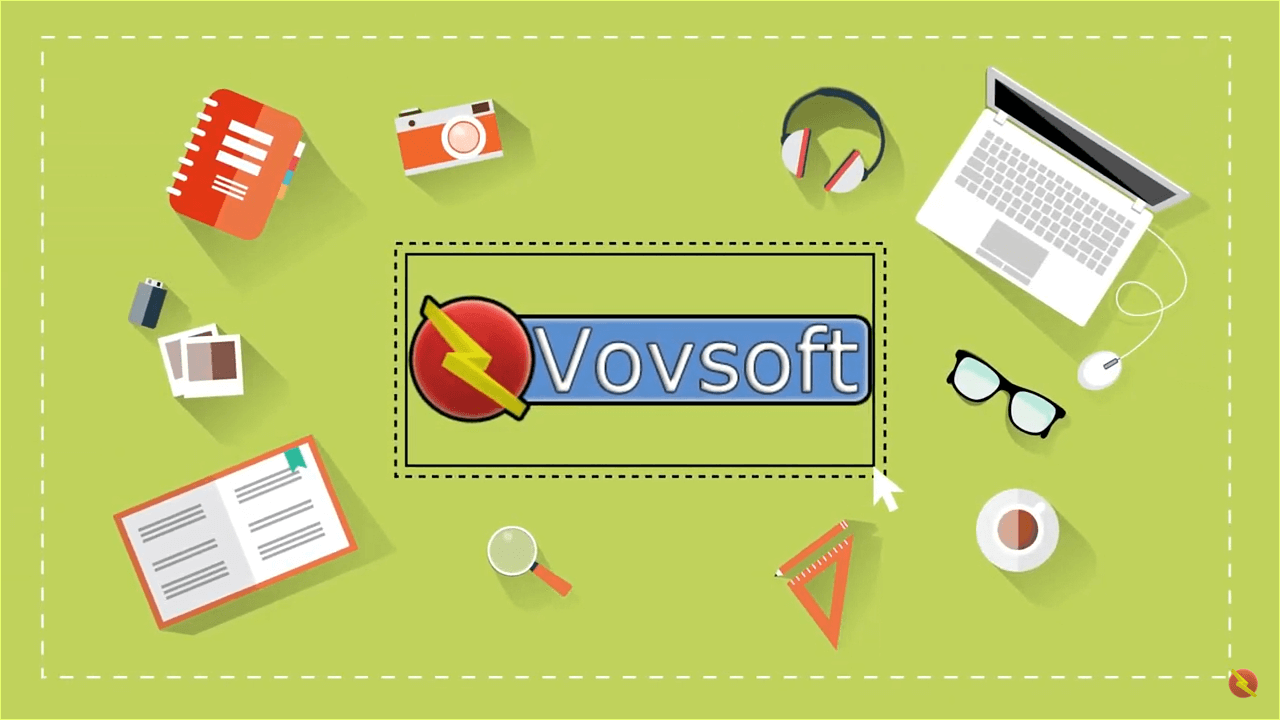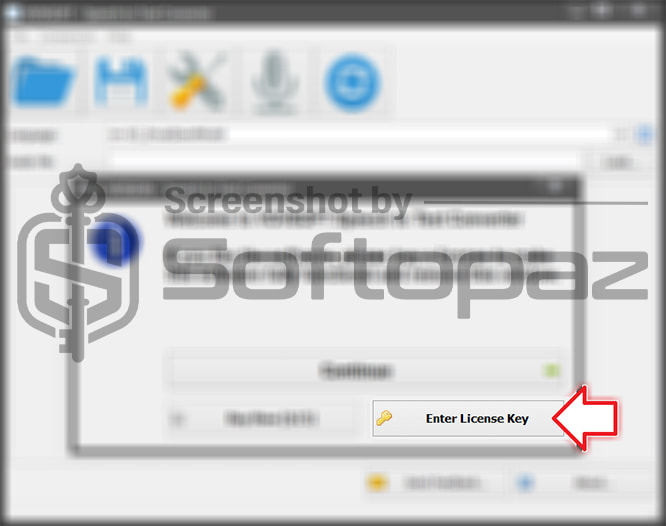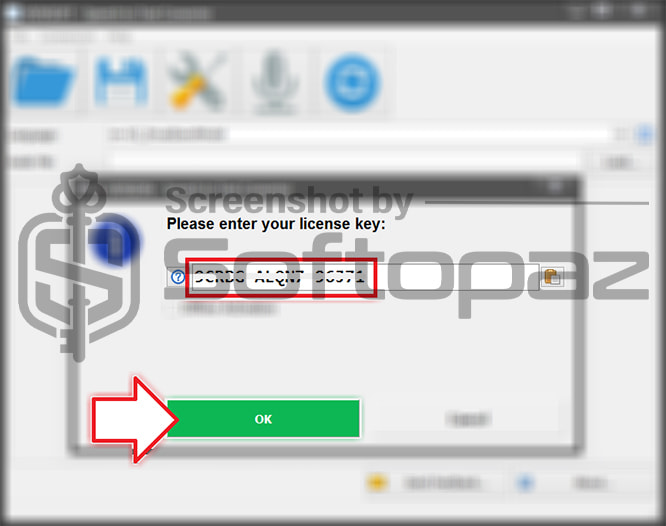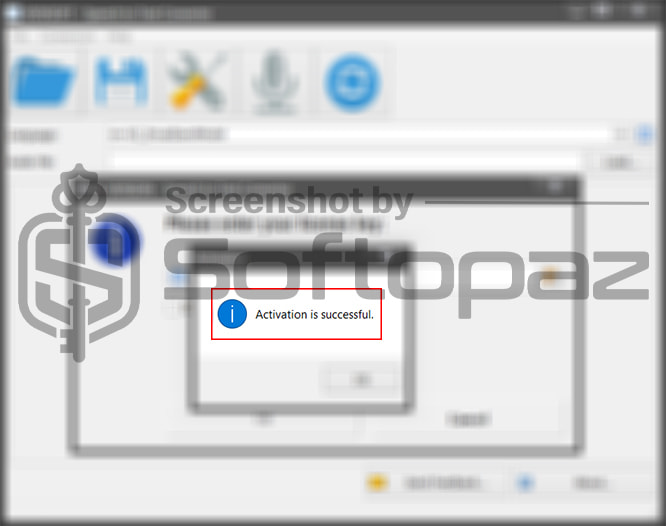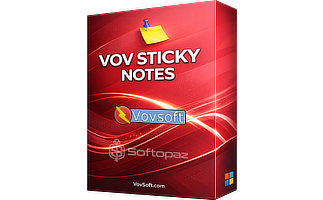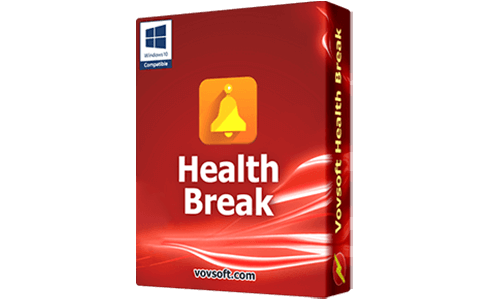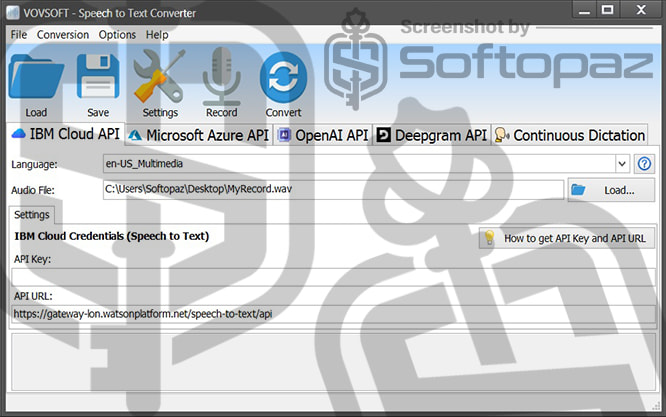
The software
Overview
VovSoft Speech to Text Converter Overview
Official Website: https://vovsoft.com/
Supported Systems: Windows 11, 10, 8/8.1, 7, Vista, XP
Vovsoft Speech to Text Converter helps you to recognize the spoken languages in audio files and generate a text transcription from them.
Utilizing advanced speech recognition engines it efficiently and accurately does the process of documentation.
VovSoft Speech to Text Converter is geared towards professionals, students, and anyone needing to transcribe meetings, lectures, or interviews without manual effort.
Getting started with VovSoft Speech to Text Converter
What are the Supported Languages by VovSoft Speech to Text Converter
English, Chinese (Mandarin), Hindi (Indian), Spanish, French, Portuguese, Portuguese (Brazilian), Russian, Japanese, Arabic, German, Bengali, Urdu, Indonesian, Korean, Turkish, Vietnamese, Italian, Polish, Ukrainian, Dutch, Thai, Greek, Swedish, Romanian, Czech, Persian, Hungarian, Serbian, Malay, Uzbek, Azerbaijani, Catalan, Danish, Finnish, Slovak, Norwegian Bokmål, Bulgarian, Croatian, Lithuanian, Slovenian, Latvian, Estonian, Albanian, Irish, Maltese, Icelandic, Basque, Galician, Welsh, Armenian, Hebrew, Amharic, Sinhala, Nepali, Marathi, Tamil, Telugu, Kannada, Malayalam, Gujarati, Khmer, Lao, Burmese, Mongolian, Pashto, Javanese, Afrikaans, Zulu, Bosnian, Macedonian, Georgian, Somali, Swahili.
Setting up Speech Recognition Engine
To start the speech-to-text transcription, you need to configure one of the supported speech recognition engine APIs.
You can check VovSoft’s How to Use Speech to Text Converter article which contains all the steps to get an API Key for each speech recognition engine.
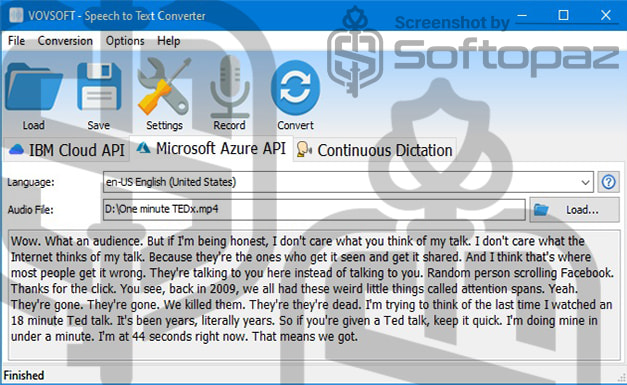
- IBM Cloud API: Utilizes advanced machine learning models to transcribe spoken words into written text, offering high accuracy and multiple language support.
- Microsoft Azure API: Provides robust speech recognition capabilities that leverage Microsoft’s cloud computing services to convert audio into text efficiently.
- OpenAI API: Employs cutting-edge AI models, potentially including versions of Whisper, to deliver high-quality transcription services adaptable to various speech nuances and accents.
- Deepgram API: Focuses on using deep learning technology to offer real-time speech recognition and transcription, optimizing for accuracy and speed.
- Continuous Direction: this method utilizes the Microsoft Speech Platform, which is the built-in (offline) speech recognition engine of Windows.
Conversion Process
After you input the audio file, the application analyzes it to detect speech and filter out any potential background noise. The core of the process utilizes one of the selected speech recognition engines.
Throughout this process, users can adjust settings and switch between different recognition profiles, switch between different languages, accents, etc.
Tips for Best Results: to optimize the accuracy based on the specific characteristics of the audio, the user can switch between different profiles and models.
For instance, some profiles might be optimized for clear speech in quiet environments. Others might be better suited for recognizing diverse accents or filtering out background noise.
Key Features
- Provide high-precision speech-to-text transcriptions utilizing advanced speech recognition engines
- Capable of transcribing audio in real-time
- Intuitive interface that simplifies the process of converting
- Offline conversion support with Continuous Dictation
- Multi-Language speech recognition support
- Compatible with a wide range of audio formats: MP3 / WAV / FLAC / OGG
- Compatible with a wide popular video formats: MP4 / AVI / MKV / MPEG / MOV / WEBM / WMV / FLV / TS
To get rid of giveaway terms
Buy 30% OFF Now
Buy Genuine VovSoft Speech to Text Converter License Key with 30% Off Now!
You can buy a genuine license key for VovSoft Speech to Text Converter using our exclusive link with the lowest price today. License includes free automatic updates to new versions and VovSoft free technical support.
VovSoft Speech to Text Converter License Lifetime / 1 PC
✔ Free Updates for Lifetime
✔ Free Technical Support by VovSoft
✔ Covered by VovSoft money-back guarantee
Vovsoft Universal License (The Complete Package) Lifetime / 1 PC
✔ Include 57+ programs
✔ Free Updates for Lifetime
✔ Free Technical Support by VovSoft
✔ Covered by VovSoft money-back guarantee
Steps to
Get Full FREE (Giveaway)
Giveaway License Coverage
| License Type | Lifetime License |
| Supported OS | Windows 11, 10, 8.1/8, 7, Vista, XP |
Giveaway License Key & FREE Activation Steps
LYCUR-4VWRB-L1PYZYA1DX-PSMT3-QSYERWR5HG-APC5D-ENB2RCheck LOWEST Price to get genuine license code with maximum discount today!
giveaway vs paid
Full License FAQs
What is VovSoft Speech to Text Converter Giveaway License?
To legally activate VovSoft Speech to Text Converter full version, you have two methods. You can buy a paid license key or find a working giveaway license key. When you activate using a giveaway license, it might have some limitations/restrictions.
This is the