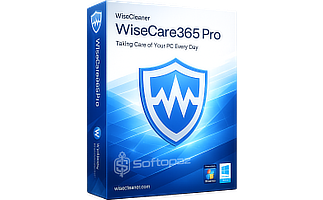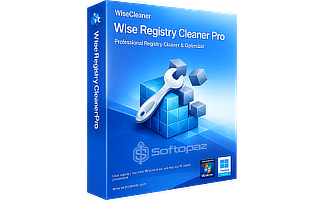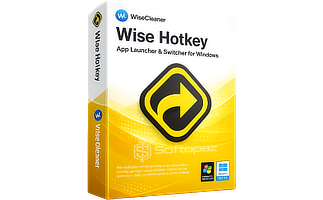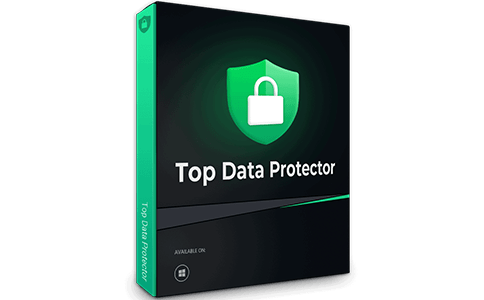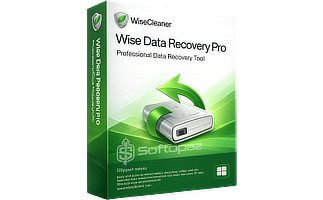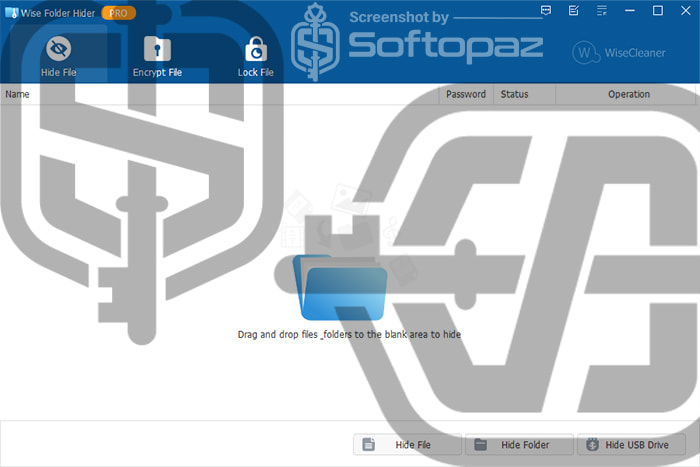
The software
Overview
Wise Folder Hider PRO Overview
Official Website: www.wisecleaner.com
Supported Systems: Windows 11, 10, 8.1/8, 7, Vista, XP
Wise Folder Hider PRO helps you to lock, hide, and encrypt any sensible files/folders on the PC or other removable devices. It offers multiple layers of password protection and more robust encryption methods, ensuring that hidden data is not accessible to unauthorized users.
Once you locked files using WFH PRO, anyone else can’t access/delete the files or uninstall the program without the login password.
Setting Up Wise Folder Hider PRO First Time
At the first launch of WFH PRO, you need to set up a login password.
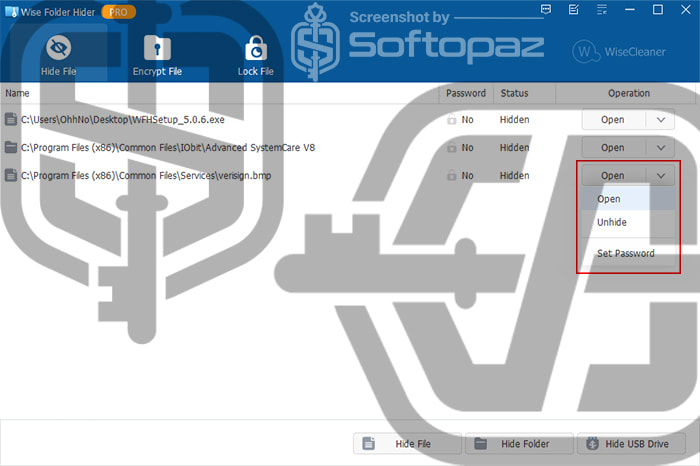
- Initial Setup: Set a strong login password to access the application.
- Add Files and Folders: Select the files or folders you want to protect and add them to the application.
- Choose Protection Method: Select the desired protection method, such as hiding, locking, or encrypting.
- Set Passwords: If necessary, set individual passwords for files or folders to further enhance security.
You can add your important commercial/confidential data such as files, folders, photos, videos, PDFs into the application and lock them out. They will be disappeared from the original location and will be shown inside the WFH PRO.
Encrypt File Module
The Encrypt File Module functions as a virtual encrypted drive. It allows you to create a secure, password-protected container where you can store your sensitive files.

- 01. Create an Encrypted Drive:
- You start by creating a virtual drive within the software. You can specify the size and location of this drive. Once created, this virtual drive can be accessed only with a strong password you’ve set.
- 02. Mount and Unmount the Drive:
- To access the encrypted files, you need to “mount” the drive. This process decrypts the files and makes them accessible. When you’re done working with the files, you can “unmount” the drive, which re-encrypts the files for added security.
Context Menu Integration: to quickly hide, encrypt, or lock files and folders directly from the right-click context menu, you can use the right-click context menu shortcuts.
Can you hide folder in a USB drive by adding a password using Wise Folder Hider PRO?
Yes! WFH PRO is very useful when you have sensible files on your USB flash drive. Without opening up the app, you can lock the files by right-clicking on them before you share the USB flash drive with others. At the same time, you don’t want others to read your sensible files or delete them from the USB flash drive.
Key Features
- Lock and Protect: Securely lock files/folders to prevent unauthorized access and modification
- Easily hide and lock files with a simple drag-and-drop to the program
- Stealth Mode: Enables users to make selected files/folders invisible on the system
- Multi-Layer Security: Two-tier password protection for added control and peace of mind
- Portable Device Protection: Secure data on USB drives and other portable storage devices
- Offers a context menu integration that enables file hiding directly from the right-click menu
To get rid of giveaway terms
Buy 40% OFF Now
Buy Genuine Wise Folder Hider Pro License Key with
Purchase a genuine Wise Folder Hider Pro license key via our exclusive deal from the official order page. This deal includes free automatic updates and premium support service from WiseCleaner.com
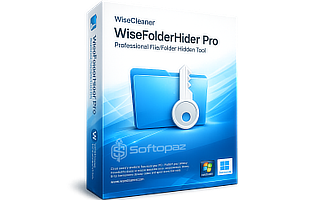
Wise Folder Hider Pro Coupon Codes
Steps to
Get PRO FREE (Giveaway)
Giveaway License Coverage
| License Type | Lifetime License |
| Supported OS | Windows 11, 10, 8.1/8, 7, Vista, XP |
Giveaway Lifetime License & FREE Activation Steps
https://downloads.wisecleaner.com/giveaways/WFHSetup_5.0.9_swifdoo.exeCheck LOWEST Price to get genuine license code with maximum discount today!
giveaway vs paid
PRO License FAQs
What is Wise Folder Hider PRO Giveaway License?
Wise Folder Hider PRO giveaway license is a promotional license that allows you to use the PRO version features for free. It is offered as a giveaway installer, and once you install it, you can access the PRO software. However, giveaway licenses have some limitations/restrictions compared with paid licenses.
This is the