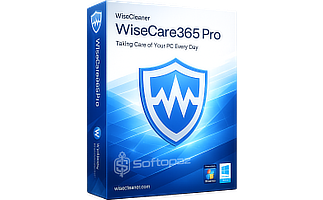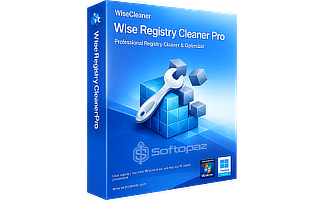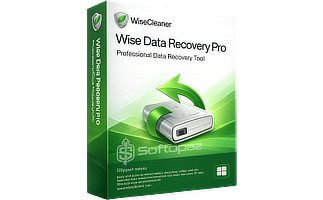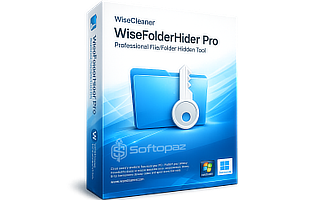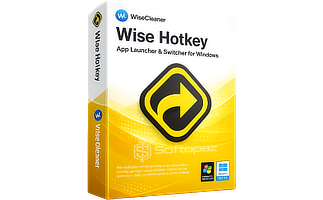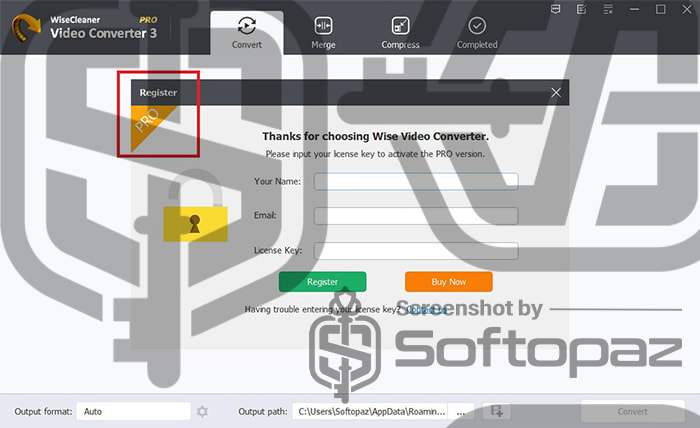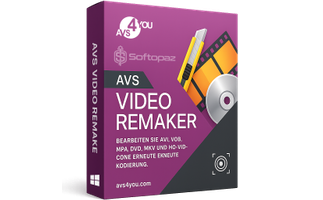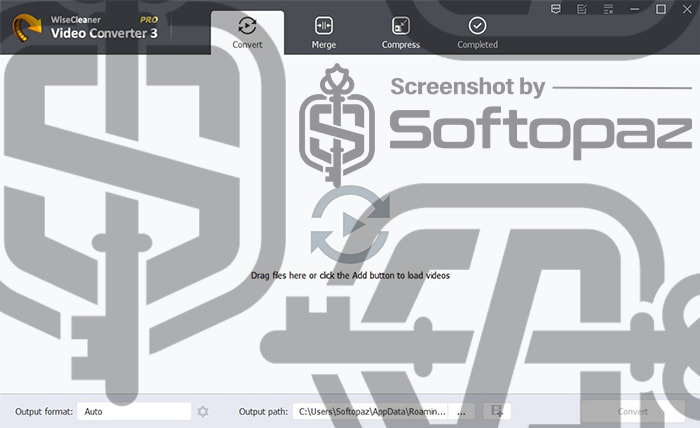
Other Wisecleaner Products
The software
Overview
Wise Video Converter Pro Overview
Official Website: www.wisecleaner.com
Supported Systems: 11, 10, 8, 7, Vista, XP
Wise Video Converter helps you to convert any video or audio format with ONE click or drag. So, you can resolve compatibility issues on videos, making them compatible with a wide range of devices. The software boasts an intuitive interface and three tabs for “Convert”, “Merge”, “Compress”, and “Complete”.
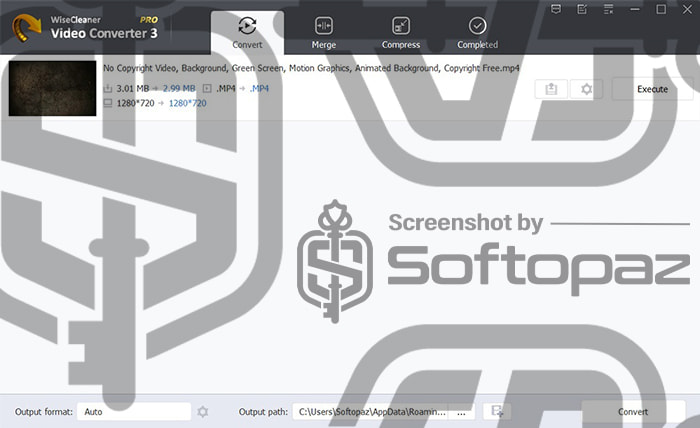
The error you might have encountered while trying to play a video
Sometimes, you may get a “This Video File Cannot Be Played” error when trying to play a video that was downloaded from the Internet. Such errors can be resolved by converting the video clip to the most compatible format like MP4.
Video Converting Process
After you add a specific video using File Explorer or drag-and-drop, it shows some options. Thus, you can convert popular formats like MOV to MP4, M4V to MP4, MP4 to MKV, and MP4 to WebM.
Besides, you can extract the audio from a video clip as well.
Selecting Presets
It includes presets for different video formats, audio formats, and devices (like smartphones, tablets, and PCs). These presets are optimized for the respective screen sizes and device types.
So, the user can select a preset and quickly convert videos without needing detailed technical knowledge about formats, codecs, or resolutions. It also provides options to manually adjust settings for specific needs.
For instance, if you have an iPhone, these device-specific presets can give a smooth playback experience on your smartphone.
Effects & Watermark Settings
For advanced users who need more customizations, it offers some video editing options as well. You can adjust brightness, contrast, saturation, etc. It has some filters like Sharpen, Black&White, Halo, etc. to beautify the final video clip.
Moreover, users can add watermarks to the video in image-based, or text-based to protect the copyrights.
Merge & Compress Functions
This converter tool include combine multiple videos into a single file, regardless of their original formats. This is useful for creating compilations or continuous play videos.
In addition, the Compress modules allows reducing video file size without significantly compromising quality. It do this by adjusting settings like video encoding, format, resolution, and bitrate.
What are the supported Video/Audio formats?
| Supported Video Formats | Supported Audio Formats |
|---|---|
| MP4, AVI, FLV, WMV, RMVB, MKV, WebM, MPG(DVD – MPEG2) | AC3, MP3, AAC |
Batch Conversion Support
If you have multiple videos, you can add all of the videos to the software and automate the conversion process.
automatically convert your video list. Moreover, you can add a custom Watermark to the converted video to protect the copyrights.
Key Features
- Converting uncommon format videos to popular video formats with a few clicks
- Supports converting Downloaded or YouTube videos to MP3
- Allows users to add Watermarks to the output video as a text or image
- Popular video/audio format conversion presets and smartphone brand-specific presets
- Supports batch conversion for multiple files
- Video compression module to reduce file size without significant quality loss
- Video Merge module to combine multiple clips into one
- Includes effects and watermarking options
To get rid of giveaway terms
Buy 50% OFF Now
Buy Genuine Wise Video Converter Pro License Key with 50% OFF Now!
Use our exclusive link to get the lowest price for the paid version from the official website. You will enjoy free automatic updates to new versions and premium technical support from WiseCleaner.com.

Wise Video Converter Pro Coupon Codes
Steps to
Get PRO FREE (Giveaway)
Giveaway License Coverage
| Software Version | 3.0.3 |
| License Type | Lifetime License |
| Supported OS | Windows 10, 8, 7, Vista, XP |
Giveaway Lifetime License & FREE Activation Steps
Check LOWEST Price to get genuine license code with maximum discount today!
giveaway vs paid
PRO License FAQs
What is Wise Video Converter Pro Giveaway License?
You can activate Wise Video Converter Pro version legally in two ways. The first method is using a paid license key. Or you can try an official giveaway installer to activate the PRO features. There are some limitations/restrictions when you activate the full version using a giveaway installer.
This is the