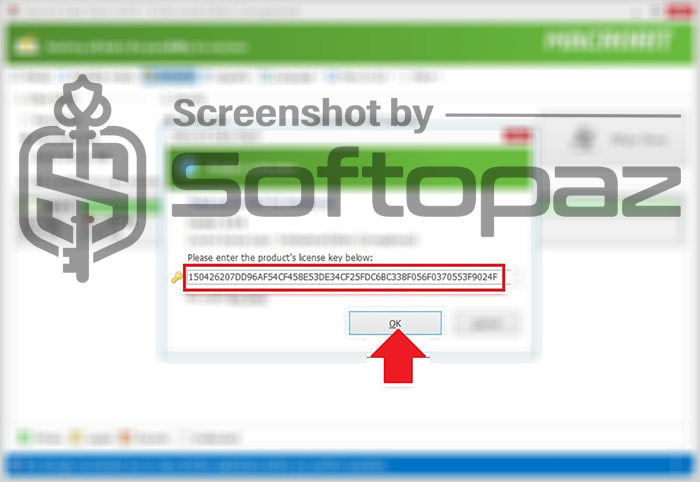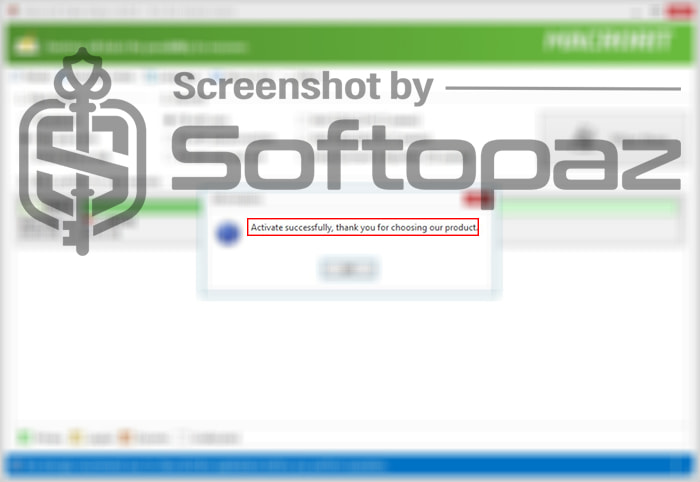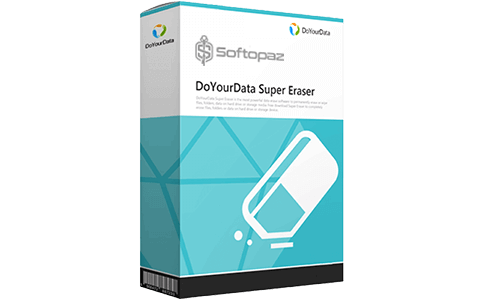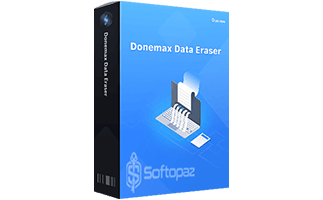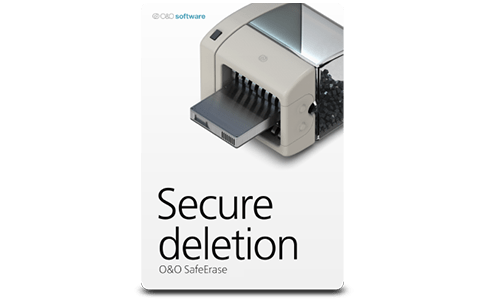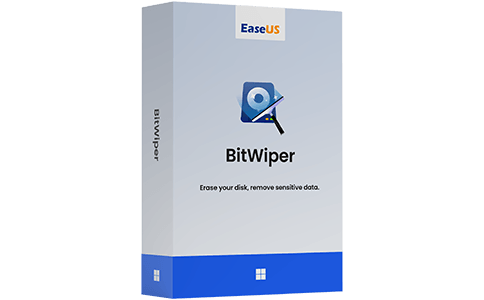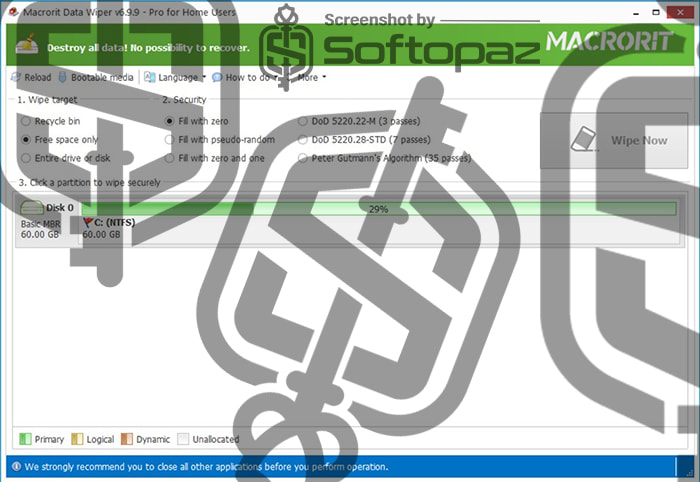
The software
Overview
Macrorit Data Wiper Pro Overview
Official Website Link: https://macrorit.com/
Supported Systems: Windows 11, 10, 8.1, 8, 7, Vista, XP
Macrorit Data Wiper Pro helps you to irreversibly wipe data from the Recycle Bin, hard drive, or partition on Windows PCs. The interface of the program is user-friendly, making it accessible even for those with minimal technical expertise.
Is wiping data using Macrorit Data Wiper Pro safe?
The primary purpose of the tool is to ensure that deleted data is unrecoverable by overwriting the existing data. It makes sure to do this securely without doing any damage to the storage device.
Data Erasure Modes of Macrorit Data Wiper Pro
This data erasure program offers three main wiping functions with six security levels. For better safety, the program recommends closing all other actions before performing the wipe.

- Recycle Bin Erasure: all your deleted files/folders go to the Recycle Bin. This function lets you permanently deletes and overwrites the contents of the Recycle Bin. Which ensures unrecoverable for even previously deleted files.
- Free Space Erasure: free space contains the data that has been deleted but may still be recoverable. By selecting the “Free space only” option, you can securely wipe the free or unused space on a storage device. This process overwrites such unallocated spaces and makes them unrecoverable.
- Entire Disk Erasure: users can wipe non-system drives or partitions with one click, using this function. It’s particularly useful when you try to resell the storage media or set it up as a brand-new device, with no traces of existing data or previously deleted files.
Supported Devices for Wiping: the data wiping tool allows you to erase the data on all the connected storage devices on Windows including hard disk drives, SSDs, USB Flash Drives, External hard drive, etc.
Once you selected the target place for erasing, you just need to click on the “Wipe Now” button.
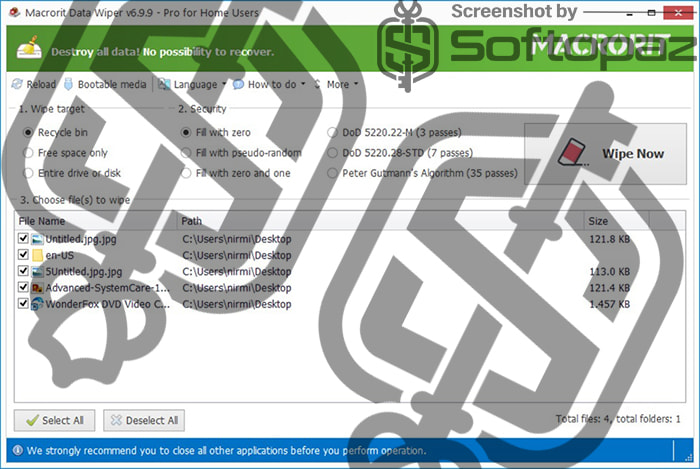
Data Wiping Algorithms & Methods
Data Wiper Pro offers common methods like fill with zero, fill with pseudo-random, and fill with zero and one. Besides, users can use industry standards data destruction methods, like DoD 5220.22-M, Gutmann, etc., customizing based on their specific needs.
Bootable Media Creator Function
WinPE media creator module of the program allows users to create a bootable USB or CD/DVD drive with the software installed on it.
The created bootable media can be used to run Data Wiper Pro independently of the operating system. This is particularly useful when you need to securely erase data from a system that cannot boot or when you want to wipe the system drive itself.
Key Features
- Permanently erase the contents of the Windows Recycle Bin
- Secure wiping of data remnants in the unallocated space of a storage device
- Supports erasure of system partition without using CD/USB
- Allows simultaneously initiate the data erasure process on multiple storage devices
- Creation of a WinPE bootable USB or CD/DVD drive with the software installed
- Available multiple language (25+) options
Steps to
Activate FREE License
Giveaway License Coverage
| License Type | Lifetime License |
| Supported OS | Windows 11, 10, 8.1/8, 7 |
Macrorit Data Wiper Pro FREE Activation Key Giveaway License Steps
Run the application and click on “Activate”
150426207DD96AF54CF458E53DE34CF25FDC6BC338F056F0370553F9024F46F75AF40740102D39EB51EE32FE29173BE06FC734F45ACC4B115FF5064Bgiveaway vs paid
Full License Comparison
You can activate Macrorit Data Wiper Professional edition legally in two ways. The first method is using a paid license key. Or you can try a giveaway license code to activate the Pro features. There are some limitations/restrictions when you activate the full version using a giveaway license.
This is the