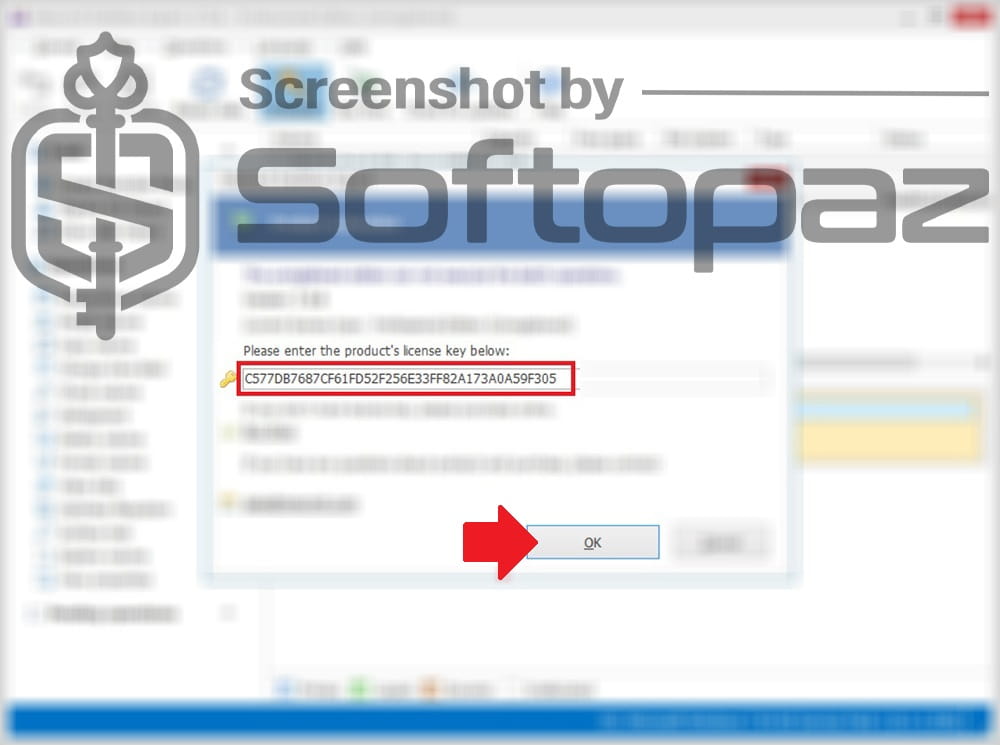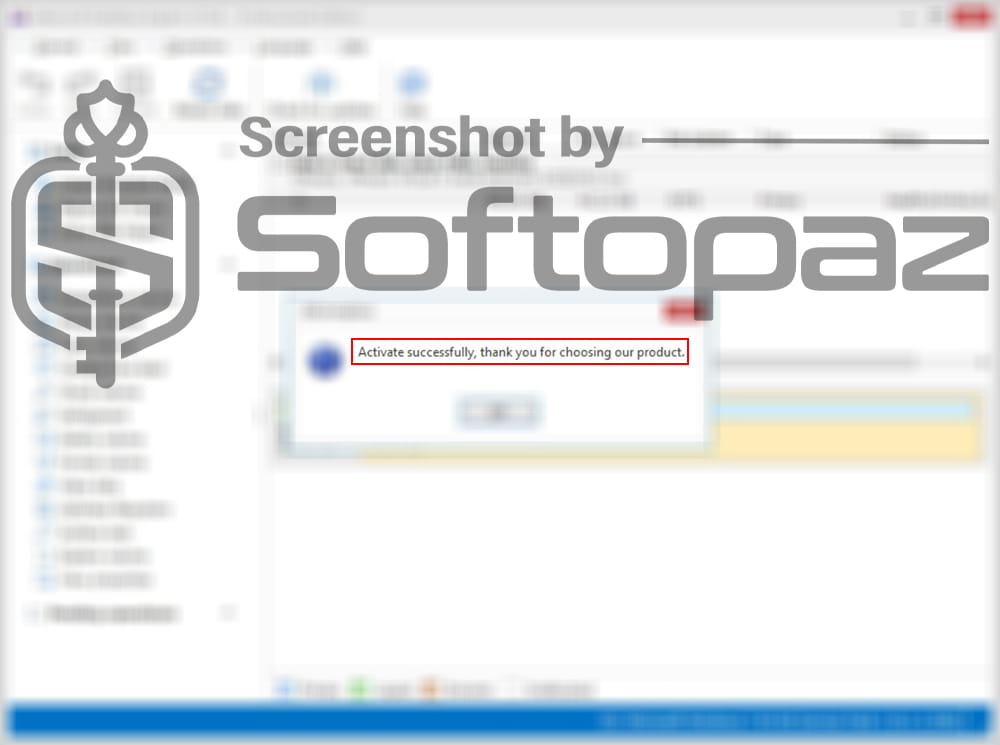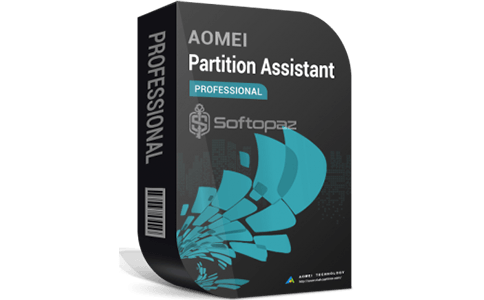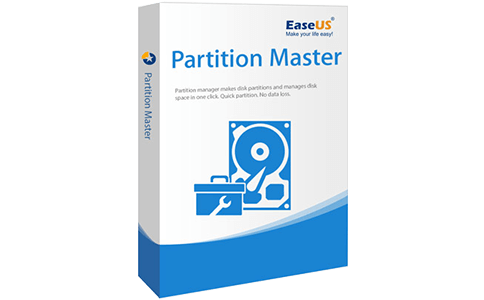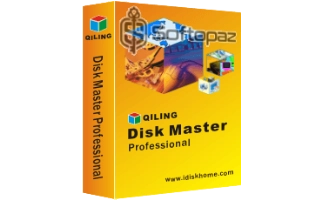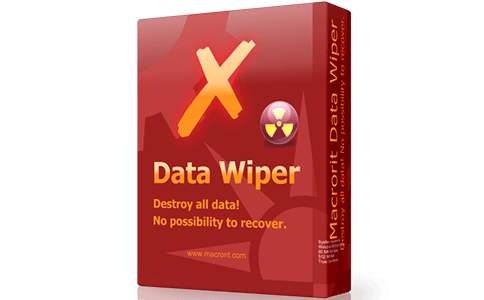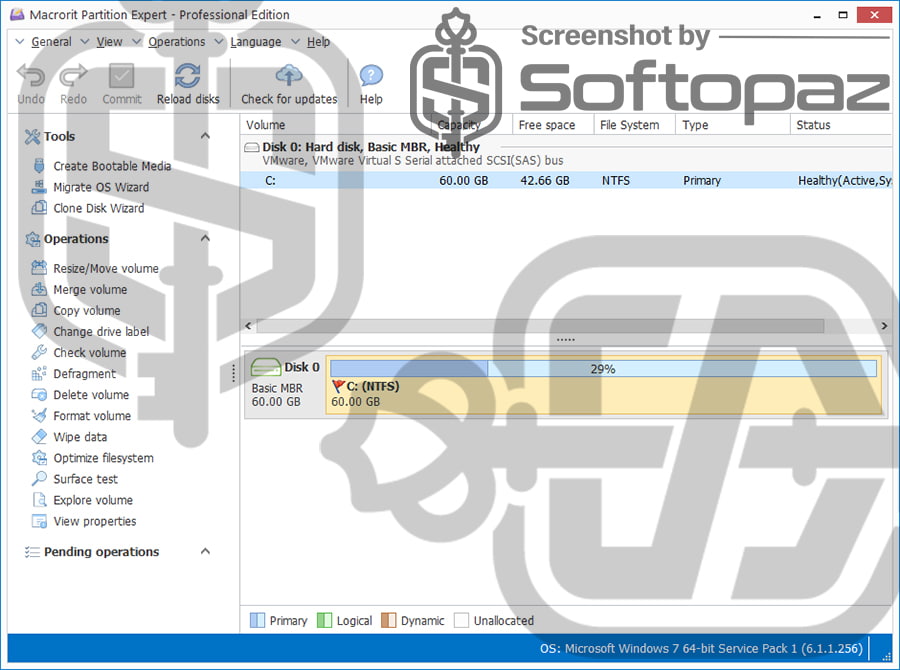
The software
Overview
Macrorit Partition Expert Pro Overview
- Product Name: Macrorit Partition Expert Pro Edition
- Official Website: https://macrorit.com/
- Supported Systems: Windows 11, 10, 8.1, 8, 7, Vista, XP
Macrorit Partition Expert Pro helps you to manage hard drives and partitions on your Windows PC effectively. The program employs a unique data protection technology that ensures a fast data transfer speed and 100% data safe.
Disk Partition Operation Functions of Macrorit Partition Expert Pro
The program offers a range of tools to fix all the common disk partition problems and users can undo, redo, or commit any executed operation with one click.
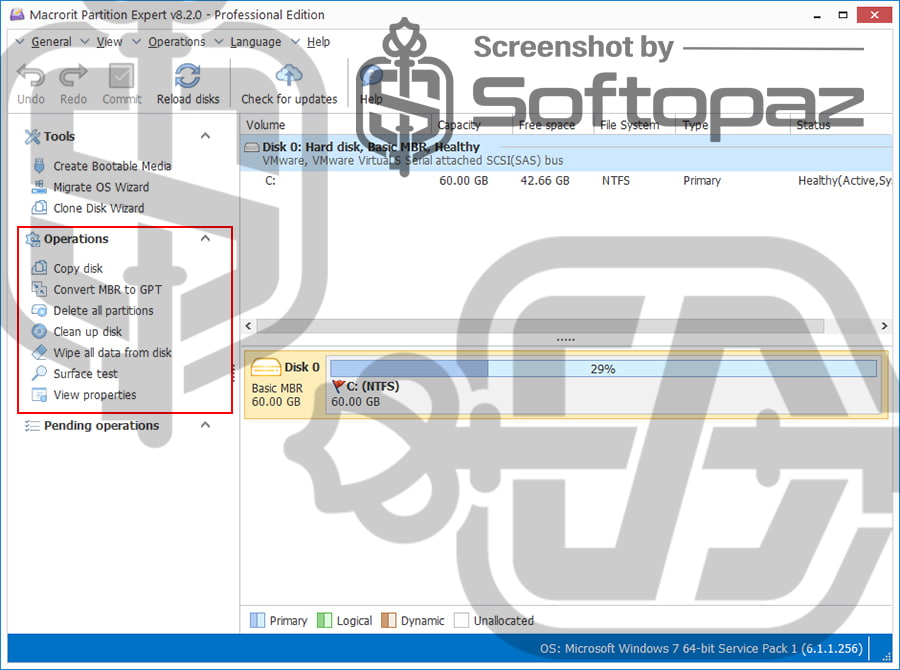
- Disk/Partition Cloning:
- Users can create an exact replica of an entire disk or a specific partition, including all data and the partition’s structure.
- Resize Volumes:
- Users can change the size or capacity of an existing disk partition without losing any data on the disk. This includes expanding a partition to make it larger or shrinking a partition to make it smaller.
- Merge Volumes:
- Users can combine two (or more) adjacent partitions on a disk into a single larger partition. When merged, the data from all the merged partitions is typically retained with no changes.
- Delete/Format Volumes:
- Users can permanently delete data within a partition while also preparing it for reuse, completely remove it from the disk, making the space available as unallocated space.
Macrorit Partition Expert Pro adopts Unique Data Roll-Back Technology of cancel-at-will and power-off protection. If any error occurs during a disk operation, the software can effectively roll back the system to its previous state and without any data loss.
Migrate OS Wizard Function
This function is particularly useful when upgrading to a larger or faster SSD or replacing a hard drive without reinstalling the operating system and applications.
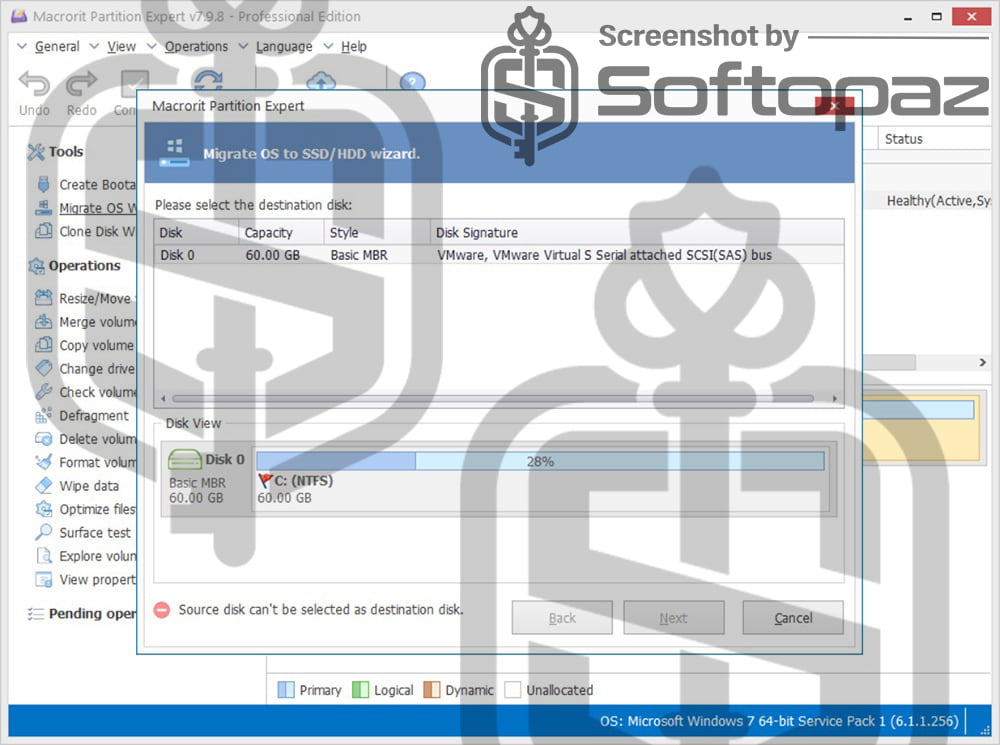
Migrate OS to SSD/HDD feature enables users to transfer their operating system (with boot configurations), along with all installed applications and system files, from one storage device to another.
Bootable Media Creation Function
The software supports creating bootable USB or CD/DVD media, which can be handy for partition and disk management tasks when your computer’s operating system is inaccessible.
Key Features
- Perform disk operations like creating, resizing, moving, deleting, formatting, and copying partitions without data loss
- Initialize, wipe, and convert disk formats, including MBR and GPT
- Seamlessly migrate your operating system or partitions to a new storage device
- Clone entire disks or specific partitions for backup or upgrade purposes
- Detect and attempt to repair bad sectors on your hard drive
- Convert between various file systems like NTFS, FAT32, and exFAT
- Create bootable USB or CD/DVD media for partition and disk management
Steps to
Get PRO FREE (Giveaway)
Giveaway License Coverage
| License Type | 1 Month License |
| Supported OS | Windows 11, 10, 8.1/8, 7 |
Giveaway License Code & FREE Activation Steps
http://disk-tool.com/download/mde/mde-pro.zipRun the application and click on “Activate”
C577DB7687CF61FD52F256E33FF82A173A0A59F3053CFD202A70D668F541E349F60A2D1E032E36054FA9Check LOWEST Price to get genuine license code with maximum discount today!
giveaway vs paid
PRO License FAQs
What is Macrorit Partition Expert Pro Giveaway License?
You can activate Macrorit Partition Expert professional edition in two genuine ways; using a paid license key or using a giveaway license key. Keep in mind that, when you activate the professional edition using a giveaway license, there may have some limitations/restrictions.
This is the