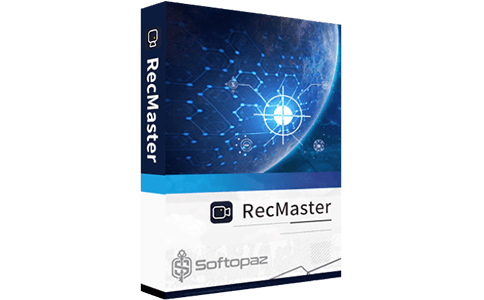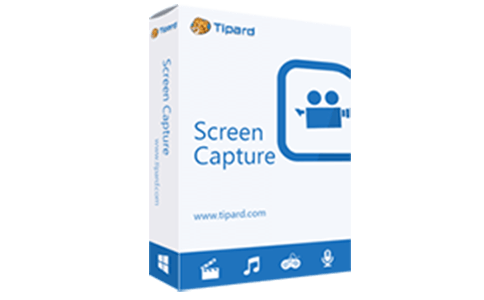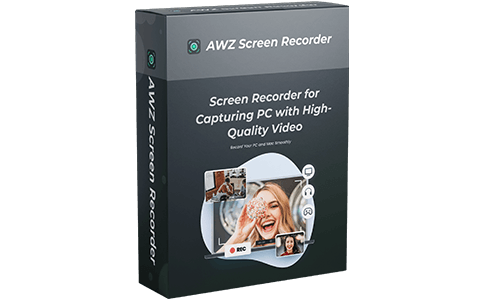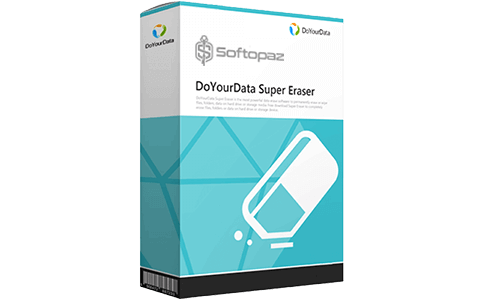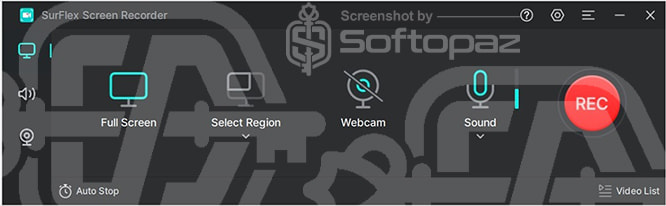
The software
Overview
SurFlex Screen Recorder (Windows) Overview
Official Website: www.nablamind.com
Supported Systems: Windows 11, 10, 8.1/8, 7
SurFlex Screen Recorder helps you effortlessly record video and audio from your computer in high quality.
It features a straightforward interface, allowing users to access recording features, customize settings, and manage recordings easily.
SurFlex Screen Recorder is suitable for any scenario like recording tutorials, video calls, gameplays, live streamings, and many more without the hassle of watermarks.
SurFlex Screen Recorder offers main three recording functions for screen, audio, and Webcam.
Screen Recording Functions
SurFlex Screen Recorder offers four screen recording modes.
You can capture the full screen, a selected region, a software window, or playing game. The webcam can be added as an overlay to the recording video as well.
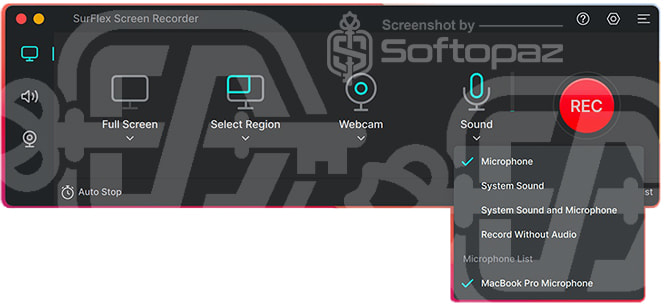
Before starting the recording process, you need to select the preferred sound source. The program will detect available sound sources on the computer including microphone, system sound, mic & system sound together, or record without audio.
Webcam Record Function
This function allows users to simultaneously capture video footage from the computer’s webcam while recording the on-screen activity of the desktop.
It enables a picture-in-picture effect, where the webcam video appears as an overlay on top of the recorded screen content.
Or you can record webcam only and export as a separate video file.
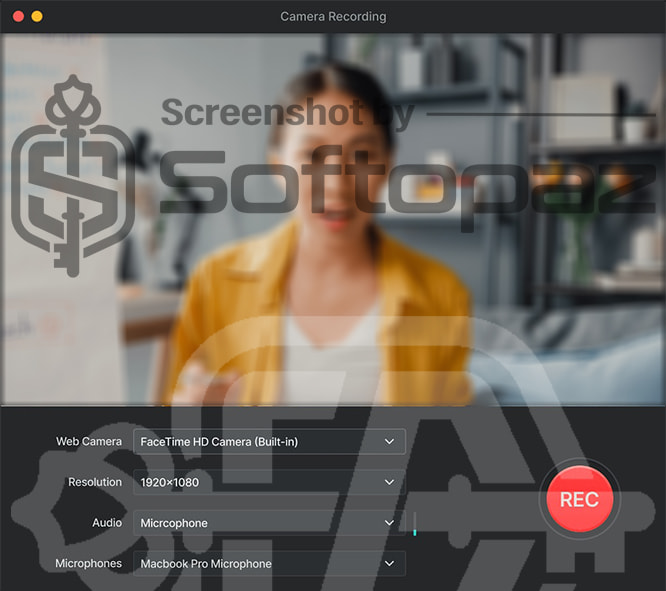
SurFlex Screen Recorder offers many settings to adjust parameters according to user’s requirements like resolution, audio source, webcam source, etc.
GPU Acceleration Option
With the “GPU acceleration” option enabled, SurFlex Screen Recorder will utilize hardware for video encoding and decoding. This results in smoother performance and higher quality, especially for more complex videos.
Record Audio Functions
In addition to recording PC screen with sounds, users can use this software as an audio recorder as well.
- Record Computer Audio: Capture the sound produced by the computer, including system sounds, application audio, and any audio playing from websites or media players.
- Record Microphone: Capture audio from an external microphone or the built-in microphone of the computer while simultaneously recording the on-screen content.
Recording List Feature
SurFlex Screen Recorder maintains a chronological list of all the previous recordings. Users can access this list to view, manage, and extract audio their recorded videos conveniently.

Once you finish the recording and editing process, you can export the final video in popular formats like MP4, AVI, MOV, WMV, FLV, etc.. Or export as audio in MP3, WMA, WAV, AAC, OGG, or FLAC formats.
Key Features
- Supports all screen recording modes, including full screen, selected region, selected window, etc
- Taking screenshots instantly while recording the screen
- Automatic recording that starts/stops the recording in a specified file size or recording time
- Extract audio from recorded video files and save as an audio track
- Set custom keyboard quick access shortcuts for various recording tasks
- Leverages the power of a GPU to enhance the performance and encoding tasks
- Capture the content of multiple connected monitors or screens, one at a time
To get rid of giveaway terms
Buy 60% OFF Now
BUY Genuine SurFlex Screen Recorder License Code with 60% Off Now
Purchase a genuine license code for SurFlex Screen Recorder from the StackSocial exclusive deal. Enjoy free automatic updates and free tech support from nablamind.com.
SurFlex Screen Recorder (Win/Mac) Lifetime License Windows & Mac
✔ Free upgrade to new versions
✔ Free Technical Support by nablamind.com
✔ Covered by StackSocial money-back guarantee
Steps to
Get Full FREE (Giveaway)
Giveaway License Coverage
| License Type | 100 Days License |
| Supported OS | macOS 10.15 and later |
Giveaway License Key & FREE Activation Steps
https://www.nablamind.com/download/SurFlexScreenRecorder_installer.exehttps://www.nablamind.com/download/SurFlexScreenRecorder.dmgfor Windows
BB645E96-78C5-54D5-D1DD-9B5A808DFB2B07685368-E8B0-D042-C4E3-9238E4A8D895C32BAEC6-410E-D8CB-135B-026D434567AC2667F918-E2FC-4458-98AB-214200E8A5B7for Mac
14B4C879-2A8D-896D-5D48-6DA982D2137A0BD953C6-8ABB-B5BB-84E4-583A5AFE997D68D08575-CFBC-7948-B397-84B2ECB3B65D39F7183E-A616-69DB-35F1-C962B639D0FACheck LOWEST Price to get genuine license code with maximum discount today!
giveaway vs paid
Full License FAQs
What is SurFlex Screen Recorder Giveaway License?
SurFlex Screen Recorder giveaway license is a promotional type license that enables activating full features for free. Keep in mind that, there are some limitations/restrictions when you activate the full version using a giveaway license.
This is the