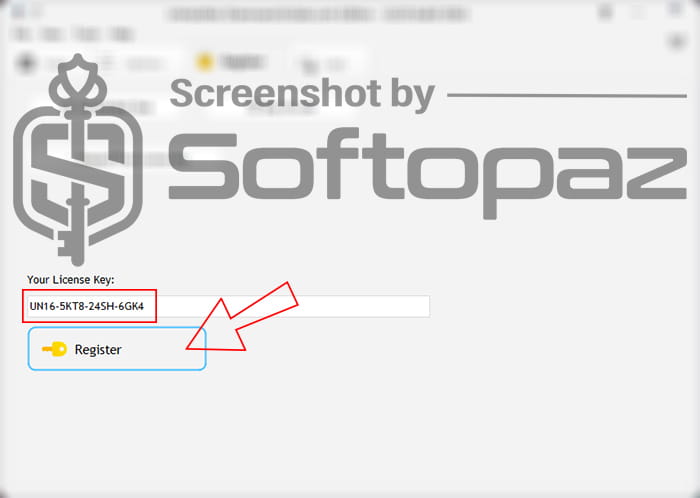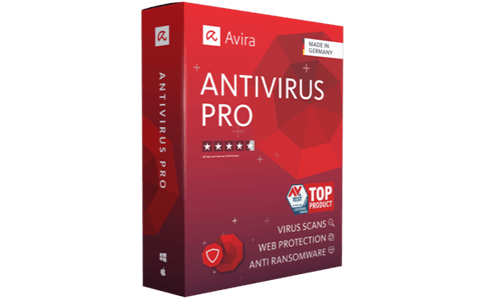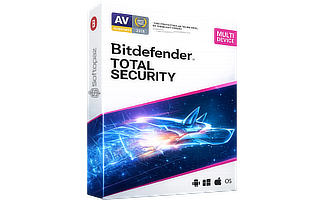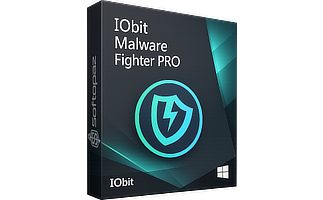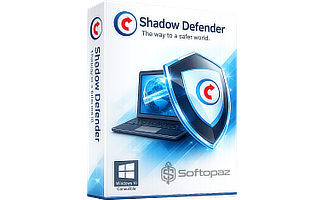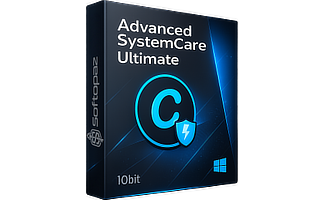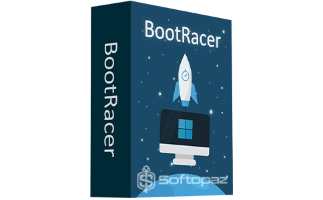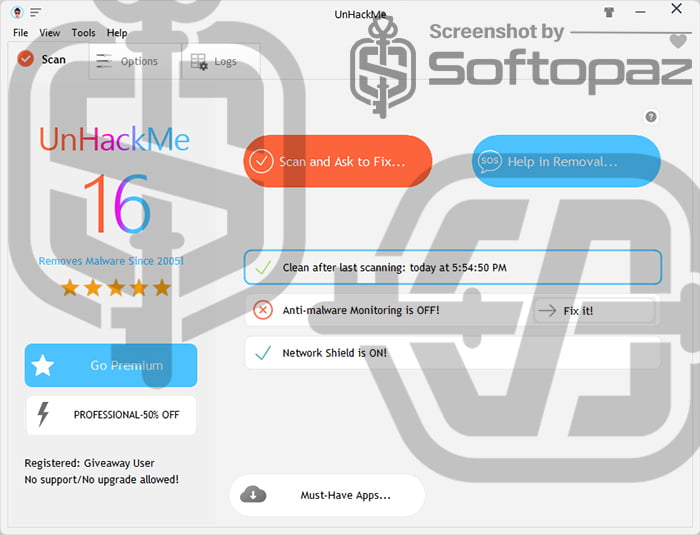
The software
Overview
UnHackMe Overview
Official Website: https://greatis.com/
Supported Systems: Windows 11, 10, 8/8.1, 7
UnHackMe helps you to inspect your Windows PC and take manual actions against suspicious/malicious programs that it finds. It’s not an antivirus and works as an addition to your antivirus. It enables you to fix the issues on Windows, which antivirus programs do not.
Malware Identifying & Eliminating Functions
UnHackMe is primarily to detect and remove rootkits. It also can detect a wide range of malware, including Trojans, worms, viruses, and spyware. The software uses a unique detection method that differs from standard antivirus software.
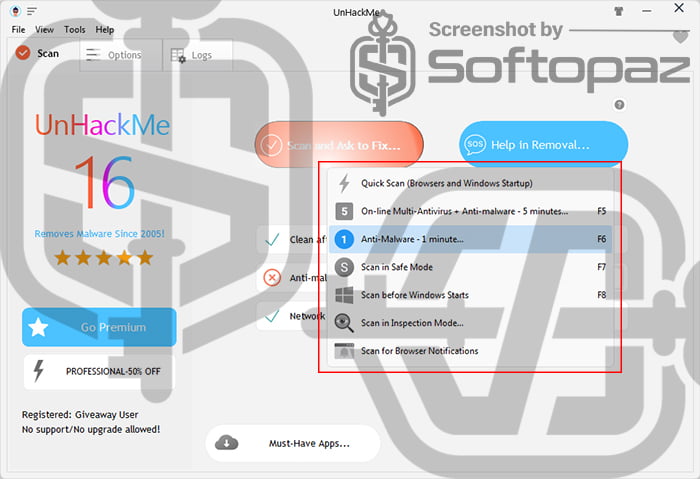
- On-line Multi-Antivirus + Anti-malware:
- This function leverages multiple antiviral engines to scan the suspicious files will in the cloud. This multi-layered approach enhances the chances of detecting and removing malware that might be missed by a single antivirus solution.
- Anti-Malware:
- This option will only scan the suspicious files using offline scan algorithms of UnHackMe.
- Scan in Safe Mode:
- Scanning in Safe Mode is a critical feature for dealing with deeply embedded malware. The software allows users to run a scan in the Windows Safe mode. (You should know the Administrator password to perform this).
- Scan before Windows starts:
- This function will start a scan after the user login immediately, before Windows Explorer starts.
- Scan in Inspection Mode:
- users can get a detailed information about running items on PC including processes, startup programs, etc. Then users can review them and take manual actions against suspicious items.
The most important thing about UnHackMe is if you are unable to resolve the problem yourself, you can contact their support team through the UnHackMe software interface. They offer remote desktop support also if needed.
Monitoring Functions
Users can set to Run Monitor at Windows start-up. This feature is an integral part of UnHackMe’s approach to maintaining system integrity and security.
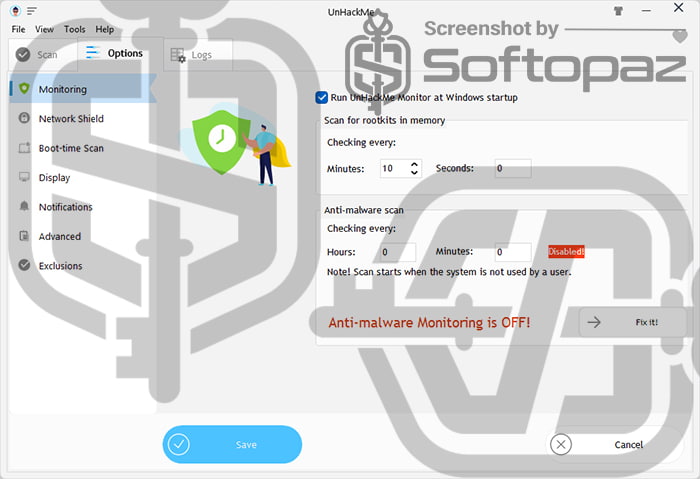
Scan For Rootkits in Memory option specifically scans the system’s memory to detect rootkits that are actively running. This includes BootWatch Antirootkit which adopts a unique technology called “Partizan” to detect malware on the early Windows boot stage.
By focusing on memory, the software finds and neutralizes rootkits before they can execute their malicious payloads or conceal their presence.
Network Shield
Network Shield helps to prevent users from accessing malicious websites, phishing attempts, web crypto miners, crypto coin miners, and other security threats.
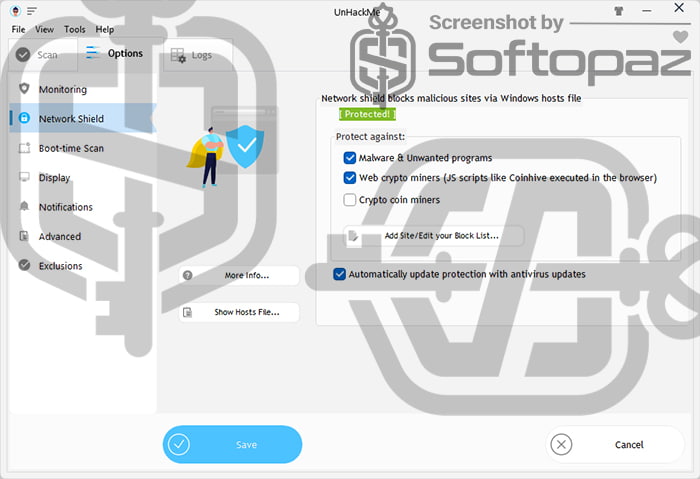
User-Defined Block List of Websites: Users can manually add URLs or domain names of websites they consider unsafe or undesirable to a block list. This list acts as a custom filter for web browsing activities.
RegRun Reanimator Function
This function is an specialized part of UnHackMe’s broader Reanimator feature. This provides advanced malware removal capabilities with a focus on deep cleaning and system repair.
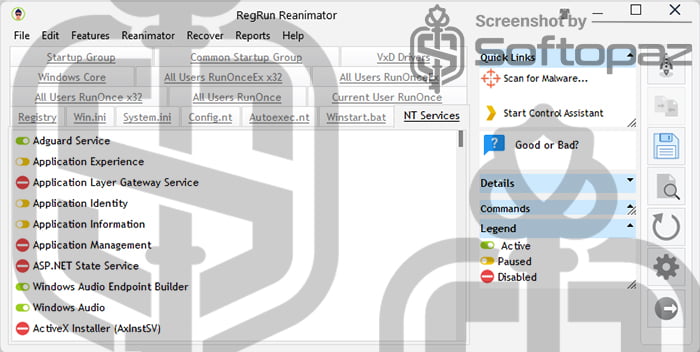
Beyond merely removing malware, RegRun Reanimator works to repair the damage caused by infections. This may include fixing corrupted registry entries, restoring system settings to their original states, and repairing damaged system files. It aims to return the system to its optimal operating condition.
Key Features
- Specializes in identifying and eliminating rootkits that can hide from the user and antivirus programs
- Leverages multiple antivirus engines in an online environment to scan suspicious files
- Scan in Safe Mode option to perform malware scanning in Safe Mode
- Game mode to disable popups while paling games
- Network shield that blocks access to malicious websites via Windows hosts file
- Game mode to disable popups while paling games
- Backup and restore capabilities by creating system restore points
- Reanimator for Deep Malware Removal; deep cleaning of the system from malware, repairing any damage caused by infections
Getting started with UnHackMe
To get rid of giveaway terms
Buy 50% OFF Now
Buy Genuine UnHackMe License Key with up to 50% Off Today!
Purchase a genuine license key to activate premium version of UnHackMe with 50% less today! Use our our exclusive link to official order page. Enjoy free automatic upgrades to new versions and first class technical support from Dmitry (developer of UnHackMe).
UnHackMe+Warrior 50% OFF
✔ Lifetime antivirus database updates
✔ Free upgrades for 2 years
✔ Free Technical Support by Dmitry
UnHackMe License Lifetime / 1 PC
✔ Lifetime antivirus database updates
✔ Free upgrades for 2 years
✔ Free Technical Support by Dmitry
✔ Covered by Greatis 30-days Money Back Guarantee
UnHackMe (+Warrior) License Lifetime / 1 PC
✔ Lifetime antivirus database updates
✔ Free upgrades for 2 years
✔ Free Technical Support by Dmitry
✔ Covered by Greatis 30-days Money Back Guarantee
UnHackMe Portable Roaming License Lifetime
✔ Lifetime license with no annual fees
✔ Lifetime antivirus database updates
✔ Free upgrades for 2 years
✔ Free Technical Support by Dmitry
✔ Covered by Greatis 30-days Money Back Guarantee
Steps to
Get Full FREE (Giveaway)
Giveaway License Coverage
| License Type | Lifetime License |
| Supported OS | Windows 11, 10, 8/8.1, 7 |
Giveaway Registration Code & FREE Activation Steps
https://www.greatissoftware.com/unhackme-giveaway.zipUN16-70GT-DC24-WP55UN17-H5AR-25JR-NQ37UN17-80GT-D225-HNY6Check LOWEST Price to get genuine license code with maximum discount today!
giveaway vs paid
Full License FAQs
What is UnHackMe Giveaway License?
To activate the UnHackMe Full version, you can use two legally accepted methods. First, you can use a paid registration code. You can also try an official giveaway installer with a free code. However, there may be certain limitations/restrictions when activating the premium features using a giveaway license.
This is the