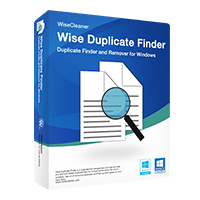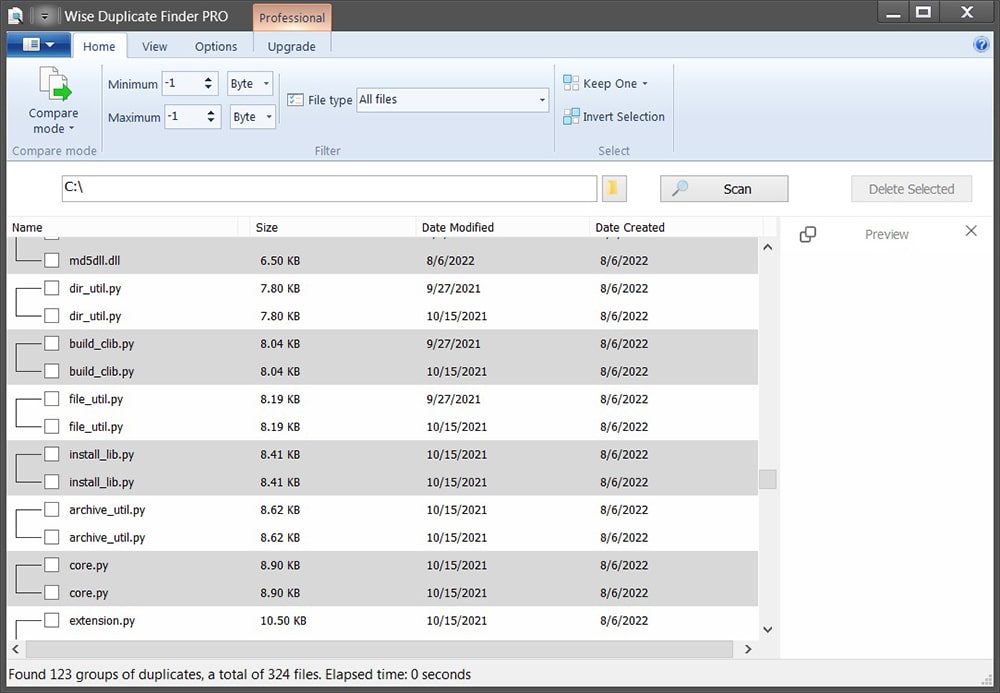
The software
Overview
Wise Duplicate Finder PRO Overview
Official Website: https://www.wisecleaner.com/
Supported Systems: 11, 10, 8, 7, Vista, XP
Wise Duplicate Finder PRO helps you to scan your Windows PC for duplicate copies of files or empty folders. Then, it lists all the files that it finds in groups and provides you options to eliminate them automatically with one click (or manually).
What are the supported files?
Wise Duplicate Finder is capable of finding almost all file types on the Windows system including duplicate photos, audio, documents, videos, emails, text, and more.
Duplicate Finding Functions
After you launch the software, you need to select the location (that needs to find duplicates) and run a scan.
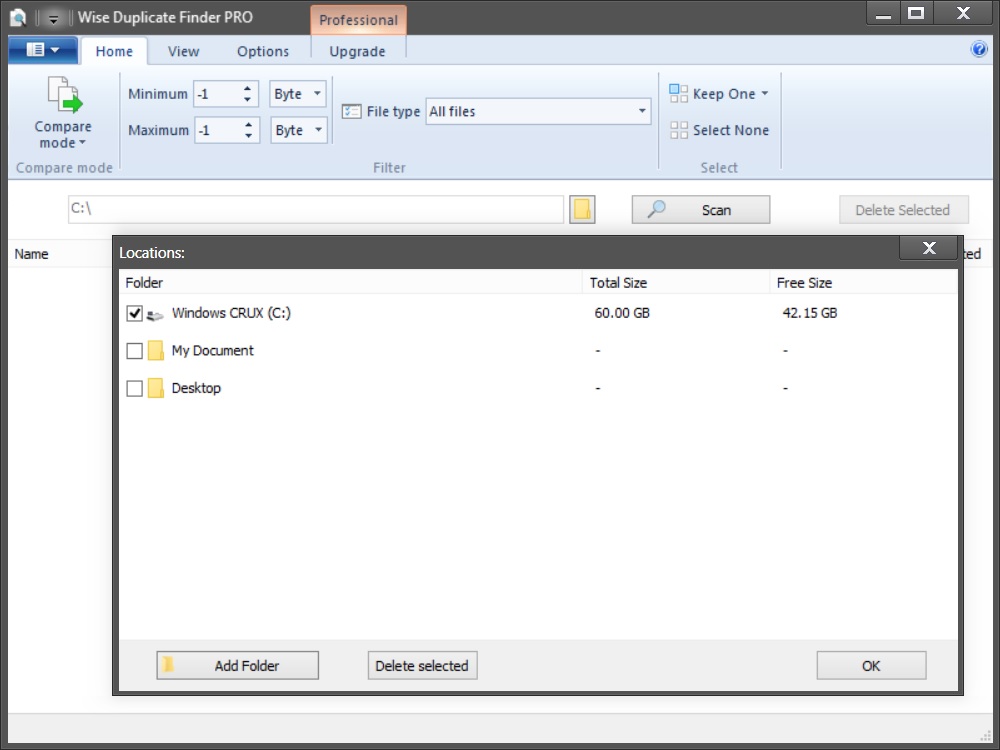
- Duplicates Detection and Scanning: the software employs advanced scanning algorithms to identify duplicate files based on criteria such as file name, size, and content. It ensures accurate scanning results by employing checksum comparison algorithms.
- Customizable Settings: user can customize the scanning process by specifying file types, sizes, and folders to include or exclude from the scan. This flexibility allows for targeted searches and reduces the time required for scanning.
- Safe Duplicate Deletion: it offers you safe cleaning method while cleaning the duplicates. First, it moves the selected duplicates to the Recycle Bin, allowing you to restore them if needed.
- Advanced Filtering and Exclusion: user can set up exclusion filters to exclude specific file types, folders, or files from the scanning process. This is useful for preserving important files or directories from being included in the duplicate search.
Once the scan is finish, it offers three compare modes giving more flexibility to the users to identify duplicates; (1) Match name and size (Fast), (2) Partial match (Fast), and (3) Exact match (slow).
PRO edition of Wise Duplicate Finder offers faster scanning speed, reducing the time required to scan and identify duplicate files.
Backup & Restore – Safety Option
This is a safety net when manage your duplicate files. Before it deletes any duplicates, the software automatically creates a backup of the files to be removed. If a user accidentally deletes a file they later realize they need, they can easily restore it from the backup without any loss.
It’s a common mistake that we save the same copy of a file in different locations on a hard drive. As time goes on, the hard drive will run out of disk space because of such duplicate files. So, this is the time to scan the hard drive for duplicates and get rid of them.
Key Features
- Finds and remove any type of duplicates on Windows really fast
- Support all the internal and external devices (E.g. SSDs, Hard Disk, USB Flash Drives)
- Find and clean empty files
- Backup and Restore function to recover mistake deletions
- Delete duplicate copies automatically or manually
To get rid of giveaway terms
Claim 50% OFF Now
Get Genuine Wise Duplicate Finder Pro Key with 50% OFF Now!
Use our exclusive link to get the lowest price for the paid version from the official website. You will enjoy free automatic updates to new versions and premium technical support from WiseCleaner.com.
Free Updates for 1 Year
Premium Technical Support by WiseCleaner.com
Covered by WiseCleaner Money Back-guarantee
Steps to
Get PRO FREE (Giveaway)
Giveaway License Coverage
| Software Version | 2.0.3.58 |
| License Type | Lifetime License |
| Supported OS | Windows 11, 10, 8/8.1, 7, Vista, XP (32-bit and 64-bit) |
Wise Duplicate Finder FREE License & Giveaway Activation Steps
This is a special giveaway Installer for Softopaz users. During the installation, the key will be applied automatically and the PRO version will be activated.
(Click HERE) Check LOWEST Price to get genuine license code with maximum discount today!
giveaway vs paid
PRO License FAQs
What is Wise Duplicate Finder PRO Giveaway License?
You can activate Wise Duplicate Finder PRO version legally in two ways. The first method is using a paid license key. Or you can try an official giveaway installer to activate the Full features. There are some limitations/restrictions when you activate the full version using a giveaway installer.
This is the