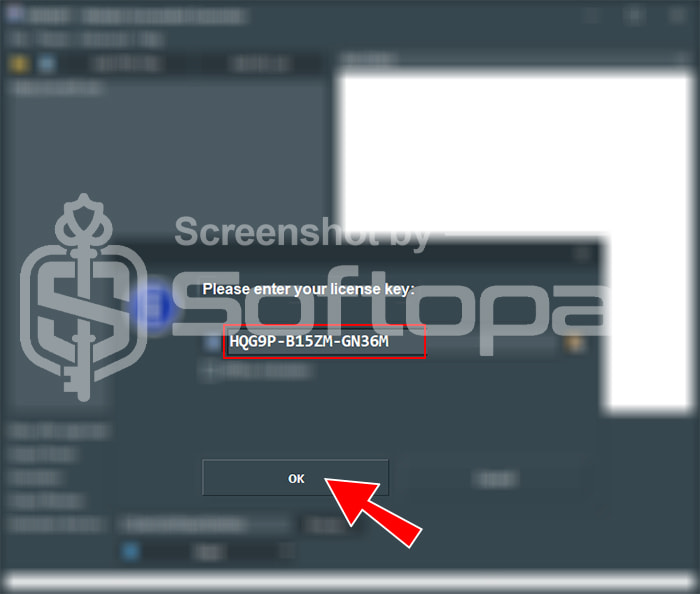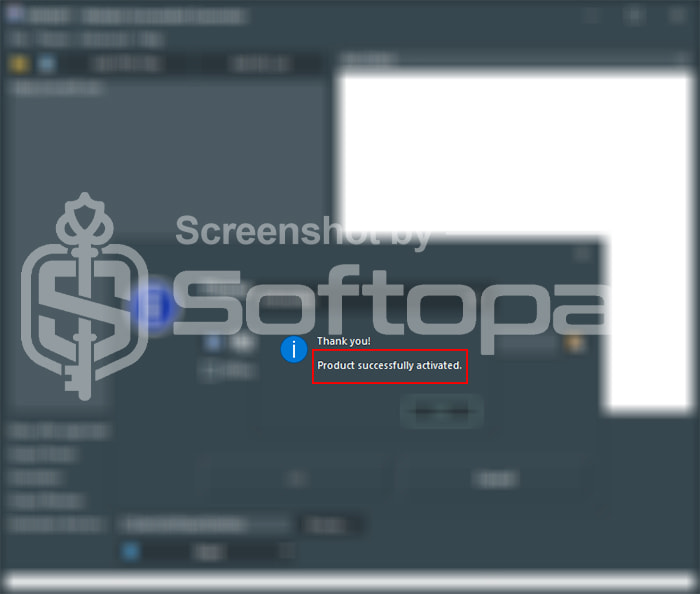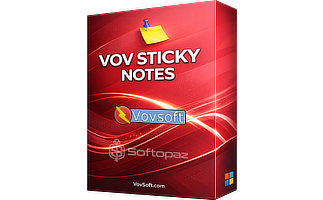The software
Overview
VovSoft Website Screenshot Generator Overview
Official Website: https://vovsoft.com/
Supported Systems: Windows 11, 10, 8, 7, Vista, XP
VovSoft Website Screenshot Generator helps you to automate the process of taking screenshots of multiple web pages.
It’s a tool aimed at users who need to quickly and efficiently generate visual representations of websites for various purposes, such as:
- Website Testing: Verifying visual layouts and functionality.
- Marketing: Creating visual content for presentations or reports.
- Design: Capturing website designs for reference or analysis.
If you’ve got sites with moving parts, the ‘Delay After Page Load’ of VovSoft Website Screenshot Generator lets you tell it to wait a bit, so you get a screenshot of the page when it’s actually finished doing its thing.
Website Screenshot Taking Functions
To start capturing, you need to enter the specific website URL into the program.
It will show a preview of the webpage in the right side of the interface, so you know you’ve got the right site loaded.
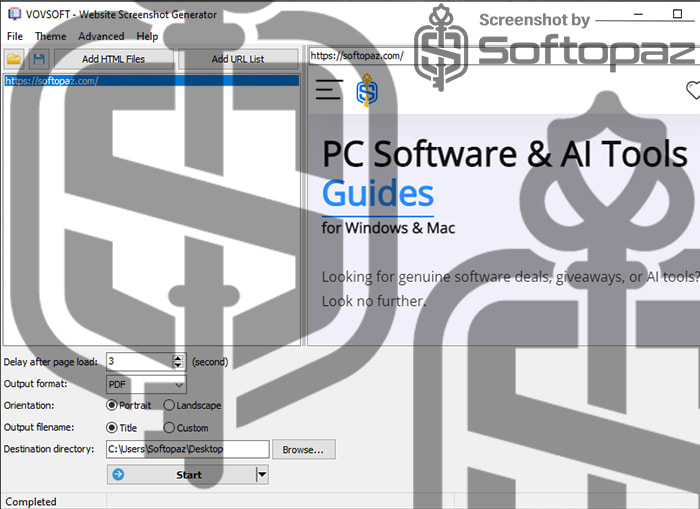
- Batch URL Processing:
- Allows users to input multiple website URLs or HTML files simultaneously. Instead of capturing screenshots one by one, users can generate numerous images in a single batch.
- Flexible Output Format Selection:
- Users can choose from a variety of output formats, including: PDF, PNG, and JPEG.
- Layout and Orientation Control:
- Allows users to specify the orientation of the captured screenshots: Portrait and Landscape.
- Customizable Output Filenames:
- Users have options for naming the output files. Title-Based Naming option that automatically names files based on the website’s title, providing clear identification.
- Delay After Page Load for Dynamic Content:
- The “Delay After Page Load” function addresses the challenge of capturing dynamic websites.
- Command-Line Automation:
- For advanced users, the software supports command-line arguments. This enables automated screenshot generation through scripts or batch files, streamlining workflows and integration with other applications.
Key Features
- Lets you capture screenshots of multiple websites at once, saving you time.
- You can save screenshots as PDFs, JPEGs, PNGs, and other formats
- You can name your screenshot files based on the website title or set your own custom names
- You can choose between portrait or landscape orientation for your screenshots
- allows you to set a delay before capturing the screenshot, so dynamic content loads properly
- You can automate screenshot generation using command-line arguments
To get rid of giveaway terms
Buy 30% OFF Now
Buy Genuine VovSoft Website Screenshot Generator License Key with 30% Off Now!
Purchase a genuine license key for VovSoft Website Screenshot Generator via our exclusive link from the official order page. Benefit from lifetime updates and free email support from VovSoft.
VovSoft Website Screenshot Generator License Lifetime / 1 PC
✔ Free Updates for Lifetime
✔ Free Technical Support by VovSoft
✔ Covered by VovSoft money-back guarantee
Vovsoft Universal License (The Complete Package) Lifetime / 1 PC
✔ Include 57+ programs
✔ Free Updates for Lifetime
✔ Free Technical Support by VovSoft
✔ Covered by VovSoft money-back guarantee
Steps to
Get Full FREE (Giveaway)
Giveaway License Terms
| License Type | Lifetime License |
| Supported OS | Windows 11, 10, 8/8.1, 7, Vista, XP (32-bit and 64-bit) |
Giveaway License Key & FREE Activation Steps
HQG9P-B15ZM-GN36MCheck LOWEST Price to get genuine license code with maximum discount today!
giveaway vs paid
Full License FAQs
What is VovSoft Website Screenshot Generator Giveaway License?
The giveaway license of VovSoft Website Screenshot Generator is a promotional type license that allows you to activate the full features of the software at no cost but in a legal way. You can also use a paid license key to activate the full version. However, there may have some limitations/restrictions when you when activating using a giveaway license.
This is the