
Other EaseUS Products
The software
Overview
EaseUS Todo Backup Home Overview
Official Website: www.easeus.com
Supported Systems: Windows 11, 10, 8.1/8, 7
EaseUS Todo Backup Home comes with Smart Backup options that help you protect your important data all the time from potential risks. The program allows you to backup files, disks, Apps data, or even OS with a few simple steps.
Importance of creating regular backups
Losing important data due to various problems such as system crashes, blue screen of death, and virus attacks are very discouraging. Regular backup makes sense to protect home data. Because, if any data loss occurs, you can get back them without any hassle.
Backup Options
The program includes all the popular backup methods including (1) Full Backup, (2) Differential Backup, (3) Incremental Backup, and (4) Scheduled Backup.

- Files & Folders: you can back up files and folders on local storage drives or external storage devices. This can be photos, videos, music, documents, PDFs, and many more.
- Disks & Partitions: you can back up all data and settings on an entire partition or storage drive in one click.
- OS: you can backup the entire Windows system with boot partitions to have a secure restoration.
- Installed Application Data: you can backup user data of installed application the PC.
Todo Backup has an Intelligent Backup method to reduce the size of the image file by backing up only the used sector of file systems. Moreover, it compresses the file images to save storage space and encrypts files to protect privacy.
Special Backup Functions
Todo Backup has a Hot Backup function to back up the files, even if the data are being read or edited while the system is running.
Cloud Storage with Multi-paths
EaseUS offers you 250GB of free cloud storage with Todo Backup to save your backup files. So you can encrypt your files and store them in a cost-effective.
Clone Functions
This program offers hard disk drive cloning functions as well. So, you can make an exact copy of any partition/disks for duplication purposes, or clone your current Windows system to a new SSD without reinstalling Windows.

Moreover, WinPE Bootable Disk tool enables you to create an emergency USB flash drive or DVD/CD. If the Windows system fails to boot, you can turn on the PC using this drive.
Key Features
- File Backup
- Disk Backup
- Partition Backup
- System Backup
- Email Backup
- Smart Backup
- Disk Clone
- Partition Clone
- System Clone
- Check Image
- Create Emergency Disk
- Wipe Data
- iSCI Initiator
- Enable PreOS
- Mount/Unmount Drivers
- Logs
- Refresh Disk
- Scheduled backup
- Encrypting backups
- Compress backup images
- Image reserve strategy
- Email notification
How to create a system backup using EaseUS Todo Backup Home?
To get rid of giveaway terms
Buy 50% OFF Now
Buy Genuine EaseUS Todo Backup License Code with up to Today!
Purchase a genuine license code to EaseUS Todo Backup via our exclusive deal from the official order page. Get the lowest price from the official website. You will enjoy free automatic updates and premium 7/24 support from EaseUS.
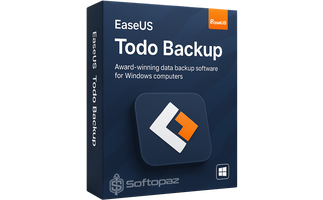
EaseUS Todo Backup Home, Workstation, Server, Advanced Server, Technician Coupon Codes

EaseUS Software Bundle Deals
Steps to
Get Full FREE (Giveaway)
Giveaway License Coverage
| License Type | Lifetime License |
| Supported OS | Windows 11, 10, 8.1/8, 7 |
Giveaway License Keys & FREE Activation Steps
REVQH-L77NK-DS5TQ-KTN7V-FI7WBRI2KG-7WHP2-TINU4-JLPBU-FJ8UQZGYKH-PHH7Z-QZKDJ-MS8SN-QSHPPCheck LOWEST Price to get genuine license code with maximum discount today!
giveaway vs paid
Full License FAQs
What is EaseUS Todo Backup Giveaway License?
EaseUS Todo Backup giveaway license is a promotional license that enables users to activate Home Edition for free. Users can also use a paid license code to activate the full features. Keep in mind that, there are some limitations/restrictions when activating the full version using the giveaway license.
The legit way to active free is using a giveaway EaseUS Todo Backup serial key. We provide giveaway license codes from time time time to activate the pro features on our site.
This is the


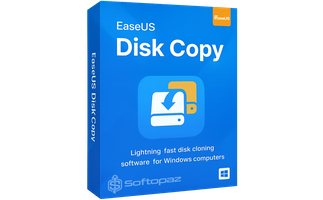

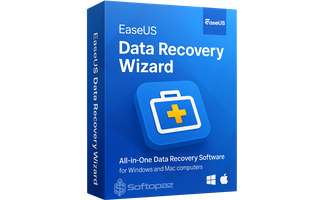
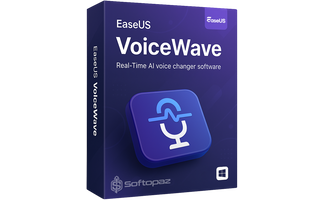

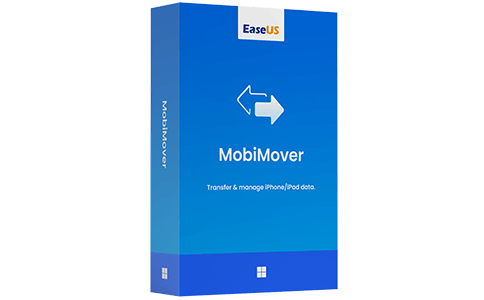












No key is working!
Hello, Brownie!
I just tested again, and I can confirm that the last two keys are working fine. I was able to activate the product without any issue. Keep in mind that you have to clean uninstall the current EaseUS Todo Backup program (if you already have it) and install the latest version via the link given by us. Otherwise, you may encounter some problems.
This Software works only for 1 day, then you need a new key!
Hi, Brownie! Please try the last key, which is the latest.
Last key is still working! And with the latest 17.5 version. I was updated via program from version last year August 14.3 I think and didn’t encounter any problem but… First, You must activated key next updating program and launching it. It will be propably trial on 25 day, next once again activated the same key and will be good after several second. Good luck!
Hello, Peter! Thanks for sharing the valuable info.
licence above is invalid & EaseUS Todo website licence is for one year!
Try for free, in the app clicking “about” says 362 days lef…Doh!
Hey Ben! The EaseUS Todo Backup giveaway keys will expire soon, so make sure to act fast when we drop the new giveaway!