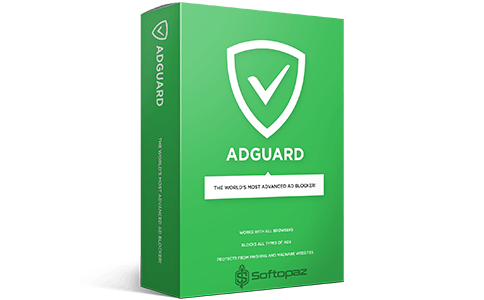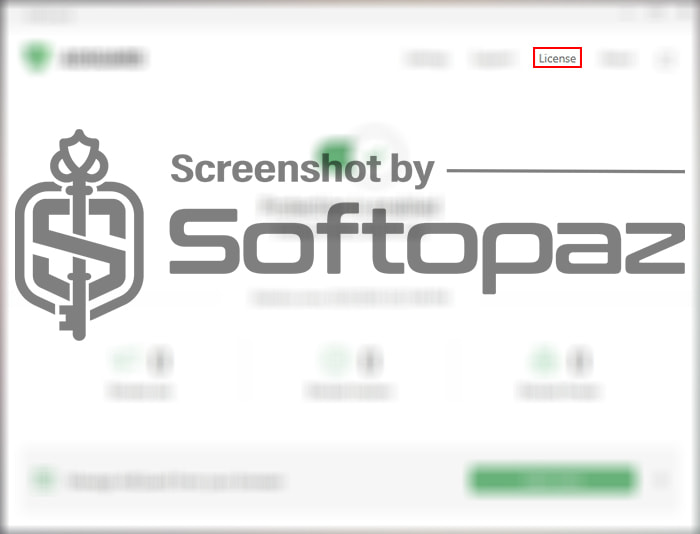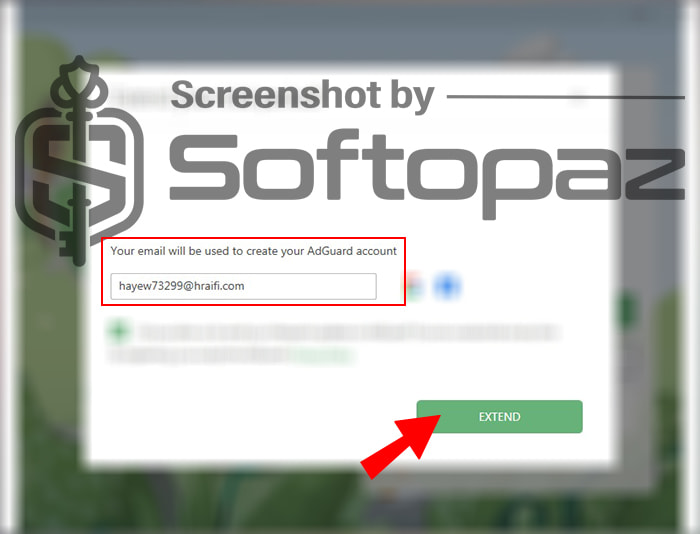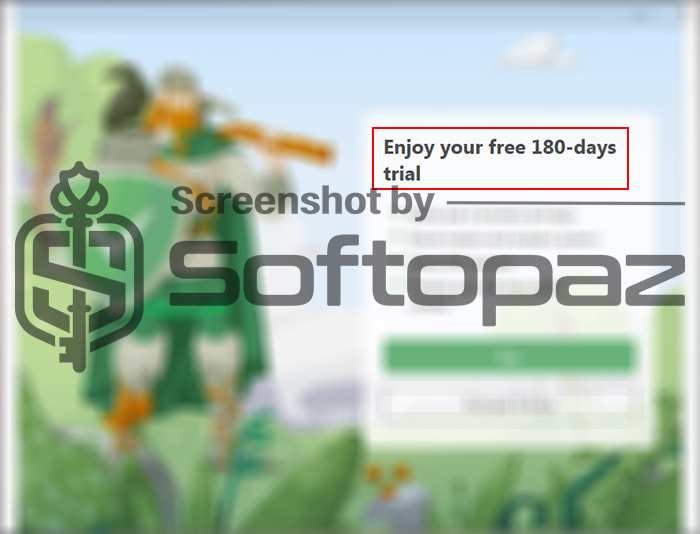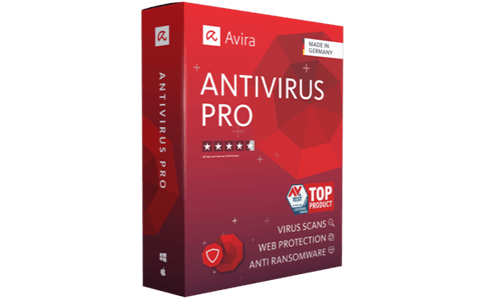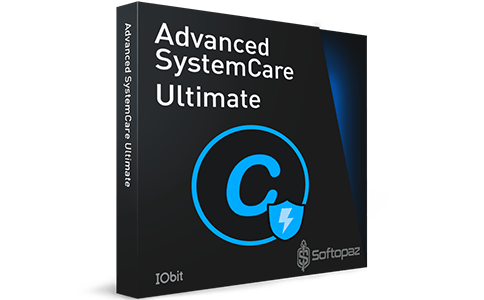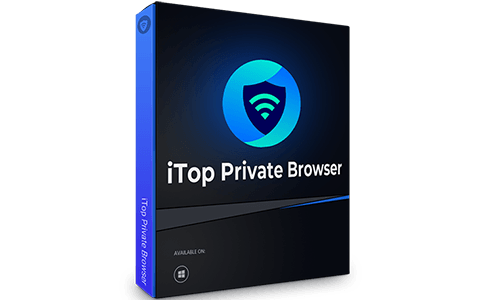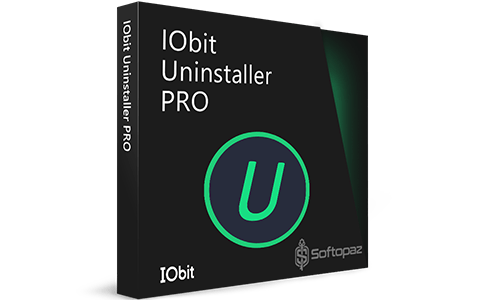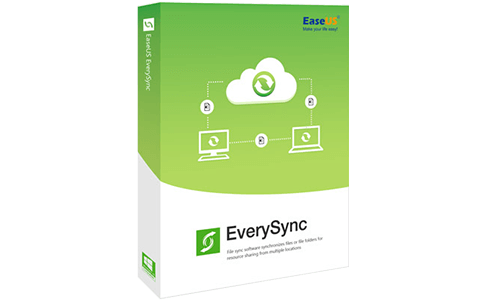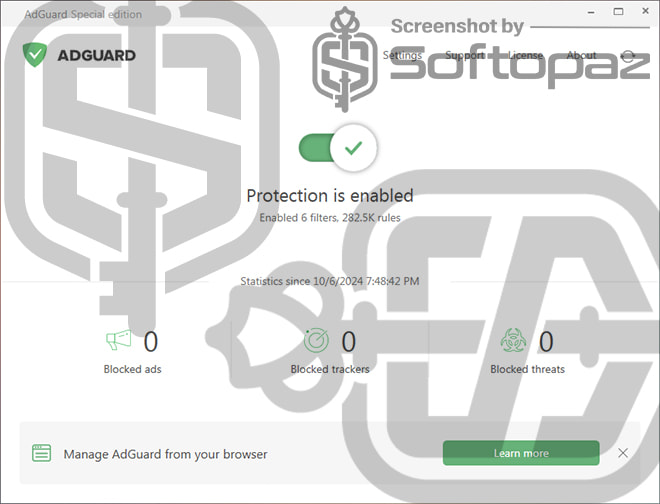
CAUTION: While ad blockers can enhance your online experience by eliminating intrusive ads, they may also cause compatibility issues with certain websites. Some websites rely on ad revenue to operate, and blocking ads can disrupt their functionality.
For example, ad blockers might prevent CAPTCHA solvers from loading, hide important website elements, or even block entire websites.
Additionally, using ad blockers means you’re not supporting the content creators who rely on advertising revenue.
To find a balance between a clean browsing experience and supporting online content, consider exploring alternative options like using browser extensions to customize ad preferences or contributing directly to the content creators you enjoy.
The software
Overview
AdGuard for Windows Overview
Official Website: https://adguard.com
Supported Systems: Windows 11, 10, 8.1/8, 7
AdGuard for Windows helps you to effectively blocks a variety of advertisements, such as banners, pop-ups, video ads, and in-text ads, creating a cleaner and more distraction-free browsing experience.
By reducing the amount of data your browser downloads, it can also improve page loading times, especially on slower internet connections.
AdGuard offers Ad blocking, privacy protection, browsing security, and parental control features.
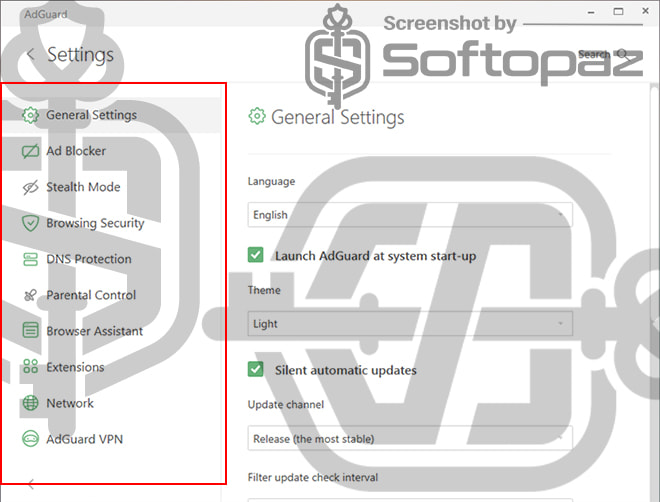
Protection Functions
- DNS Protection:
- DNS Protection feature safeguards your online privacy by rerouting your DNS requests through its own secure servers. This prevents your internet service provider (ISP) or other third parties from tracking your online activity. By using AdGuard’s DNS servers, you can protect your privacy and reduce the risk of being targeted by online surveillance.
- Network Filtering:
- Network Filtering is a comprehensive feature that allows blocking various types of online threats, including malicious websites, phishing attempts, and unwanted advertisements. By analyzing network traffic, AdGuard can identify and block potentially harmful content, protecting your device from malware and other online dangers.
- HTTPS Filtering:
- HTTPS Filtering ensures that your online communications are encrypted, protecting your sensitive data from being intercepted by third parties. AdGuard monitors your web traffic and enforces HTTPS connections whenever possible, preventing your data from being transmitted in plain text.
- Content Filtering:
- Content Filtering feature eliminates ads, trackers, and harmful content from websites and apps by filtering traffic on your system. It applies customizable filters to block various types of online ads, such as banners, pop-ups, social media buttons, and video ads, and can also prevent tracking scripts from collecting your data.
Web Browser Security
Browser Security is a crucial aspect of AdGuard’s protection capabilities. By integrating seamlessly with your web browser, AdGuard acts as a vigilant guardian, monitoring your online activity and blocking potential threats before they can harm your device or compromise your privacy.
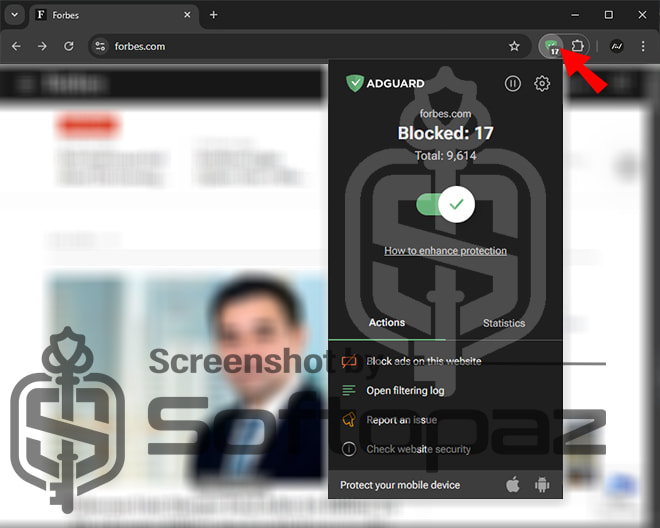
For instance, if you use chrome, you can install AdGuard Chrome extension.
This extension provides real-time protection against malicious websites, phishing attempts, and intrusive advertisements. As you browse the web, AdGuard’s extension works in the background, analyzing web traffic and identifying potential threats.
Stealth Mode: You can disable the AdGuard icon and notifications, providing a more discreet browsing experience. This feature is useful for users who prefer a minimalist interface and want to avoid distractions while browsing
Parental Control
Parental Control option allows you to create custom filtering rules to restrict access to certain websites or content categories. This feature is useful for parents who want to protect their children from inappropriate content and ensure a safe online environment.
Key Features
- Blocks all kinds of ads on websites
- Blocks ads on Windows apps
- Blocks online trackers
- Protects your privacy by blocking tracking cookies
- Safeguards from phishing attacks and malicious sites
- Parental control to filter inappropriate content and restrict websites
- Hides your online identity
- Protects against data stealing
- Offers a browser extension that integrates seamlessly with your web browser
- Allows you to customize its filtering rules to target specific types of content
How does Ad blocking works?
To get rid of giveaway terms
Buy 80% OFF Now
Get Genuine AdGuard License Key with the Maximum Savings Today!
Use our exclusive link to official website promo page to get a genuine license for AdGuard. This deal includes AdGuard free technical support and automatic software updates.
AdGuard License for All Devices GLOBAL
✔ Support for Win / Mac / iOS / Android / TV
✔ Free updates to the latest version
✔ FREE technical support by AdGuard
✔ Covered by AdGuard Money Back-guarantee
AdGuard Lifetime License Key – Stacksocial Deal
✔ Free technical support by AdGuard
✔ Automatic updates to new versions
✔ Covered by Stacksocial money-back guarantee
Steps to
Get Full FREE (Giveaway)
Giveaway License Coverage
| License Type | 6 Months License |
| Supported OS | Windows 11, 10, 8/8.1, 7, Vista macOS X 10.10 (64 bit) or later |
| Supported Browsers | Chrome, Firefox, Edge, Opera, Safari, Yandex |
AdGuard 6 Months FREE Giveaway License Activation Steps
| for Windows | |
| for Mac | |
It’ll prompt another Window asking about creating an account to get the 180-day trial. Once you sign in, your 6 months license will be activated.
Check LOWEST Price to get genuine license code with maximum discount today!
giveaway vs paid
Full License FAQs
What is AdGuard Giveaway License?
AdGuard offers a giveaway license that lets you try out the full version of the software for a limited time without paying. You can legaly activate the full version using either a paid license key or a giveaway installer (6 Month). However, giveaway versions may have some restrictions or limitations.
How to get started with AdGuard and block Ads on Windows?
You need to install the AdGuard Windows application on your PC. Then, you need to install the AdGuard Browser extension on your web browser. that’s it!
Can you use AdGuard for free?
This is the