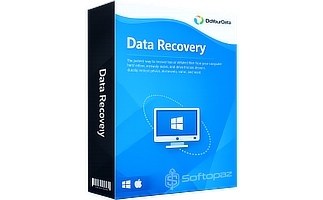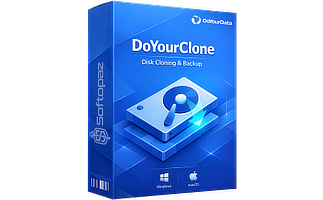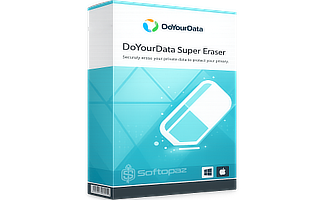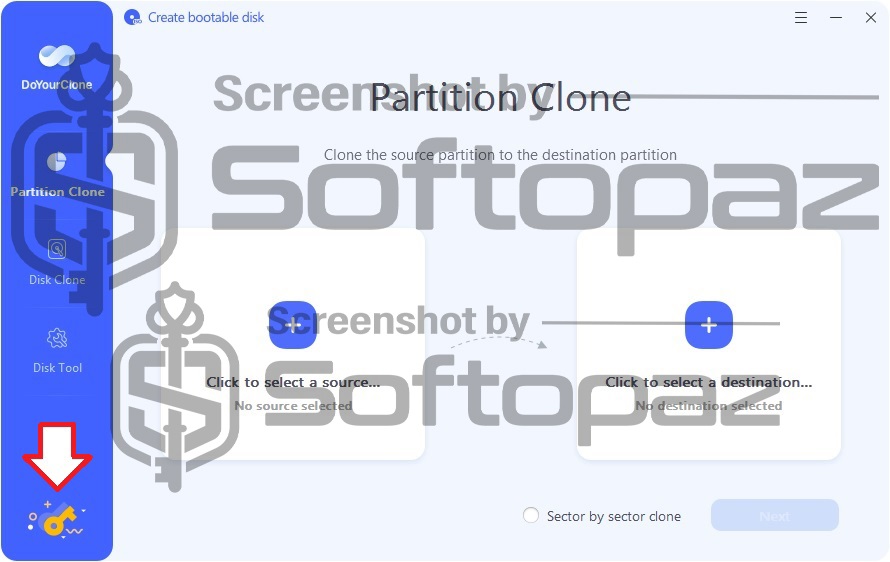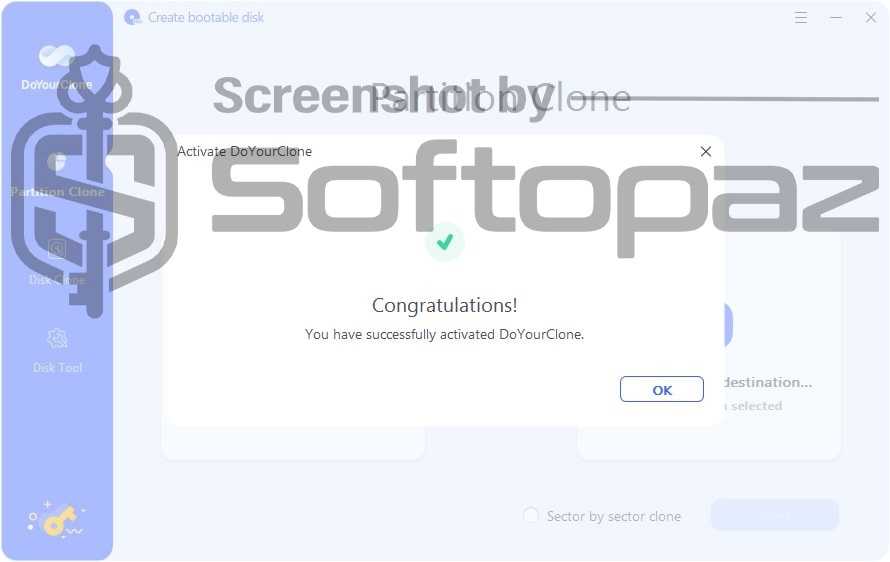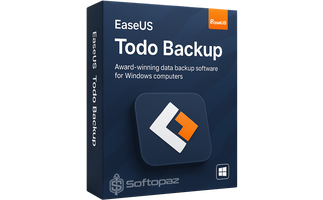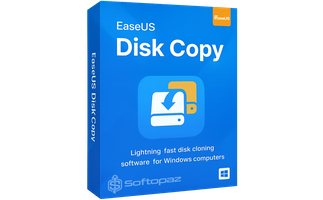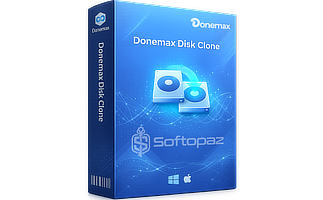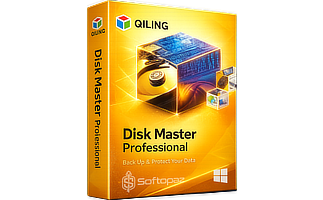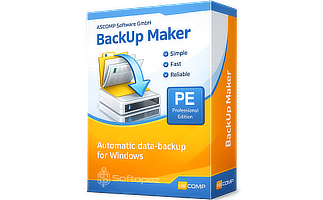Other DoYourData Products
The software
Overview
DoYourClone for Windows Overview
Official Website: www.doyourdata.com
Supported Systems: Windows 11, 10, 8/8.1, 7, Vista
DoYourClone for Windows helps you to clone hard drives, partitions, or other external storage devices from one location to another. The software supports a variety of disks and external storage devices including HDDs, SSDs, USB flash drives, memory cards, RAID, Servers, digital cameras, and more.
DoYourClone comes with two disk cloning modules; (1) Partition Colone and (2) Disk Clone.
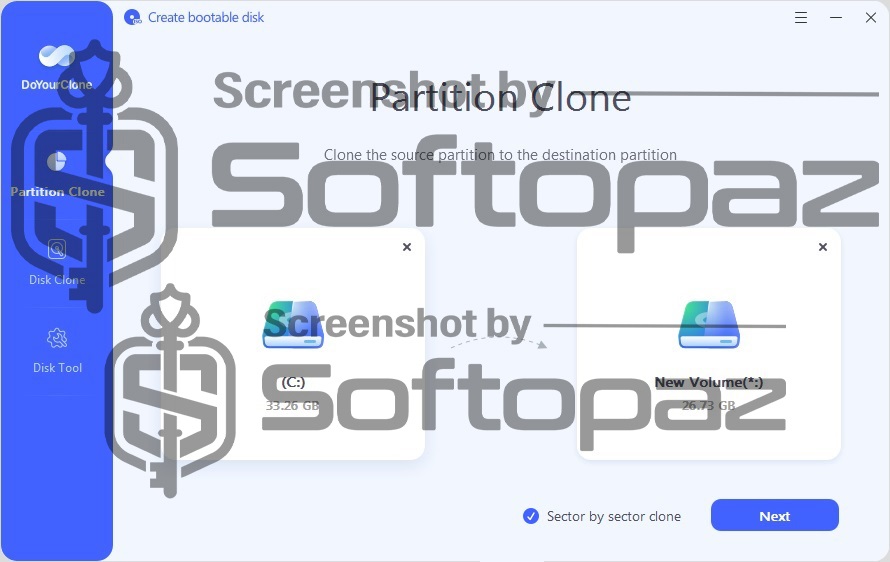
Data Clone Functions of DoYourClone
- Disk Clone: copies all the contents of one hard drive to another, including the operating system, applications, and all personal files, etc.
- Partition Clone: allows for the duplication of a specific partition of a hard drive to another partition.
- Two Clone Methods: in addition to Normal clone (or file-based clone), it has Sector-by-sector clone mode, which copies every single sector of the source, regardless of whether it’s used or not.
Damaged Drive Cloning
One of the standout features of this data cloning tool is, its ability to clone damaged or problematic drives by skipping bad sectors. This makes it possible to clone drives that other cloning software might not be able to handle
Create a bootable Disk Drive
The software allows you to prepare a bootable media like a USB drive, CD/DVD, or an external hard disk, etc. You can insert this bootable media to a PC, and run the PC in WinPE mode to clone/export all the data.

This special operating mode is useful when you need to clone the data from a computer that can’t be booted in the normal way.
Safety and Security: to make sure no damage to the original data or devices during the cloning process, the software utilize Advanced Disk Copy Technology.
Data Backup Functions
You can use DoYourClone to create a full backup of the computer for late use as well.
Moreover, it allows the creation of a “bootable clone backup” which is a replica of the computer’s hard drive, including the operating system, applications, and all user data for later use.
| Supported File Systems |
|---|
| • NTFS • NTFS 5/+ • FAT 12/16/32 • exFAT • ext 2/3/4 • ReFS |
Other Disk Tools
The software offers additional utility tools to manage and repair the hard drives beyond just cloning.
The Repair function is designed to help users diagnose and potentially fix issues found on their hard disks or SSDs. This can be particularly useful for addressing clone failures due to bad sectors, file system errors, etc.
Besides, the Rename tool allows users to change the label of the drives easily.
Use Cases of DoYourClone for Windows
When upgrading disks (or drives)
If you need to upgrade your computer’s hard drive, this tool can migrate all the data to the new hard drive without any data loss.
When you need to back up data
Key Features
- Clone data on different storage media safely and quickly
- Two disk clone modules: Disk Clone & Partition Clone
- Sector-by-Sector Clone feature that copies every sector of the source drive to the target
- Bootable Drive Creator tool to handle data cloning from PCs with boot issues
- Supports the creation of bootable clone backups for later use
- Tools to manage and repair hard disks and external storage media
- Support all the popular File Systems: FAT / NTFS / exFAT
To get rid of giveaway terms
Buy 50% OFF Now
Buy Genuine DoYourClone License Code with 50% Off Now!
Purchase a genuine license code for DoYourClone via our exclusive deal from the official order page. Benefit from free automatic upgrades and free technical support from DoYourData.com
DoYourClone for Windows License 1 Year / Lifetime / 2 PCs
✔ Free Upgrades
✔ Free Technical Support by DoYourData Team
✔ Covered by 30-days money-back guarantee
Steps to
Get Full FREE (Giveaway)
Giveaway License Coverage
| License Type | Lifetime License |
| Supported OS | Windows 11, 10, 8/8.1, 7, Vista |
Giveaway License Key & FREE Activation Steps
| Windows | |
| Mac | |
CCXEQ-HJ3RZ-R5GSJ-IGH3E-2MS1RG535W-5H6I4-P8MEJ-YF5XT-F3ZYJSD4QX-ZJGWK-GZQ7Q-H5WEL-1ADVCCheck LOWEST Price to get genuine license code with maximum discount today!
giveaway vs paid
Full License FAQs
What is DoYourClone Giveaway License?
DoYourClone giveaway license allows you to activate the full software features at no cost but in a legal way. However, the giveaway license may contain some limitations/restrictions compared to a paid license.
This is the