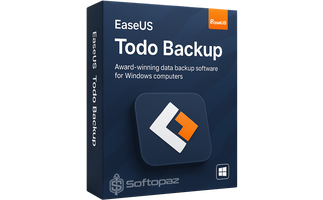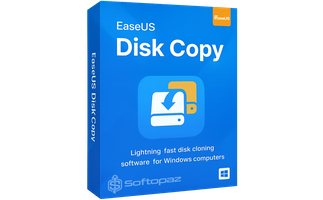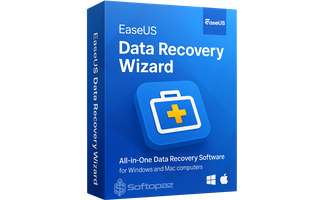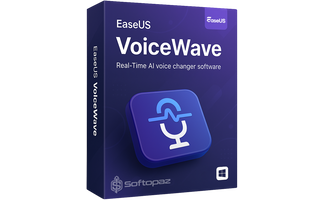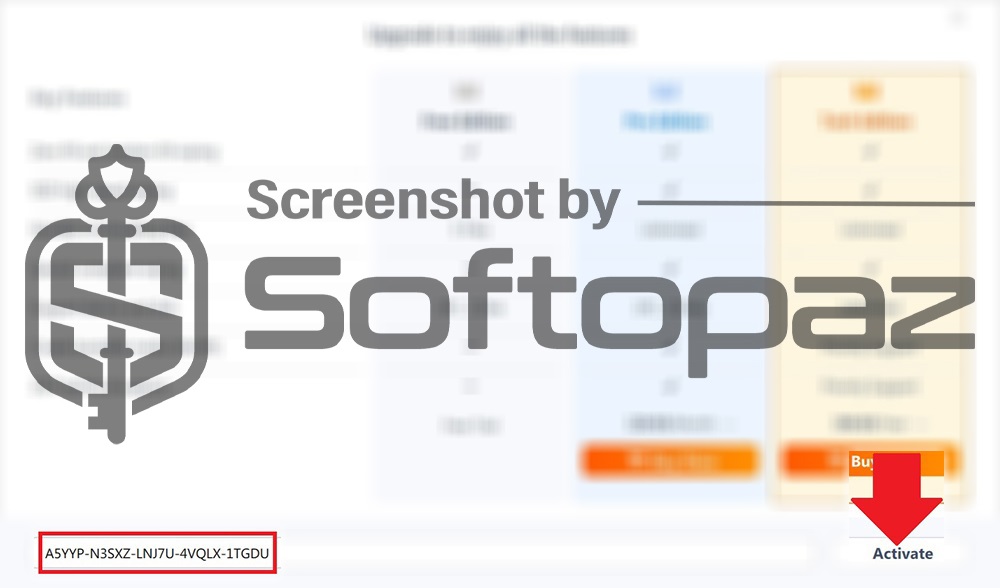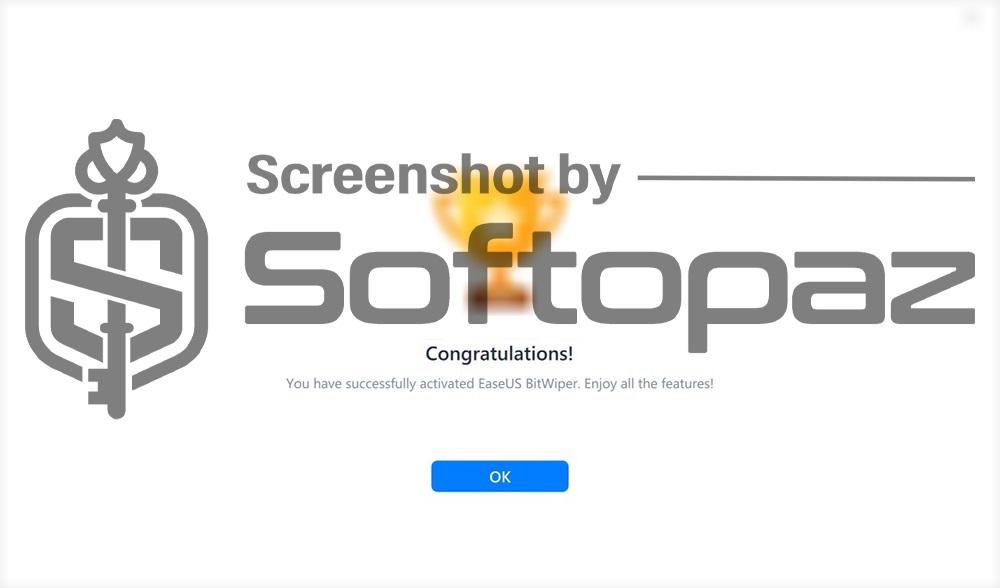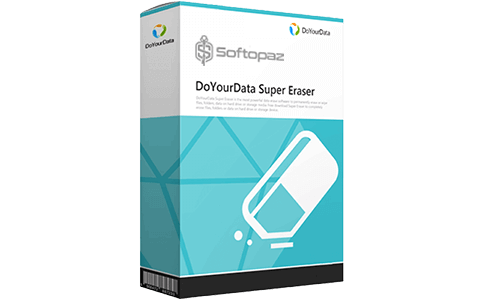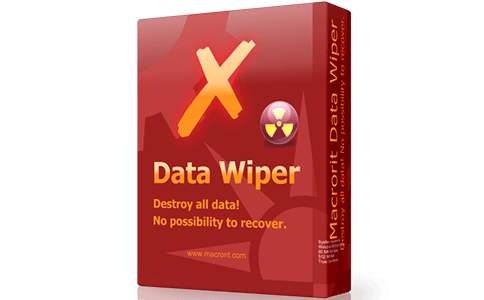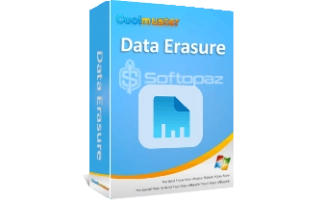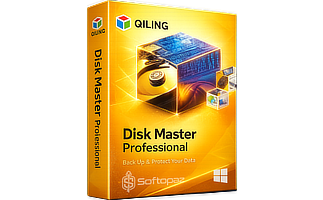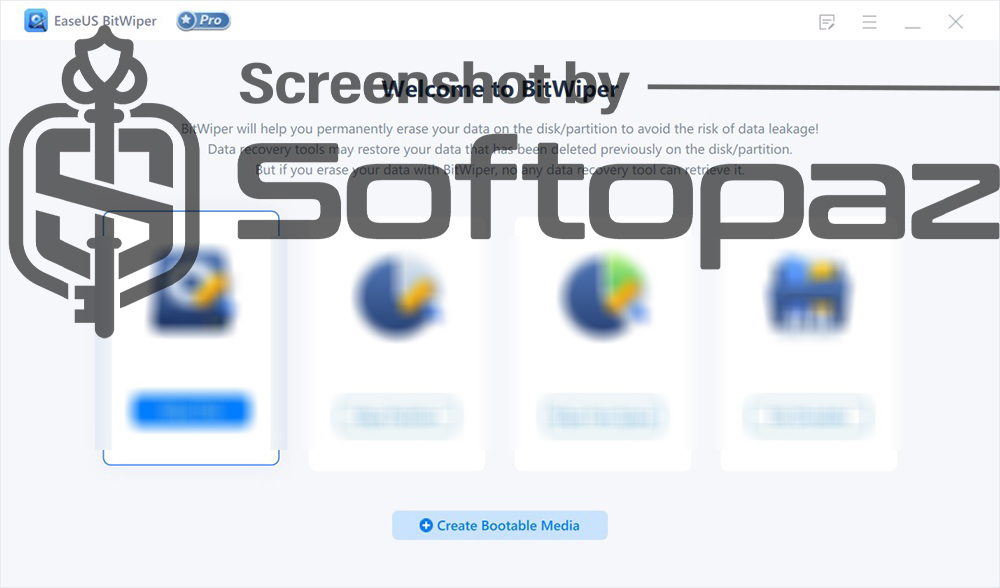
Other EaseUS Products
The software
Overview
EaseUS BitWiper Pro Overview
Official Website: www.easeus.com
Supported Systems: Windows 11, 10, 8/8.1, 7
EaseUS BitWiper Pro helps you to securely remove sensitive data from various storage devices. Data recovery tools may restore your data that has been deleted previously on the disk/partition. But if you erase your data with BitWiper, no any data recovery tool can retrieve it.
Data Erasure Functions
The program offers four data erasure modules.
- Wipe Disk: this function is designed to permanently and securely erase all data on a selected disk. The process involves selecting the disk you want to wipe, choosing an appropriate wiping method based on security level and speed, and then initiating the wipe.
- Wipe Partition: this function allows users to selectively erase all data within a specific partition of a disk. It’s useful for targeting and securely removing data from particular sections of a storage device while leaving the rest of the disk intact.
- Wipe Free Space: users can securely erase only the free space on your storage device with this function. This function helps maintain privacy by preventing recovery of any previously deleted data.
- File Shredder: with this function, users can securely delete of specific files or folders from their storage devices. It’s useful for disposing of sensitive documents or data selectively without affecting other data on the device.
Create a Bootable Media Function
Users can create a bootable USB drive or CD/DVD with this function. This bootable media then enables users to boot into the software independently of the operating system.
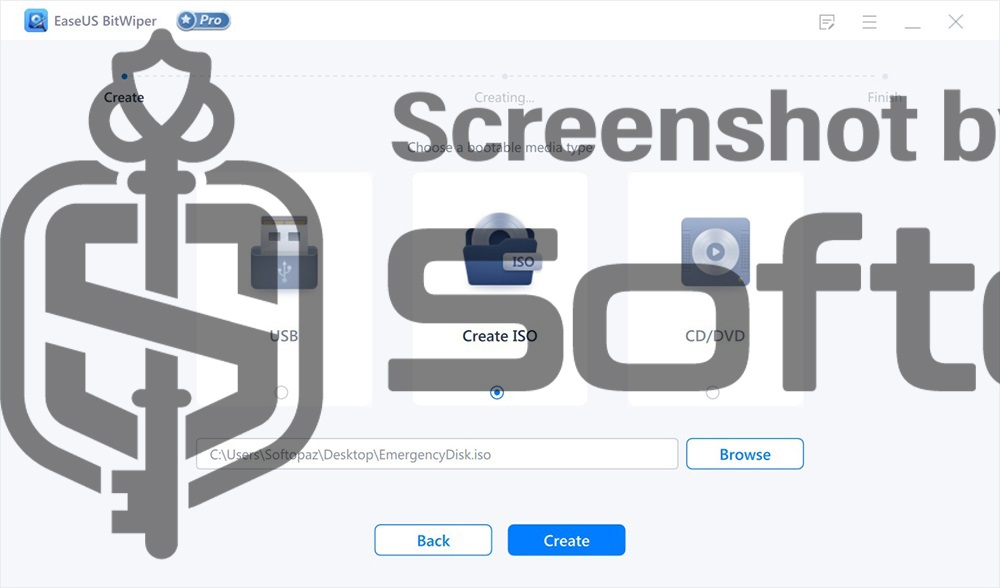
Which is particularly useful for wiping or managing disks that cannot be modified while the operating system is running.
EaseUS BitWiper Pro uses various data erasure methods including US DoD 5220.22-M, Peter Gutmann, and British HMG IS5 to irreversibly destroy all on-disk data.
Key Features
- Securely and completely remove sensitive data and files, ensuring they can’t be restored or accessed
- Compulsorily eliminate stubborn files that resist normal deletion methods
- Ensure that previously deleted files are thoroughly erased and beyond recovery
- Supported any connected storage media on PC like Hard Disks, SSDs, Memory Cards, and USB drives.
- Capable of wiping multiple disks/partitions simultaneously
To get rid of giveaway terms
Buy 60% OFF Now
Buy Genuine EaseUS BitWiper Pro Activation Code with Today!
Use our exclusive link to get the lowest price for the paid version from the official website. You will enjoy free automatic upgrades and standard support from EaseUS.
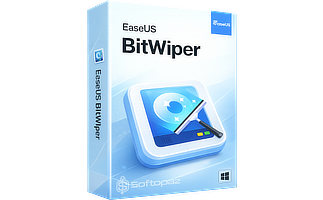
EaseUS BitWiper Pro Coupon Codes

EaseUS Software Bundle Deals
Steps to
Get PRO FREE (Giveaway)
Giveaway License Coverage
| License Type | Lifetime License |
| Supported OS | Windows 11, 10, 8/8.1, 7 |
Giveaway License Codes & FREE Activation Steps
Run the application and click on “Upgrade”
F7YVP-XNEF3-EWJ1Q-NPGY7-DZRV4QGVLX-VJYQ7-8SLX2-A2DYL-5VHZICX618-41C74-656X2-FLITQ-KA8KUCheck LOWEST Price to get genuine license code with maximum discount today!
giveaway vs paid
PRO License FAQs
What is EaseUS BitWiper Pro Giveaway License?
You can activate EaseUS BitWiper Professional edition legally in two ways. The first method is using a paid license key. Or you can try a giveaway license code to activate the Pro version. There are some limitations/restrictions when you activate the full version using a giveaway license.
This is the