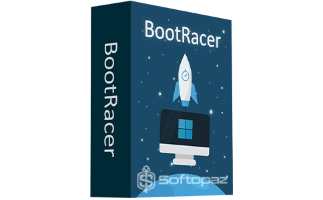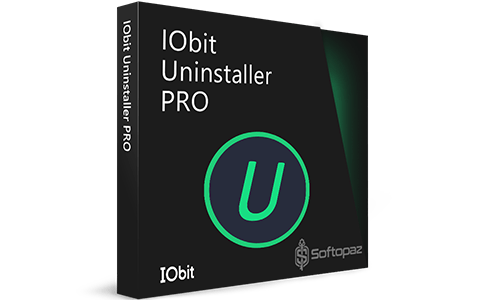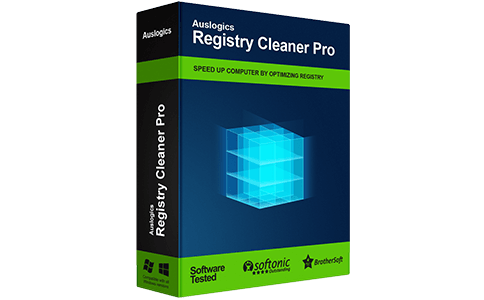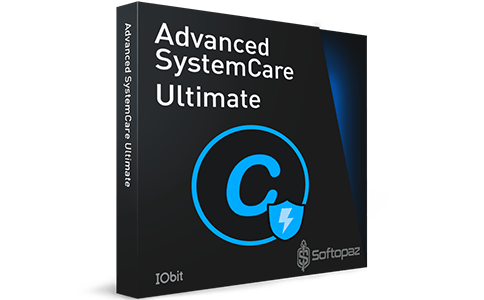The software
Overview
PC Startup Master Pro Overview
Official Website: www.smartpcutilities.com
Supported Systems: Windows 11, 10, 8.1/8
PC Startup Master Pro helps you to get more control over the startup program on your Windows system. So, you can manage the programs that launch when your PC starts, ensuring a swifter and more streamlined boot-up experience.
PC Startup Master Pro offers three main modules to manage auto-start programs/services on Windows.
Managing Stratup Programs
This function lists all the programs set to start automatically when the computer boots, including applications, services, and drivers. It also provides detailed information about each such as its file path, source, and impact on system resources.
Users can enable, disable, or delay the programs that are listed here.

- Enable/Disable Programs:
- You can selectively enable or disable certain programs from starting up. Disabling non-essential programs can speed up the boot time and improve overall system performance.
- Delaying Startup Programs:
- Instead of completely stopping a program from starting, you can delay the start of certain programs as well. Then, the program will be launched a few minutes after boot, reducing the initial load on the system.
- Adding or Removing Programs:
- If you were unable to find a specific program on the list, you can add it manually to the program. Or remove the existing one as well. This is useful for ensuring important applications start immediately upon booting.
You are not blindly and randomly disabling listed programs here.
PC Startup Master Pro includes safety features to prevent disabling essential system services and security features. Besides, it also alerts users about potentially malicious startup programs.
Managing Windows Services
Windows Services are the background processes that typically start when the computer boots up and run silently without user intervention.
Some of them are not necessary and can be disabled. The program offers functions for this.
- Start, Stop, Pause, or Resume Services: Users can manually start, stop, pause, or resume any service. This is useful for troubleshooting or temporarily freeing up system resources.
- Service Properties: Provides detailed information about each service, including its description, status (running, stopped, etc.), startup type, and the path to its executable file.
- Search and Filter Options: Helps users to quickly find specific services using search or filter options, making it easier to manage a large number of services.
By disabling unnecessary or resource-heavy services, you can potentially improve system performance and reduce boot times.
Managing Scheduled Tasks
Scheduled tasks are automated tasks set to run at specific times or in response to certain events.
With this function, you can view and manage all the tasks scheduled in the Windows Task Scheduler. Users can select any task from the list, and enable or disable them.
Besides, if you find any no longer needed tasks here, you can select them and delete them.
Key Features
- Manage and optimize applications that automatically start when the PC boots up
- Enables users to delay the initiation of certain startup applications to reduce boot time
- Startup Guard that monitors and protects against unauthorized changes to startup item
- Allows users to control, optimize, and schedule Windows Services and Tasks
- Two themes; Dark and Light for changing appearance
To get rid of giveaway terms
Buy 40% OFF Now
Buy Genuine PC Startup Master Pro License Key with 40% Off Now!
Use our exclusive link to get the lowest price for the paid version from the official website. You will enjoy free automatic upgrades to new versions and free technical support from SmartPCutilities.com
PC Startup Master Pro License 1 year / 1 PC
✔ Free Upgrades for 1 Year
✔ Free Technical Support by SmartPCUtilities.com
✔ Covered by SmartPCUtilities Money Back-guarantee
PC Startup Master Pro License 2 years / 1 PC
✔ Free Upgrades for 2 Years
✔ Free Technical Support by SmartPCUtilities.com
✔ Covered by SmartPCUtilities Money Back-guarantee
Steps to
Get PRO FREE (Giveaway)
Giveaway License Terms
| License Type | 1 Year License |
| Supported OS | Windows 10, 8.1/8, 7, Vista |
Giveaway License Key & FREE Activation Steps
O5T1-L5Z7-K2M4-O2M1-S9W5P6B1-L6U8-Y6V9-C4L3-D8O9S3B6-O4A3-H9R1-F5I1-V9Q6Check LOWEST Price to get genuine license code with maximum discount today!
giveaway vs paid
PRO License FAQs
What is PC Startup Master Pro Giveaway License?
PC Startup Master Pro giveaway license is a promotional type license that offered by Smart PC Utilitie. It allows you to activate the all pro features for free in a legal way. However, there are some limitations/restrictions when activating using a giveaway license.
This is the