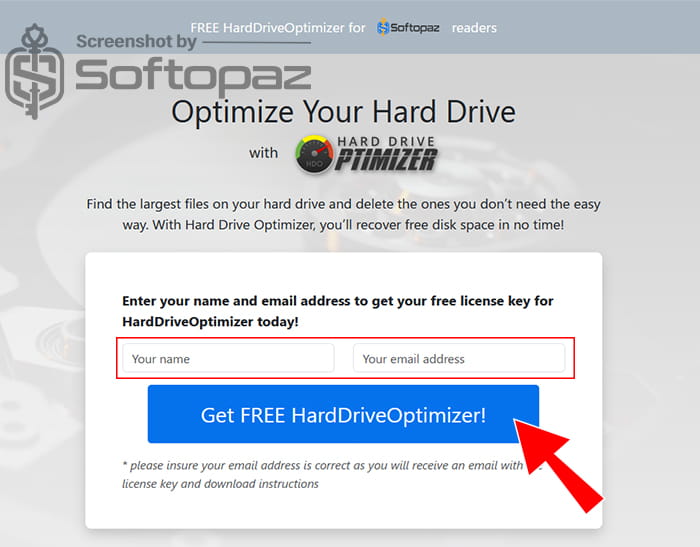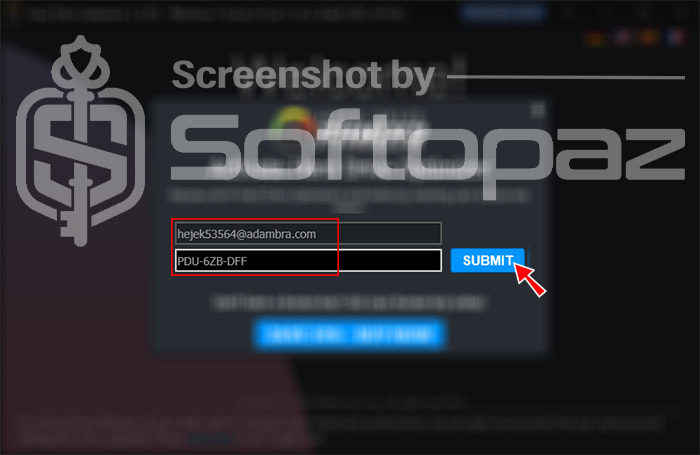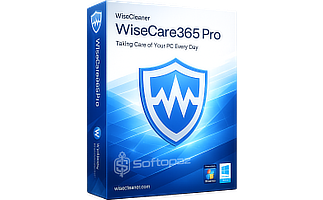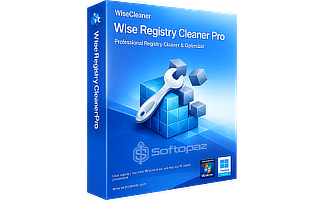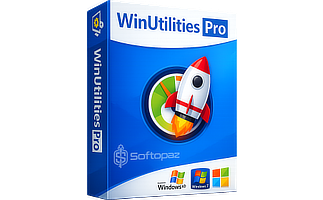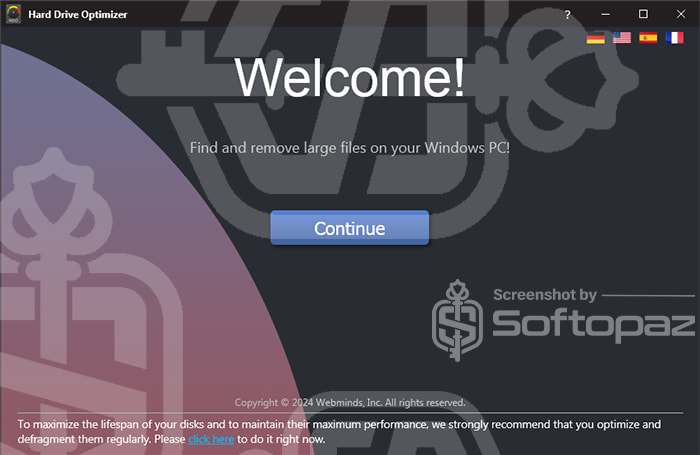
The software
Overview
Hard Drive Optimizer Overview
Official Website: www.harddriveoptimizer.com
Supported Systems: Windows 11, 10, 8/8.1, 7
Hard Drive Optimizer helps you to manage and optimize hard drive space. It can identify large, unnecessary files on your PC and delete them effortlessly.
This process improves disk performance and extends the lifespan of your hard drive.
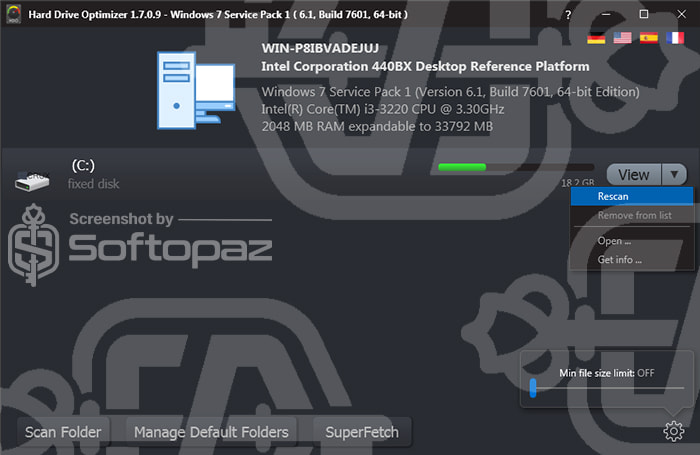
Large Files Identifying & Cleaning Functions
Once you launch the application, it will show you the installed storage media on your system. You need to run a scan first.
- Scan Storage Drives: This step involves running a thorough scan of your hard drives (or external storage devices). HardDriveOptimizer will analyze the files on these drives and identify those that are particularly large, potentially taking up unnecessary space.
- Showing Results: Once the scan is complete, the program will present a list of the identified large files in a clear and intuitive pie chart format. This visual representation allows you to quickly assess the relative sizes of different file categories and identify the files that are consuming the most disk space.
- Cleaning Up: After reviewing the large files, you can simply select the files they wish to delete by dragging them into the “dropzone” on the program’s interface. After the selection is made, you can then initiate the cleanup by clicking a ‘Delete’ button.
This process marks these files for deletion quickly and efficiently. Moreover, it eliminates the need for navigating through file directories or using complex commands
Manage Default Folders
With this feature, you can easily customize the default locations of saving various file types on Windows. This includes folders such as Links, History, Favorites, Downloads, etc.
By managing default folders, you can better organize your files and keep your computer running smoothly.
Super Fetch
SuperFetch is a Windows feature that improves application launch times by preloading frequently used applications into memory. Hard Drive Optimizer allows you to enable or disable this feature, providing you with greater control over your system’s performance.
Key Features
- Quickly scans and identifies large files occupying significant space on the hard drive
- Offers a simple drag-and-drop interface for selecting files to be deleted
- Built-in tool to defragment the hard drive, improving data access speed and efficiency
- Optimize disk performance by organizing data more efficiently to extend HDD’s lifespan
- Designed with an intuitive interface, making it accessible for users of all technical levels
To get rid of giveaway terms
Buy 40% OFF Now
Buy Genuine Hard Drive Optimizer License Key with 40% Off Now
Purchase a genuine product key for Hard Drive Optimizer using our exclusive link for the official order page. Enjoy free software updates to the latest version and WebMinds tech support.
Webminds Hard Drive Optimizer License 1 PC single license
✔ Free Software Updates
✔ Free technical support by the harddriveoptimizer.com
✔ Covered by 30-Day Money Back-guarantee
Steps to
Get Full FREE (Giveaway)
Giveaway License Coverage
| License Type | 3 Month License |
| Supported OS | Windows 11, 10, 8/8.1, 7 |
Giveaway Product Key & FREE License Activation Steps
Check LOWEST Price to get genuine license code with maximum discount today!
giveaway vs paid
Full License FAQs
What is Hard Drive Optimizer Giveaway License?
You can get Hard Drive Optimizer full version in two genuine methods. First, you can use a paid product key. Or, you can try a authentic giveaway license (from authorized partner like us). Keep in mind that, when you activate the full features using a giveaway license, there may have some limitations/restrictions.
This is the