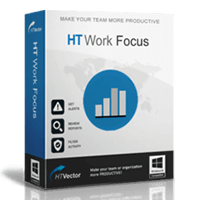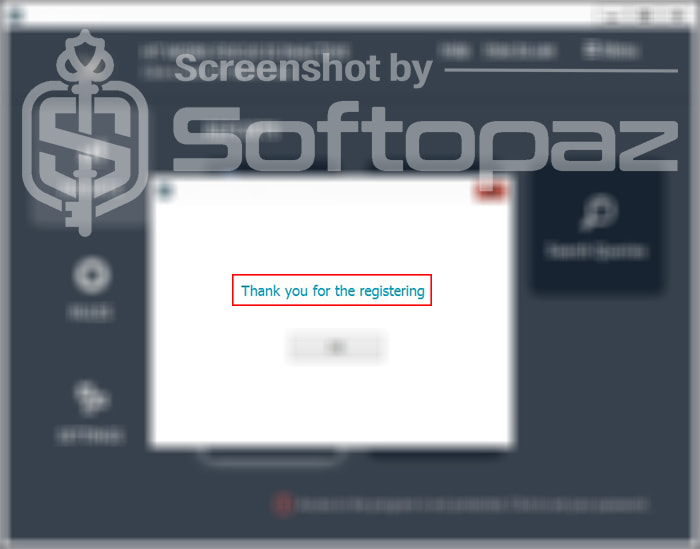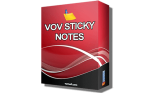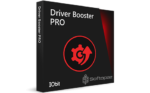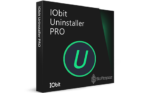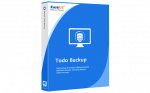The software
Overview
HT Work Focus Overview
- Product Name: HT Work Focus
- Official Website: https://ht-vector.com/
- Supported Systems: Windows 11, 10, 8.1/8, 7
HT Work Focus helps track the time spent on different PC activities of users. For example, you can monitor the activities of your employees and manage them by limiting or blocking non-work-related applications and browsing activities.
HT Work Focus can be useful if you need to improve the productivity of your employees’ computer usage. It helps you to make sure your employees/team members are engaged in work-related tasks rather than personal activities.
The most important part is HT Work Focus can be set up in a stealth mode. It runs in the background silently without knowing them or appearing in the programs menu, on the desktop, etc.
Reports of Different Activities
The reports tab shows you how much time a user (or your employee) spend on each Application, what website they browsed, and the search queries they typed, etc. during working on the PC. Moreover, it takes screenshots so that you can get a visual report of employees’ activities.

When your company has a PC that is used by more than one user, the Computer Time Tracking feature is very useful. It can track the time when the computer was turned on, how much time each user spends by start/end session times, etc.
Setting Up Rules for Different Activities
You can set rules to limit/block browsing certain websites and block the use of certain application(s) by a user.

- Website Blocking/Limiting: you can create an approved list of websites that are allowed for your employees. The program allows setting filters by keywords/URLs or band sites by categories.
- App Blocking: you can create list of App that filtered by different categories like games, browsers, torrents, messengers, video players, and audio players.
Tracking time and setting up Filters Remotely
This productivity managing tool offers more powerful remote tracking and managing features for the owners.

As the owner, you can connect to your employees’ computers remotely. Then, view reports with logs, configure filters remotely in real-time, block websites and apps, etc.
Key Features
- Track and manage computer activities with Applications and Browsing
- Website limiting and blocking options
- Application blocking options
- Tracking and managing activities remotely
- Capturing computer screen automatically
- Can work in a stealth mode
- Email reports for activities
- Multi-user support
To get rid of giveaway terms
Buy 30% OFF Now
Buy Genuine HT Work Focus License Key with 30% Off!
Use our exclusive link to get the lowest price for the paid version from the official website. You will enjoy free updates to new versions and free technical support service from HT-Vector.com.
✔ Free Updates to new versions
✔ Free Technical Support by ht-vector.com
✔ Covered by ht-vector.com Money Back-guarantee
✔ Free Updates to new versions
✔ Free Technical Support by ht-vector.com
✔ Covered by ht-vector.com Money Back-guarantee
Steps to
Get Full FREE (Giveaway)
Giveaway License Coverage
| License Type | 6 Month License |
| Supported OS | Windows 11, 10, 8.1/8, 7 |
Giveaway License Keys & FREE Activation Steps
https://downloads.ht-vector.com/giveaway/work_focus_setup.exeRun the application and click on “Menu” > “Register”
HEM08-T1AXG-4AW23HEM09-MYUET-KEW23Check LOWEST Price to get genuine license code with maximum discount today!
giveaway vs paid
Full License FAQs
What is HT Work Focus Giveaway License?
You can activate HT Work Focus full version legally in two ways. The first method is using a paid license key. Or you can try a giveaway license code to activate the full features. There are some limitations/restrictions when you activate the full version using a giveaway license.
This is the