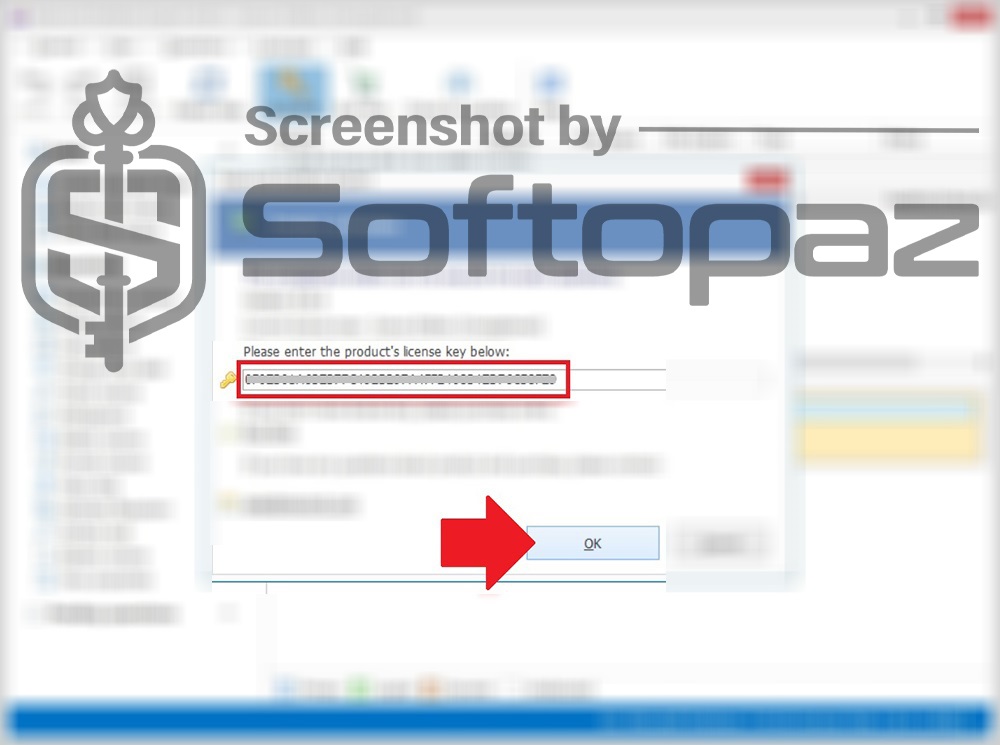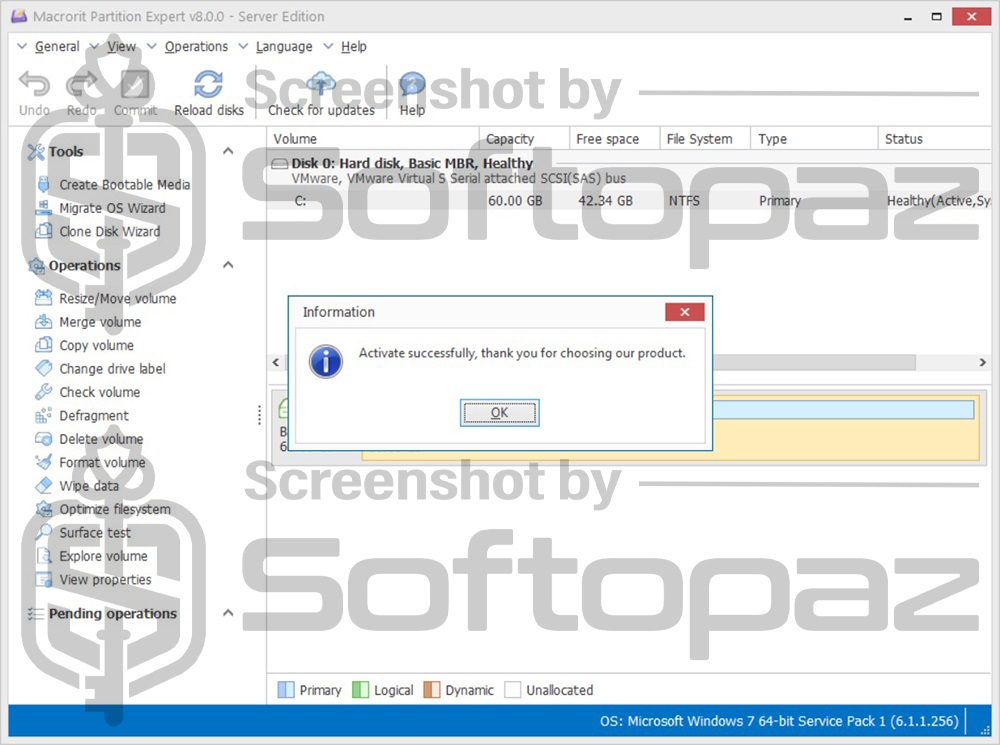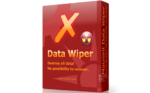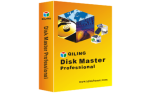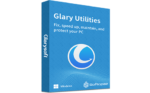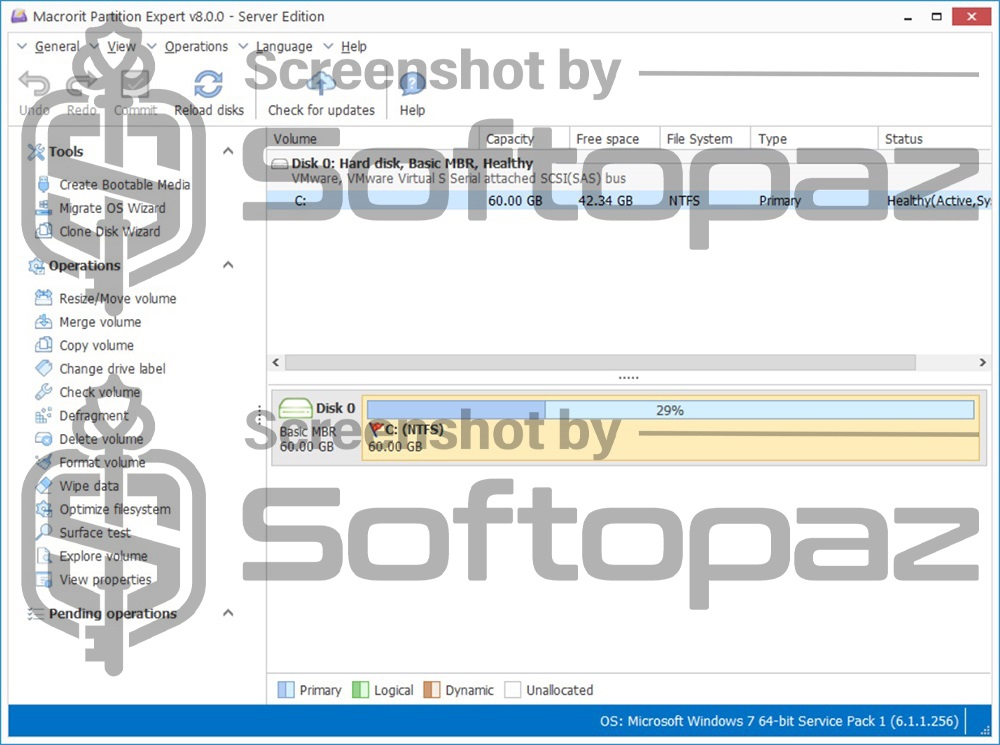
The software
Overview
Macrorit Partition Expert Server Overview
- Product Name: Macrorit Partition Expert Server Edition
- Official Website: https://macrorit.com/
- Supported Systems: Windows Server 2003, 2008, 2012, 2016, 2019, 2022
Macrorit Partition Expert Server helps you to perform various disk/drive/partition operations, especially on Windows Server computers. The program employs unique built-in technologies to perform all the operations safely without any data loss.
Partition Expert Server supports from Windows Server 2003 to 2022
Partition Operation Functions
The program offers 13 modules for partition operations.
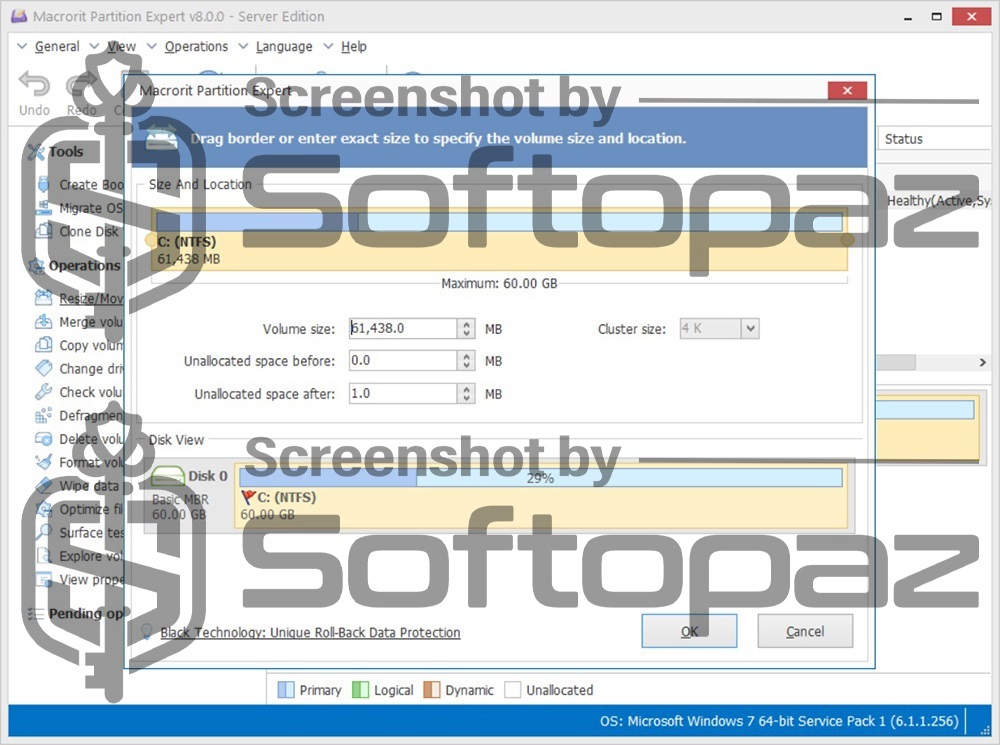
- Resize/Move Volume: users can easily change the size or relocate disk partitions without losing any data
- Merge Volume: combine two adjacent partitions into a single, larger partition without any data loss
- Copy Volume: allows for the duplication of an entire partition to another location, ensuring an exact replica of the data is created
- Delete/Format Volume: enables users to permanently remove a partition or reformat it to a different file system, effectively clearing all data stored on that partition
Disk Management Functions
The program offers 7 modules for disk drive operations.
- Convert MBR to GPT: allows users to seamlessly change a disk’s partition style from MBR to GPT without data loss.
- Delete All Partitions: allows removing all partitions on a disk, resulting in a clean storage medium without any existing data or partition structure.
- Clean Up Disk: thoroughly remove all partitions and data from a disk, effectively resetting it to an unformatted, empty state.
Macrorit Partition Expert adopts Unique Data Roll-Back Technology of cancel-at-will and power-off protection. If any problem happen, while executing any disk operation, it can effectively roll back the system to its previous working state.
Surface Test Function
This is a diagnostic tool that scans the surfaces of disk partitions to check for bad sectors. It meticulously examines each sector of a partition, identifying and reporting any physical or logical errors that could affect data integrity and disk performance.

By using this function, users can maintain optimal disk performance, ensuring that the disk is in good health. Because it can preemptively detect hardware issues that could lead to data loss or corruption.
Defragment Function
Over time, as files are created, modified, and deleted, the data can become fragmented on the hard disks. Resulting parts of files are scattered across different areas of the disk.
This fragmentation leads to slower disk performance, as the read/write head has to move to multiple locations to access a single file.
The Defragment function reorganizes this data, placing all parts of each file together in contiguous sections of the disk. This process not only speeds up file access times but also improves overall system performance.
Regularly defragmenting a disk is especially important in systems with heavy file usage to maintain optimal efficiency and prolong the life of the disk.
File System Optimization Function
The program also equipped with a optimize filesystem function to enhance the efficiency and performance of the file system on a disk partition.
This feature works by reorganizing the file storage structure, ensuring that the files are stored contiguously, which reduces the amount of time needed for the disk to access them. This optimization process can lead to faster file retrieval, reduced disk fragmentation, and overall improved system performance.
Key Features
- Perform all the disk volume operations including resize, merge, format, move, delete, etc. safely.
- Migrate OS Wizard that can seamlessly transfer the operating system from one disk to another
- Clone Wizard to create an exact copy of the hard drive/partition with its all its data, and settings
- Functions to scan and verify the integrity of a disk partition
- Irreversibly erases all data from a partition or disk and makes them unrecoverable
- Explore Volume feature to view and access the contents of a partition directly within the program
Steps to
Get Full FREE (Giveaway)
Giveaway License Coverage
| License Type | 1 Year License |
| Supported OS | Windows 11, 10, 8.1/8, 7 |
Macrorit Partition Expert Server License Key Giveaway Activation Steps
Run the application and click on “Activate”
0F0E301A63E377C492B297A4FF240834ED76C58FE97FBE63ED0C4B1C203EE64AF70B290F0F0242113B5Dgiveaway vs paid
Full License FAQs
What is Macrorit Partition Expert Server Giveaway License?
You can activate Macrorit Partition Expert Server edition legally in two ways. The first method is using a paid license key. Or you can try a giveaway license code to activate the Server features. There are some limitations/restrictions when you activate the full version using a giveaway license.
This is the