
Other AOMEI Products
The software
Overview
AOMEI Partition Assistant Pro Overview
Official Website: www.aomeitech.com
Supported Systems: Windows 11, 10, 8/8.1, 7, Vista, XP
AOMEI Partition Assistant Pro helps you to manage and control hard disks and partitions on Windows computers effectively. The program can re-partition the hard drive and maximize disk space without any data loss. The new version 10v comes with modern user-friendly interface.
Main Disk/Partition Operation Functions

- Basic Partition Operations:
- You can do all the basic disk operations such as partition create, resize, merge, delete, format, etc. Changing volume labels or drive letters, and viewing properties are also possible.
- Clone and Migration:
- You can make a one-to-one clone of your entire hard disk (or partition) to another with a few clicks. The Migrate OS function allows cloning the operating system and boot partitions to a new SSD or another HDD with ease.
- Data and Partition Recovery:
- You can recover any lost deleted, or formatted data from a hard drive. Its Partition Recovery Wizard enables recovering a deleted or lost entire partition with ease.
- Disk & Partition Conversion:
- It can convert disks between MBR and GPT, convert disks between dynamic and basic, and convert file systems between NTFS and FAT32.
- Wipe Data:
- The software allows permanently erasing all files/folders on a disk to protect privacy. It has a special SSD Secure Erase function to securely erase an SSD to reset it to factory state for peak performance.
Special Function for Beginners
AOMEI Partition Assistant Pro has a specially designed “Quick Partition” function to automatically partition your new disk with one click.
Check Hard Drives Read/Write Speed & Test for Errors
You can test the read and write speed of the disk using the Disk Speed Test function.

Moreover, the Disk Surface Test function allows you to scan hard drives for bad sectors to ensure the integrity of your data.
Cleanup Functions
Partition Assistant Pro allows you to efficiently remove junk files and large files from your PC to free up disk space. It includes an App Mover function to move applications or files to another drive.
All the Tools
- App Mover
- Convert to MBR
- Create Portable Version
- Delete All Partitions
- Delete Large Files
- Disk Clone Wizard
- Disk Defrag
- Disk Heath
- Disk Speed Test
- Disk Surface Test
- Dynamic Disk Converter
- Dynamic Disk Manager
- Extend Partition Wizard
- Hard Disk Properties
- Integrate to Recovery Env
- Make Bootable Media
- Migrate OS to SSD
- NTFS to FAT32 Converter
- Partition Clone Wizard
- Partition Recovery Wizard
- PC Cleaner
- Quick Partition
- Quick Partition Wizard
- Wipe Hard Drive
- Rebuild MBR
- Shred Files
- SSD Secure Erase
- SSD Secure Erase Wizard
- Windows-To-Go Creator
- Wipe Hard Drive
Available Languages
| Supported Languages | Arabic / Catalan / Dutch (Netherlands) / Dutch (Belgium) / French / German / Hungarian / Italian / Japanese / Korean / Polish / Portuguese / Russian / Spanish / Traditional Chinese / Turkish / Vietnam |
Getting started with AOMEI Partition Assistant Pro
To get rid of giveaway terms
Buy 65% OFF Now
Buy Genuine AOMEI Partition Assistant Pro License Code with Now!
If you are looking to buy a AOMEI Partition Assistant Pro license code, consider our exclusive deal. This deal comes with free automatic upgrades and AOMEI’s free technical support.
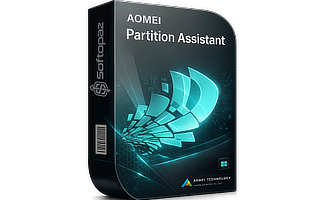
AOMEI Partition Assistant Professional, Server, Unlimited, Technician Coupon Codes
Steps to
Get PRO FREE (Giveaway)
Giveaway License Coverage
| License Type | 1 Year License |
| Supported OS | Windows 11, 10, 8/8.1, 7, Vista, XP |
Giveaway License Keys & FREE Activation Steps
AMPA-L0RUK-UY42C-0MD46Check LOWEST Price to get genuine license code with maximum discount today!
giveaway vs paid
PRO License FAQs
What is AOMEI Partition Assistant Professional Giveaway License?
You can activate AOMEI Partition Professional Edition in two authentic methods; using a paid license code or via giveaway key. Remember that giveaway licenses have certain limitations/restrictions.
The legal way to activate the Professional version is via a giveaway license code. We offer giveaway licenses on our site from time to time. But the giveaway is only available for a short period of time. Please check our site for more details.
This is the



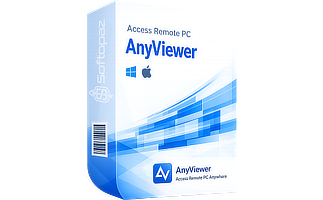


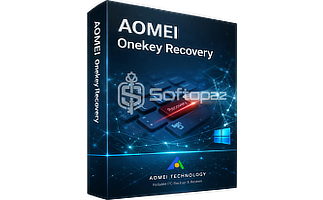
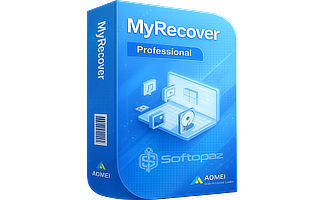
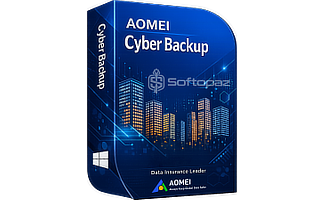
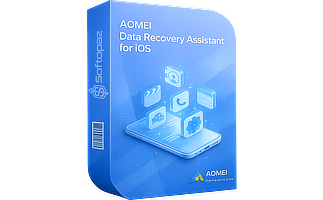
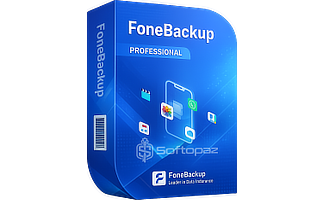

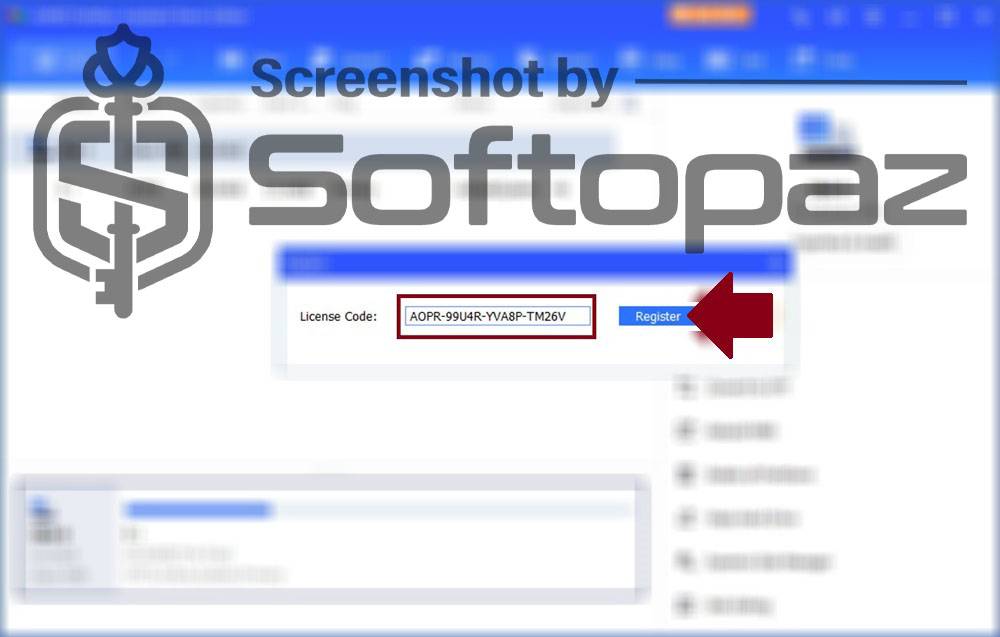
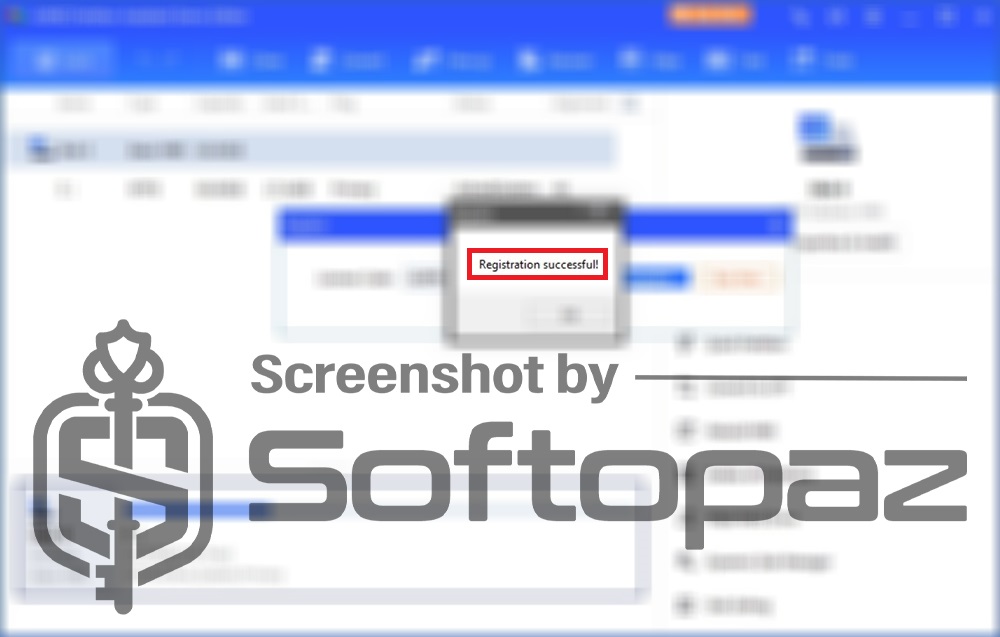

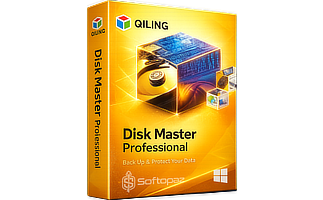

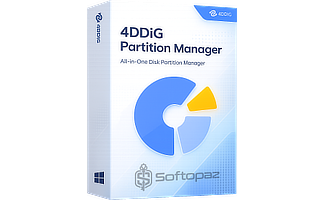






Bonjour,
Plus aucun code ne fonctionn, cordialement
Hey Vendi! Just a heads-up, AOMEI’s running a giveaway right now.
Make sure to check it out and activate the software ASAP!
https://softopaz.com/giveaway/aomei/christmas/