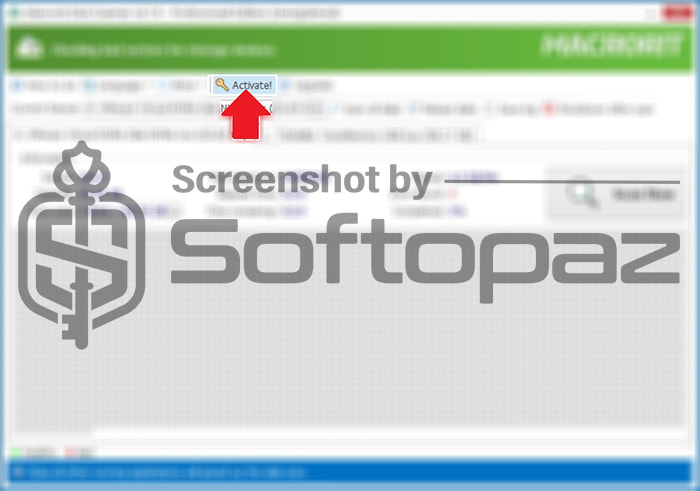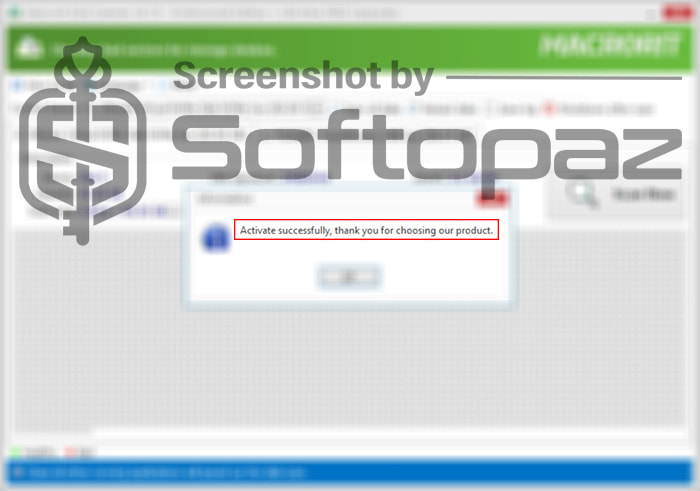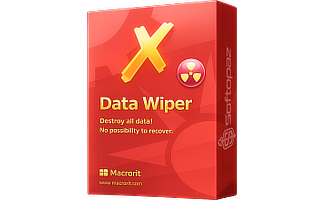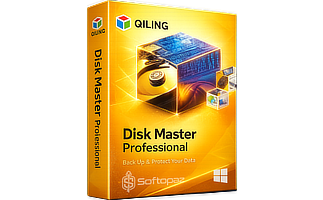The software
Overview
Macrorit Disk Scanner Pro Overview
Official Website Link: https://macrorit.com/
Supported Systems: Windows 11, 10, 8.1, 8, 7, Vista, XP
Macrorit Disk Scanner Pro helps you to scan all the hard disk drives (HDDs), solid-state drives (SSDs), and other storage devices on your PC for errors. Then, provides you with a detailed report of the drives’ health in a graphical interface.
The advantage of using software like Macrorit Disk Scanner Pro is its ability to preemptively detect storage issues. Thus, users can backup and maintain the storage drives before potential data loss or drive failure occurs.
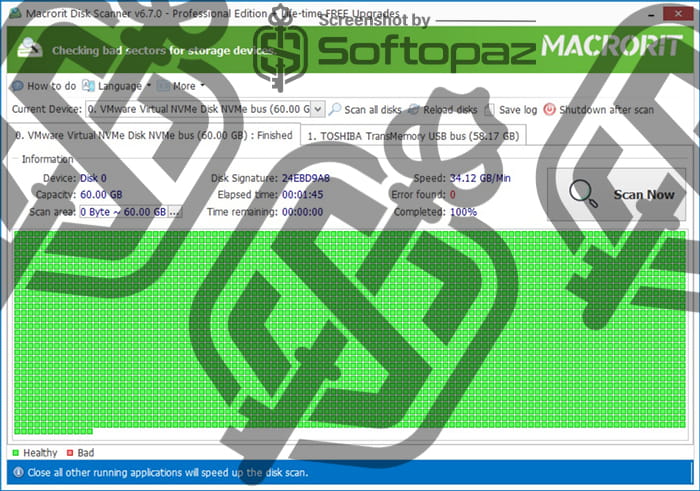
This disk scanner program offers a straightforward and easy-to-use interface. Users can quickly initiate a scan and interpret results in three steps.
Disk Scanning Functions of Macrorit Disk Scanner Pro
- Bad Sector Identifying: the program efficiently scans drives for bad sectors, which are areas of the disk that are damaged and cannot reliably hold data. Identifying these sectors is crucial for data integrity and drive health.
- Scanning Interface: once a scan is finished, it displays a visual representation of the disk being scanned, with bad sectors usually highlighted in red.
- Detailed Reports: After scanning, it provides a detailed report about the health of the disk, highlighting any problematic sectors and giving users an understanding of their disk’s condition.
The scanning process is generally safe and non-destructive, meaning it doesn’t harm the data stored on the disk.
Supports Scanning Multiple Drives
This feature allows users to simultaneously scan several storage drives for bad sectors.
The program detects and shows all the connected devices with the PC in a tab-based interface. The user scan initiates a scan process for each device by simply clicking on the “Scan Now” button.
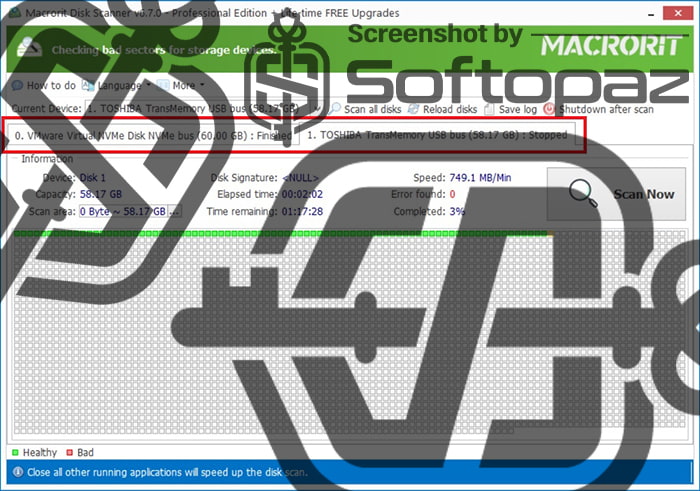
The tool is compatible with a variety of storage media including traditional hard drives, SSDs, external hard drives, USB drives, and more.
Key Features
- Comprehensive scanning options, including full disk, specific partitions, or just the unoccupied space
- Visualize the distinguishes between normal sectors (green) and problematic areas (red) for easy interpretation
- Simultaneous scanning of multiple storage drives by checking all connected drives in one go
- Options to scan a specific area of a disk or partition to get fast results
- Automatically stored the scan results in a pre-selected folder for easy access and reference
- Offers a rapid scanning speed, minimizing the time required to check disks
- Post scan options: set to power off the computer once the scanning process is finished
- Portable version is available for advance users
Steps to
Get PRO FREE (Giveaway)
Giveaway License Coverage
| License Type | Lifetime License |
| Supported OS | Windows 11, 10, 8.1/8, 7 |
Giveaway Activation Key & FREE License Steps
https://disk-tool.com/download/mscanner/mscanner-pro.zip3FEB78D22422330B263B0C4554F42FE760BE99AB9087D4Check LOWEST Price to get genuine license code with maximum discount today!
giveaway vs paid
PRO License FAQs
What is Macrorit Disk Scanner Pro Giveaway License?
You can activate Macrorit Disk Scanner Professional Edition legally in two ways. The first method is using a paid license key. Or you can try a giveaway license code to activate the Pro features. There are some limitations/restrictions when you activate the full version using a giveaway license.
This is the