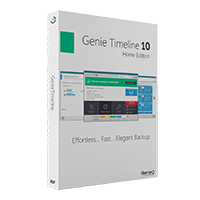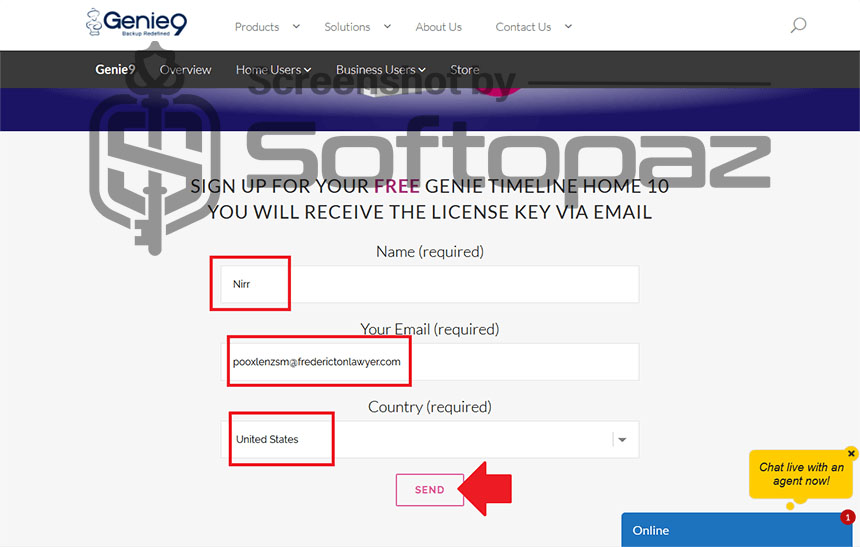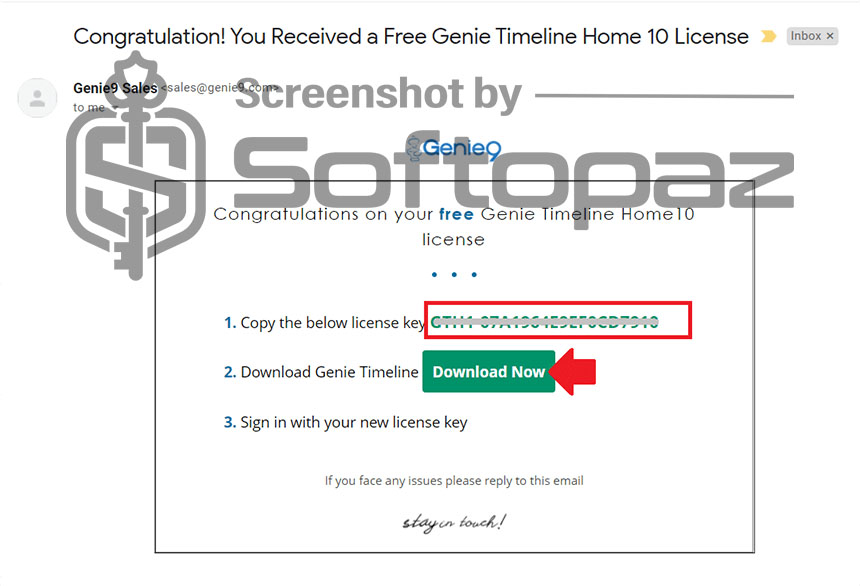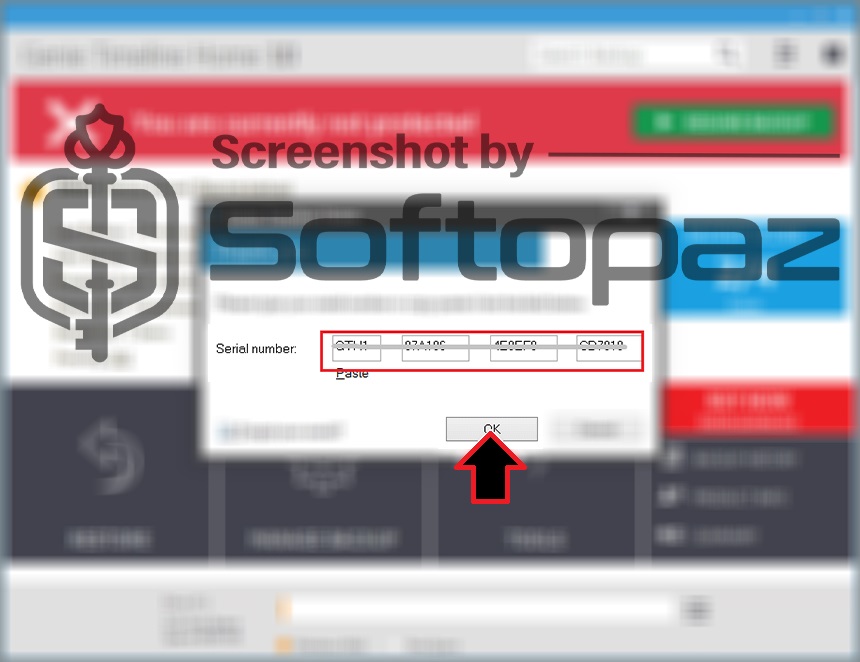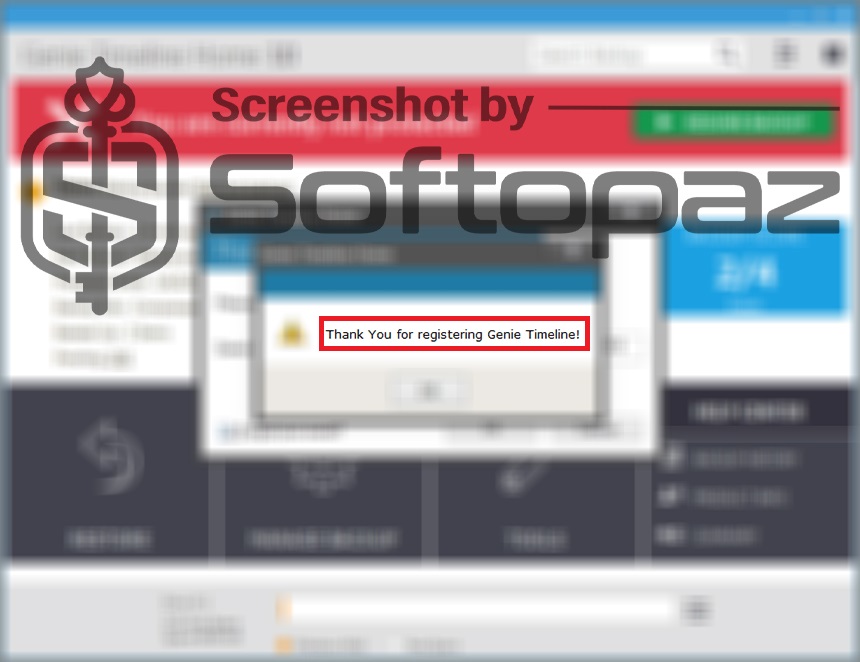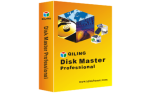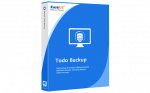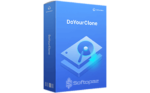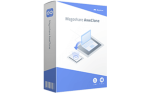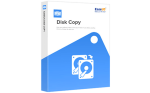The software
Overview
Genie Timeline Home 10 Overview
- Product Name: Genie Timeline Home 10
- Official Website: www.zoolz.com
- Supported Systems: Windows 11, 10, 8.1, 8, 7, Vista, XP
Genie Timeline Home 10 helps you to protect your system and files/folders by creating automatic backups. It takes only a simple 3-step wizard to configure your backup and all your data will be safe.
Genie Timeline Home creates a parallel universe of your computing history, enabling you to go back in time to easily retrieve deleted and modified with a click of a button. Without any intervention, it purges old versions of files automatically to save space on backup drives.
Genie Timeline Home 10 Backup Functions
Users can configure the backup process in simple 3-steps using its wizard. Once you set the backup frequency according to your preference, it will run automatically without notice to you.
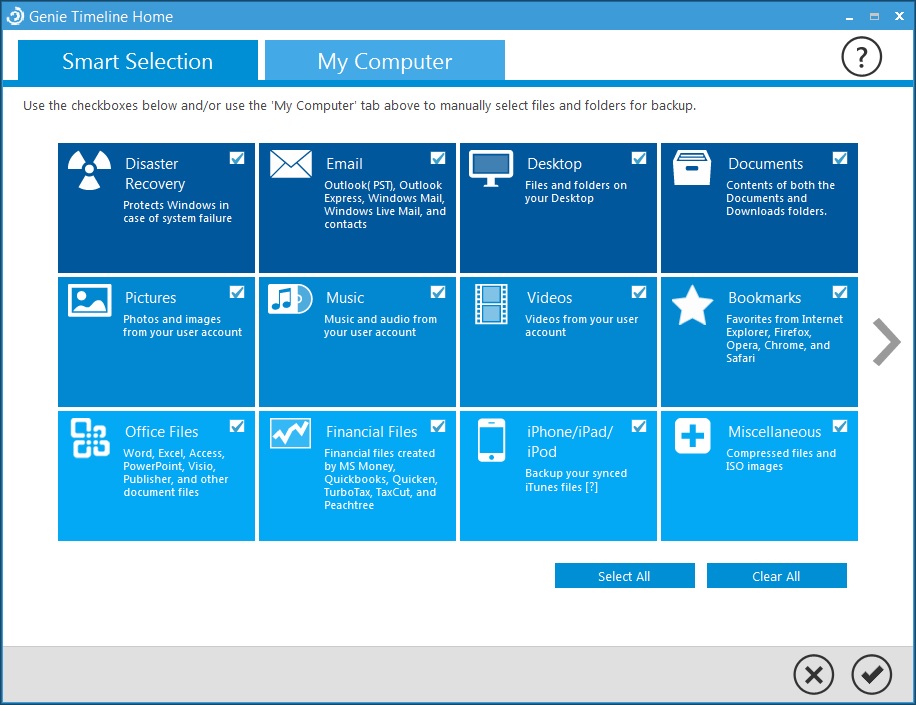
- Backup Important Data:
- The program supports a range of data types such as files/folders, system files, music, pictures, videos, documents, MS Office docs, emails, synced iTunes files, etc.
- Supported Storage:
- the program supports all the data types on your up local storage, external drives and network locations, no matter how you connect to it.
- Track Changes Occurred to Files:
- it monitors files constantly and backs up files at a specified time interval if the backup destination is accessible.
- Resume Backup:
- it can pick up where it left off after power or unexpected drive disconnects.
- Deduplication:
- the program can reduce the amount of storage needed by eliminating duplicate files already backed up
- Compression and Encryption:
- includes security and compression options for backup to handle them efficiently.
Multiple Restore Options
The program offers three restoration function that users can choose from according to their situation. This includes, (1) Restore from timeline, (2) Advanced restore, and (3) Disaster recovery.
It offers a Timeline Slider to select the timeframe to restore your system and data to any recovery point when needed.
Disaster Recovery Function
Genie Timeline Home 10 offers a disaster recovery tool that lets you restore your system and data to a previous state even if your operating system no longer loads.
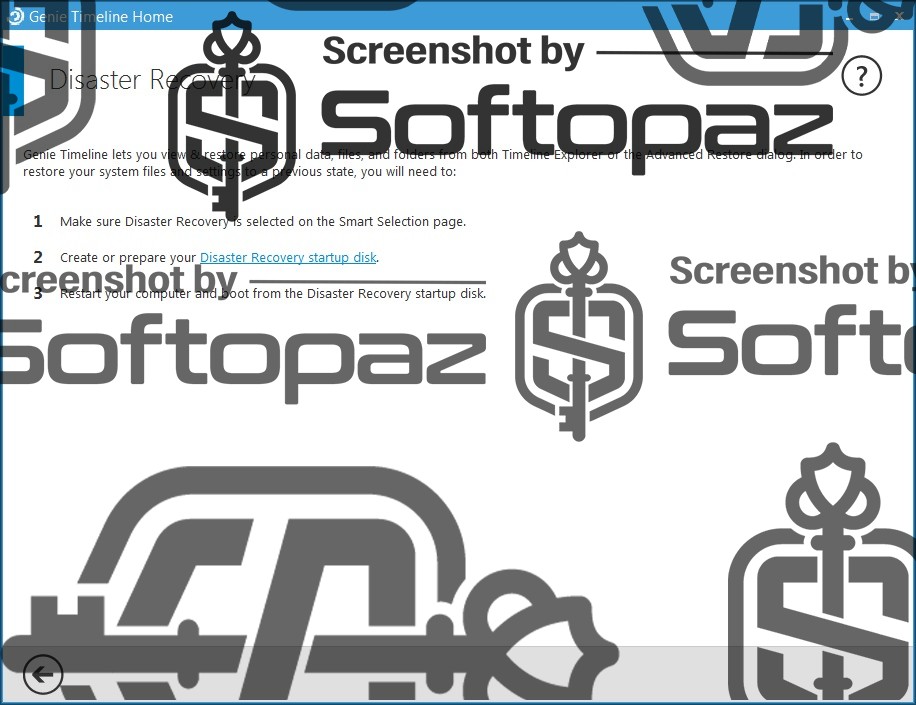
To resolve such cases, you need to create a startup disk in advance and keep it with you.
More importantly, Genie Timeline Home causes no slowdown issues or doesn’t interrupt your regular work while executing the backup process.
Key Features
- Support all your file types on Windows
- Real-time backup
- Set backup frequency according to your preference
- Go back in time to restore files
- Disaster Recovery Startup Disk (with free add-on)
- Saving backups to a preferred location
- Automatic purge to save space
- Turbo mode (to speed up the backup process)
- Timeline Recycle bin
- Backup statistics (by Backup breakdown chart)
- Undo mistakes with a right-click
- Genie Timeline mobile app for live feedback of the backup status
- Email notifications of the backup status
To get rid of giveaway terms
Buy 80% OFF Now
Buy Genuine Genie Timeline Home License Key with 80% Off Now!
You can use our exclusive link to purchase a genuine license key for Genie Timeline. This deal from official Genie9 website. You can enjoy free upgrades in the main version and free technical support from Genie9 team.
Genie Timeline Home 10 License Lifetime / 1 pc
✔ Free updates within the main version
✔ Free Technical Support by Genie9
✔ Covered by Genie9 Money Back-guarantee
Genie Timeline Home 10 License (2 Pack) Lifetime / 2 pcs
✔ Free updates within the main version
✔ Free Technical Support by Genie9
✔ Covered by Genie9 Money Back-guarantee
Genie Timeline Home 10 License (5 Pack) Lifetime / 5 pcs
✔ Free updates within the main version
✔ Free Technical Support by Genie9
✔ Covered by Genie9 Money Back-guarantee
Steps to
Get Full FREE (Giveaway)
Giveaway License Coverage
| License Type | Lifetime License |
| Supported OS | Windows 10, 8/8.1, 7, Vista, XP |
Giveaway License Key & FREE Activation Steps
Fill in the details & request a lifetime license. You’ll receive an email that includes a unique license key.
https://downloads.genie9.com/gtl/GenieTimeline10Home.exeAfter completing the installation, just start a backup. Then it will come to the main interface.
Finally, click on “ENTER LICENSE KEY” and activate the full version of Genie Timeline Home using the obtained license key.
Check LOWEST Price to get genuine license code with maximum discount today!
giveaway vs paid
Full License FAQs
What is Genie Timeline Home Giveaway License
You can activate Genie Timeline Home edition in two legal methods. First, you can use a paid license key. Or you can try a giveaway license key. Keep in mind that, there are some limitations/restrictions when you activate using a giveaway license.
This is the